Missive provides a comprehensive suite of developer tools designed to empower businesses to fully customize and enhance their experience.
Rest API
The Rest API allows you to enrich Missive conversations with content from various sources on the web: commits from Github, transactions from Stripe, exceptions from Rollbar, events from your own servers… the possibilities are endless.
Additionally, you can automate various tasks, including the creation and sending of drafts, synchronization of contacts, and more. Learn more
UI/iFrame integrations
Missive offers UI/iFrame integrations, allowing you to customize the user interface to seamlessly integrate with your own data or backend systems. Learn more
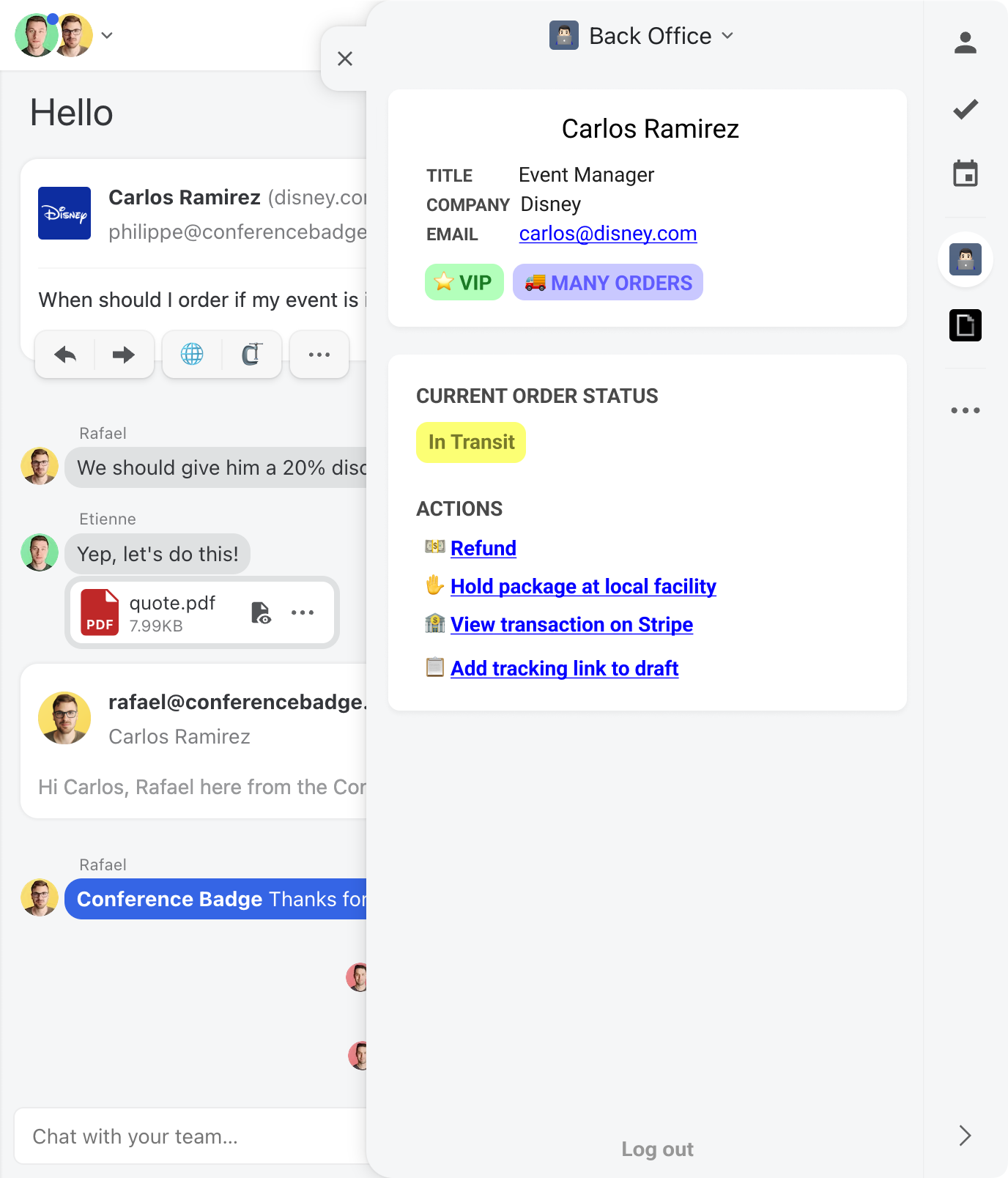
Explore the full potential of our developer tools by navigating through the different sections of this guide, accessible from the left sidebar.