How can a conversation be manually moved to a team inbox?
A conversation can be assigned/moved to a team inbox by simply dragging it directly into a team inbox in the sidebar.
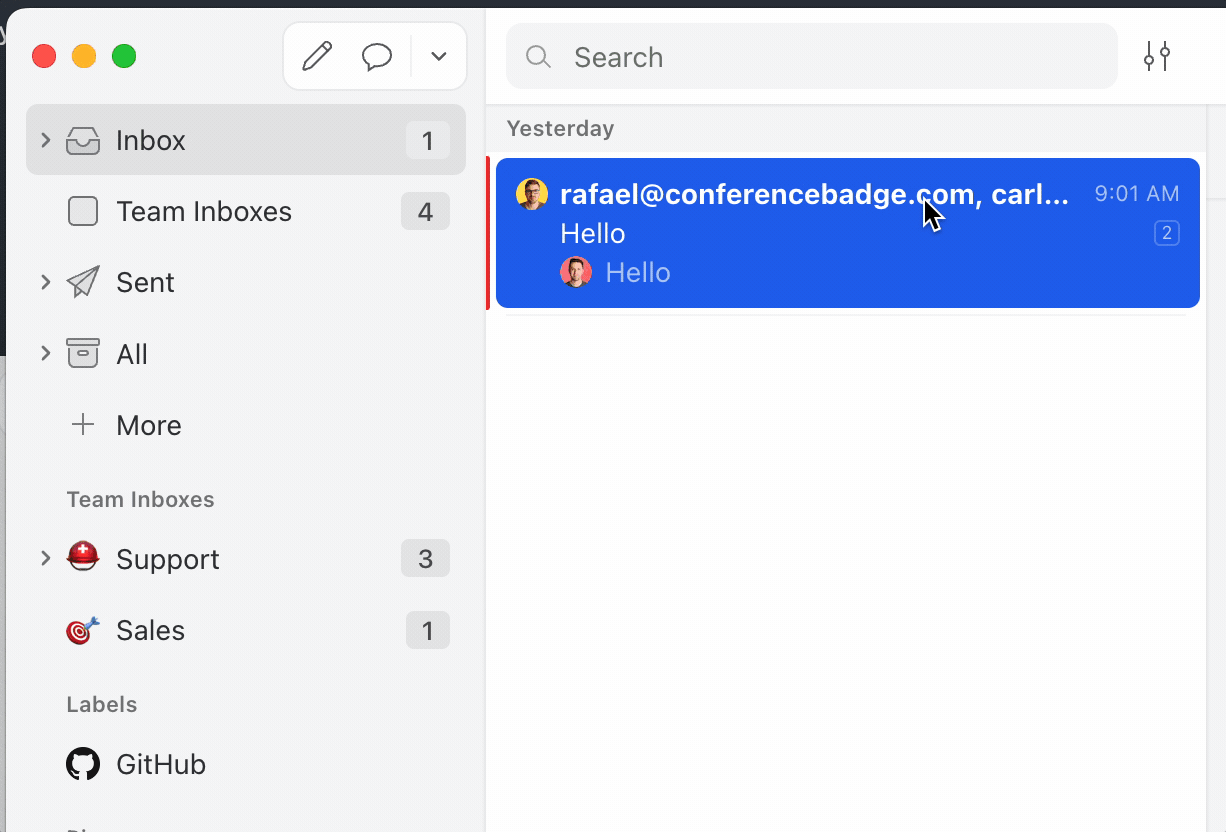
On mobile, or if you prefer not to drag and drop, you can use the assignment menu to move a conversation to a team inbox too.
