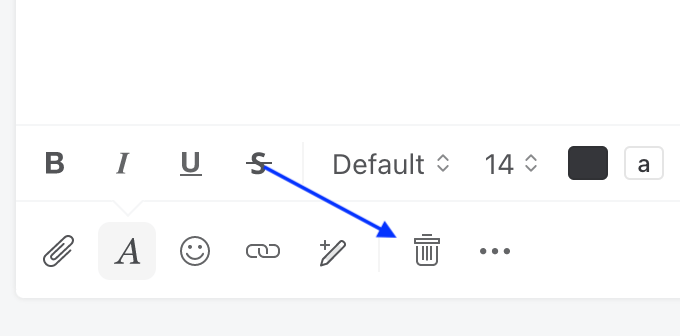Who has access to my drafts?
When someone starts a reply, everyone with access to the conversation will see it appear in their Drafts mailbox.
New drafts that aren’t replies (created by clicking New email at the top left of the main window) are private to the person who created them. To share it with coworkers, you must invite them by @mentioning them in the chat box or clicking the little character icon at the top of the window.
To discard a draft, open it first then click the little trash icon at the bottom, as shown in the screenshot below. This will remove the conversation from everyone’s Drafts mailbox. It will not delete any other message in the conversation.