How to open Missive conversation links in the desktop app?
Missive supports opening links directly in the app by using missive:// links instead of https://.
You can press Alt (Windows) or Option (Mac) on your keyboard before clicking Copy link in order to copy the missive:// link, as shown here:
This is the best option if you share these links in an app that will make missive:// links clickable, like Slack and Todoist.
However, some apps don’t recognize missive:// links and won’t make them clickable, which isn’t very friendly.
The solution to this is to use https:// and install a browser extension that automatically catches https://mail.missiveapp.com links and redirects to the desktop app. We recommend Redirector for Chrome or Redirector for Firefox. It lets you configure custom rules, so you can redirect https://mail.missiveapp.com/* to missive://mail.missiveapp.com/$1 as shown here:
