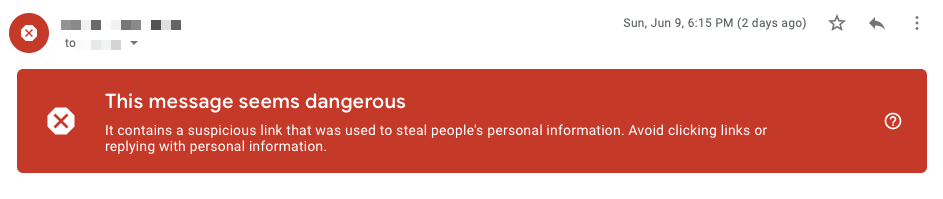Why was an email message marked as spam?
We are unfortunately not able to see why emails are put in Spam by Gmail. This information is not made available to third-party apps like Missive.
The one thing you can do is open the Spam folder directly on Gmail.com and look at the grey/red notice at the top. There are various reasons that can be explained there, as you can see below. One important thing to note is that you must look at this before anyone clicks Mark as Not Spam (in Missive or anywhere else) as this will remove the notice from the Gmail interface.