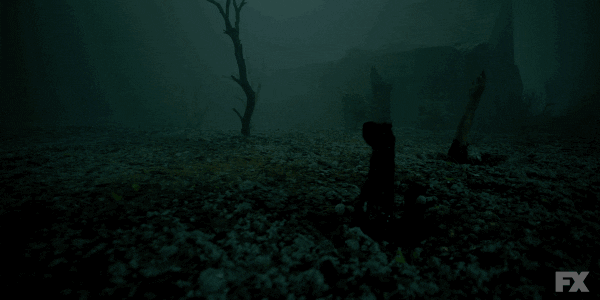Newton Users, You Should Probably Not Use Missive.
“Newton is the email app that you will still be using five years from now.” Wrote a tech pundit, well, sadly, it wasn't the case. In a couple of months, Newton will be shutting down for the second time in the span of a few years.
Now, thousands of Newton users are flocking the internet looking for alternative email clients. Missive is, in part, an email client BUT Missive and Newton are not the same thing.
Even though Missive does offer most of Newton's features, there are a few strong reasons why some of Newton’s users shouldn’t migrate to our app.
- Missive is first and foremost a team inbox and chat app made to collaborate around email and many other channels.
- Our pricing. While Newton costs $49.99 per year, Missive has a starting price of $10 per month, with a 6-month history limitation at that price point. You cannot compare pricing because the feature set is entirely different. There are currently no plans to create a lower tier pricing for solo users.
- Our roadmap is focused on building the best email collaboration tool for teams. We’re not looking to create a supercharged email client for solo users.
- The UI/UX is designed with collaboration in mind. It was not designed to be used by solo users.
We've made this comparison table showing which Newton features are available in Missive.

Newton features |
Missive compatibility |
|---|---|
| Gmail, Exchange, Yahoo Mail, Outlook, iCloud, Google Apps, Office 365, IMAP. | ✓ |
| Read receipts and notifications of read emails. | - |
| Send later | ✓ |
| Tidy inbox. Weed out newsletters, social, etc. | - |
| Snooze | ✓ |
| Connected apps | Asana, Shopify, Full Contact, Pipedrive, Todoist, Piesync, Trello and you can build your own. |
| Recap | - |
| Undo send | ✓ |
| One-click actions | ✓ |
| Quick filters | ✓ |
| Follow-up reminder | ✓ |
| Handoff | - |
| Keyboard shortcuts | ✓ |
| One-click unsubscribe | - |
| 2-factor authentication | ✓ |
| HTML signatures | ✓ |
| Email aliases | ✓ |
| Print emails | ✓ |
| Turn on/off conversations | - |
| Easy on battery and data | ✓ |
| Unified inbox | ✓ |
| Remote wipe | - |
| Available in all major languages | Only in English |
If you're a solo user looking for a Newton alternative, there's a tiny microscopic chance Missive might be a good option; but remember, it's more expensive and it was designed with team collaboration in mind.
But, if you are part of a team and and you want try the power of collaboration, you should definitely give it a go.
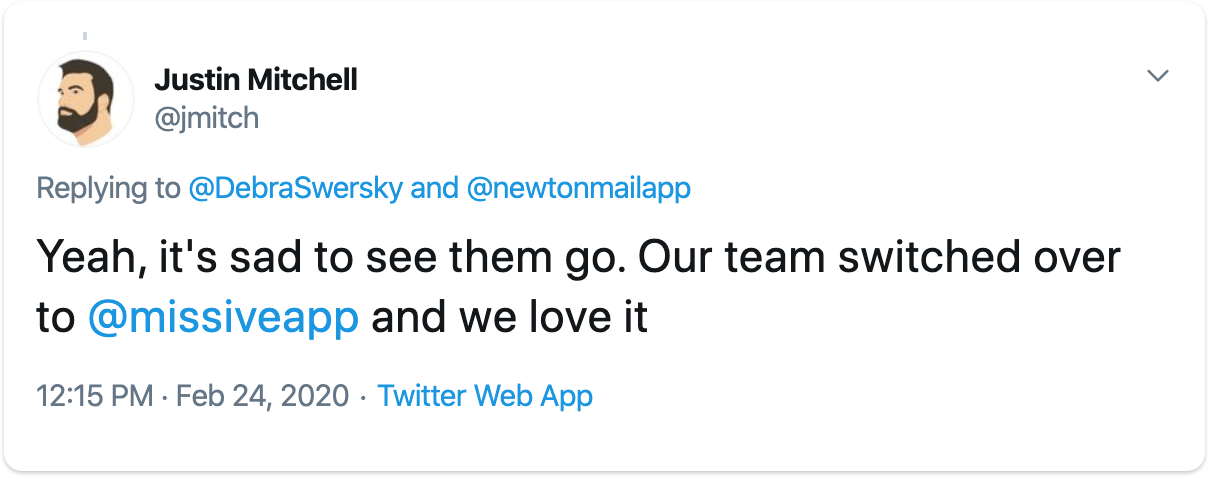
With Missive you can easily delegate emails. You decide to whom and what to delegate, the type of access and actions permitted. All without sharing credentials.
You will have internal chat. This feature is essential for true team collaboration. It allows you to chat with coworkers inside emails. Gone are the days of awkward forwards or copy/pasting text in chat apps, just @mention your teammate and they will have instant access to the email in question.
You can create Team Inboxes. These are shared inboxes made for collaboration and assignment between team members. It is useful for teams who want a "triage" step that will clean up messages for all coworkers at once.
You can also create sets of rules to automize actions; these are huge time-savers. For example, you can create a rule that labels “Accounting” all emails containing the word receipt. Or assign these emails to a specific teammate. The possibilities are endless.
This is just a sample of the many more amazing features we offer. Learn about them here.
If you use Missive in a team setting, you will not be disappointed.
Missive has totally changed how we collaborate over email, for the better. Being able to quickly tag my co-founders in a thread and giving them immediate context is very powerful for us. I would definitely recommend for any team looking to up their stack.
- Jordan Walker | Yac
In the end, Newton was a great product loved by its users. Let's just wish it rises from the grave again.