Blog →
Top 10 Shared Inbox Software for Efficient Collaboration

Blog →


by
Luis Manjarrez
November 3, 2022
· Updated on
July 16, 2025
Wouldn't it be wonderful if managing emails within your team wasn't a hassle? Do you wish you could manage your shared email accounts and collaborate as a team seamlessly while maintaining accountability?
Well you're not alone, many growing companies ask these questions every day.
While using a couple of Gmail or Outlook email addresses might be manageable when your business is small, it becomes a lot harder as your business starts to gain some size.
When the volume of requests becomes unmanageable for one person, it's time to stop using an email client that hasn't been designed for this type of collaborative work and start looking for a shared inbox tool. These software are built to make email handling and collaboration efficient.
In this article, we'll dive into shared inboxes and explore why you should be using one and give your the list of the ten best shared inbox software available today.
Let's dive in!
A team email, or shared email alias, is a single email address that multiple team members can access and use to communicate with customers or external collaborators.
It makes communication more efficient within your team and also provides a single, consistent point of contact for anyone reaching out to a business. the best way to access team emails is by using a shared inbox where multiple coworkers can access and manage emails together.
A shared inbox is an email inbox that can be accessed by multiple coworkers at the same time. Each user maintains their personal account, but they all can send, read, and manage messages from particular shared mailboxes.
For example, John (john@acme.com) and Lucy (lucy@acme.com) can both receive, send and manage emails from the shared address help@acme.com.
Unlike standard business emails, shared inboxes don't have their own ID and password to log into them. To access them, you'll need permission that is granted by an administrator.
Following shared mailbox best practices will ensure you make the most of team collaboration.
The general process among shared inbox tools is roughly the same: You select an email address, share it with a team and now multiple users can access the catch-all email account. But the real power behind shared inboxes lies in the ability to distribute and categorize emails among a team properly. This is the added value that differentiates shared inbox software.
For example, with Missive, any email address can be made into a shared account. Here's how it works:

Operating shared email aliases with 1 or 2 people without a shared inbox tool can be relatively straightforward, however, it is a totally different story when you start to scale your business.
Problems start to arise when a team of people needs to collaborate together on a shared mailbox. If you have experience situations where conversations slipped into the cracks and were forgotten, duplicated responses were sent, or follow-up email messages were addressed to the wrong person, you certainly need shared inbox software to help you manage shared emails.
Customer service, sales and support teams can benefit from a collaborative inbox tool making all shared information accessible in one centralized inbox. Teams can then implement effective workflows so they can be more productive as a squad. Better collaboration between team members will also help decrease the response time and improve customer experience.
Having a shared inbox comes with many benefits. The most obvious ones are the collaborative advantages it brings. Teams that need to manage incoming emails will be the ones who will experience the most of it.
There are many reasons why you would want to use a shared inbox tool to manage shared emails in your business. Here are some key ones:
In addition to these direct benefits, you can expect additional improvement in your customer interactions like customer service and sales. By having one centralized point of contact it is easier for your customer to get the help they need and for your team to make sure their inquiries are replied to.
Recommended for teams that want the best-shared inbox for productive team collaboration.

Missive is much more than a simple shared inbox tool, it's a team inbox and chat app that empowers teams to collaborate not only around email but other channels of communication like SMS, WhatsApp, Instagram, Messenger, and live chat.
Missive can be used with your personal email address as well as with your shared accounts, making it the perfect solution for an all-in-one small business collaboration software.
The Team Inbox is a shared inbox made for collaboration and assignment between team members. It is useful for teams who want a "triage" step that will clean up messages for all coworkers at once.
It offers two roles:
By adding this layer of roles, you can easily manage a shared inbox right from the start. This makes it easier to know who is working on what, and it adds transparency and accountability to all employees.
Missive shared inbox can be used in a variety of scenarios in all areas of a business like customer support or sales for example. Missive can even replace your help desk.
Some other features are a great addition to the shared inboxes to help you and your teams collaborate seamlessly and be more productive.






Price: Free for up to 2 shared accounts. Starting at $15/month for more.
Recommended for small teams that need a basic shared inbox solution in Gmail.

Google Collaborative Inbox is a good option for small teams that want to use Gmail for shared inbox management. It's a feature of Google Groups for Business that enables members of a group to manage conversations with each other. Collaborative Inbox gives users basic functionalities like assigning a person to a conversation and marking conversations as resolved.
While more powerful than the next solution on the list, Outlook, it is not nearly as powerful as Missive or other solutions on the list.
Price: Free for Google Workspace users
Recommended for small teams that need a basic shared inbox solution in Outlook.

Outlook shared mailbox is a good option for small teams already using Outlook as their email client. It offers basic shared inbox functionalities like shared access to company mailboxes and user permissions. It works by creating a shared email folder in which you can invite members.
However, Outlook shared inbox comes with some drawbacks. For instance, it only works with Microsoft 365 emails. In addition, it isn't built for scale since Microsoft doesn't recommend it for shared inboxes with more than 25 people due to risks of failure.
Price: Free for Exchange Online service users.
Recommended for enterprise businesses with a big budget.

Front offers a shared inbox to manage shared aliases like support@acme.com. Similar to Missive, you can also manage SMS, social media, and live chat on their platform.
It also offers features such as internal comments and more advanced functionalities like CRM and analytics on its highest-tier plan.
Price: Staring at $38/month on a yearly contract.
Recommended for teams that want a simple platform to manage social media messages.

Helpwise is a shared inbox similar to Missive and Front. It offers a way to collaborate on a shared mailbox with a focus on shared accounts like SMS, social media, and live chat.
Functionalities like assigning a person to a conversation, tagging, and chatting with your coworkers are also offered.
Price: Free for 1 shared account. Starting at $15/month for more.
Recommended for teams that want to share an inbox, live chat, and knowledge base in one tool.

Help Scout is a platform that offers a shared inbox, live chat, and a knowledge base. With their shared inbox feature, you can manage shared emails, assign people to a conversation, chat with teammates, and tag conversations.
Price: Starting at $25/month.
Recommended for teams that want to use Gmail to manage shared mailboxes.

Hiver is a Chrome extension that enables you to collaborate and manage your shared inbox in Gmail. It offers the standard shared inbox functionalities such as assigning people to a conversation and tagging emails and comments privately in a discussion. Hiver also comes with features like task automation and analytics.
However, you'll need to be a Gmail user to take advantage of Hiver.
Price: Starting at $19/month.
Recommended for teams that want to use Gmail and want project management features all in one place.

Gmailius is a Gmail add-on that brings shared inboxes directly to the Gmail platform. It comes with features like chats with your coworkers in an email thread, adding labels, and assigning team members to an email.
Gmailius also offer Kanban-style board for project management directly in Gmail.
Price: Start at $15/month
Recommended for teams that want a fast, clutter-free inbox with built-in AI features.
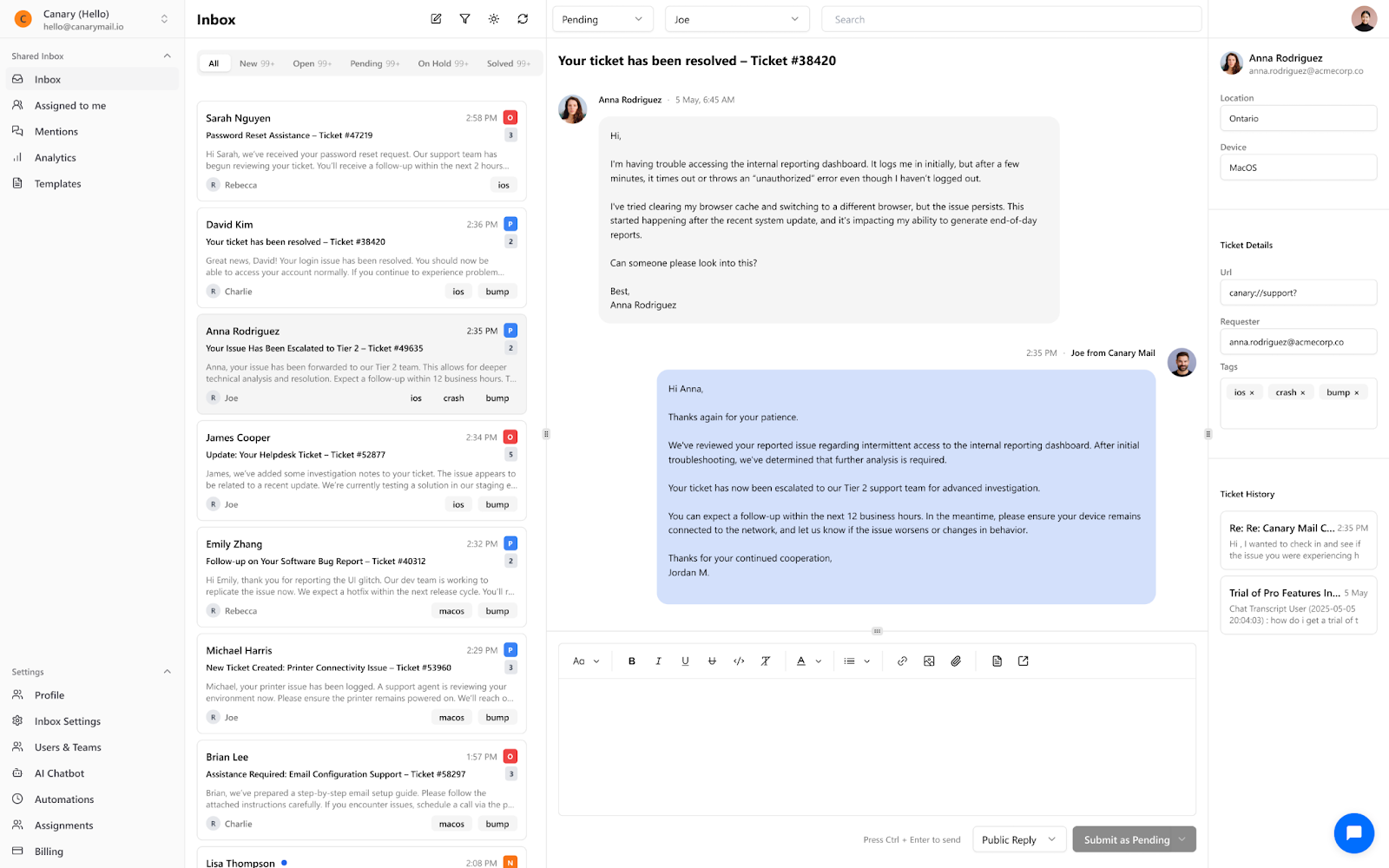
Shared Inbox by Canary is a simple yet powerful tool designed to manage shared email addresses like support@yourcompany.com. It focuses on email-first collaboration and includes essential features such as email assignments, internal comments and status labels to avoid duplicate replies.
It also comes with built-in AI features like suggested replies, a chatbot for deflecting repetitive queries, and a clean analytics dashboard to track team performance. Setup is quick, and the interface is designed to be minimal and intuitive.
Price: Starting at $10/user/month. 7-day free trial available.
Recommended for teams that already use HubSpot and need more basic shared inboxes.

HubSpot offers a shared inbox tool as a part of its CRM solution. You can connect team mailboxes, Facebook Messenger, live chat, and even use their chatbot builder to a shared inbox where team members can manage, view, and reply to messages.
Price: Free with HubSpot branding. Starting at $50/month without.
Using a shared inbox that centralizes all your emails in one tool is a great way to manage incoming communications and be more efficient as a team. To fully benefit from a team inbox, it's important to handle it with care. Here are some tips to help you manage your shared inbox and make the most of it:
At Missive, we are advocates for all things that help teams to share and collaborate more effectively. A shared inbox is a great way to have all your team emails in one place, making them easier to find, manage, and respond to.
In the end, it's up to you to decide if a shared inbox software is the right tool for your team and if so, which of the top shared inboxes is the best fit.
Interested in learning more about how Missive can help your business? Attend one of our webinars.