Blog →
Autopilot for Your Inbox with AI Rules

Blog →


by
Philippe Lehoux
March 13, 2025
· Updated on
We've all been there. You open your inbox on Monday morning and face an avalanche of messages. Some need immediate attention. Others could wait. Many should be handled by different team members. And a surprising number don't need any response at all. While Missive's rule engine has always given you the flexibility to automate your workflow exactly how you want it, today we're taking that customization power to a whole new level.
What if your inbox could sort itself? What if it could understand what each email is about and take the right action automatically—all while you maintain complete control over how it behaves? What if you could define exactly how your emails are processed, based not just on who sent them, but on what they actually contain?

Today, we're launching AI Rules in Missive - a simple way to bring the intelligence of AI to your email workflow without the complexity. It's the same flexible rule engine you love, now with the power to understand email content the way you do.
AI Rules are an extension of Missive's existing rules engine. If you've used rules before, you know they're powerful for automating repetitive tasks based on simple conditions like sender address or subject line keywords.
Now, we're adding the ability to use AI to understand what an email is actually about.
Here's how it works:
No training data. No complicated setup. Just plain language instructions that the AI follows.
Let's look at some practical ways teams are already using AI Rules during our beta:
- A ⛑️ customer service team set up a rule that using this prompt:
Is this customer angry or upset? Respond with ONLY "YES" or "NO".
If the AI says YES, the email gets flagged as high priority and assigned to a senior agent.

- A 📈 sales team created a rule with this prompt:
Is this a qualified sales lead or just a general inquiry? Respond with ONLY ONE of these exact words: "sales lead" or "general inquiry".
Leads go straight to the sales pipeline, while general questions route to the support team. Their sales reps now spend more time selling and less time triaging emails.

- A ⚖️ legal firm uses AI to detect if an email contains a deadline or time-sensitive request.
Does this email contain a deadline, due date, or time-sensitive request? Respond with ONLY "YES" or "NO".
If it does, it gets tagged "Urgent" and triggers a notification and creates tasks. They haven't missed a filing deadline since.

The best part? These teams didn't need to become AI experts. They just wrote simple instructions in plain English.
One of the most powerful features of AI Rules is the ability to use the same prompt across multiple rules. This lets you create sophisticated email triage systems without duplicating your AI analysis costs.
For example, you could recreate Gmail's smart categories with more flexibility and control.
First, create a prompt that categorizes emails:
Analyze this email and respond with EXACTLY ONE of these categories:
"SOCIAL" - for messages from social networks, dating sites, etc.
"PROMOTIONS" - for marketing emails, offers, discounts, newsletters
"UPDATES" - for notifications, confirmations, receipts, statements
Then create separate rules, all using this exact same prompt but with different matching conditions:


The beauty of this approach is that the AI only analyzes each email once, even though you have six different rules. The result is cached and reused across all rules, making this both efficient and cost-effective.
And unlike Gmail's fixed categories, you have complete control over:
This is just one example of how you can use AI Rules to create a customized workflow that fits exactly how you and your team want to work.
We've built four powerful AI capabilities into Missive:
As shown above, use AI to analyze email content and make decisions. The AI can detect sentiment, identify request types, or extract specific information that would be difficult to capture with traditional keyword rules.
For example: "Is this customer angry?" or "Does this email contain a deadline?"
Have the AI create a helpful note about an email. The AI can summarize long threads, extract key points, translate emails or provide context for your team.
e.g.
Translate the email to English.

Let the AI identify action items in emails and automatically create tasks. No more manually creating to-dos from your messages. For example:
Extract any tasks or action items from this email and create a task for each one.

Automatically create response drafts for common inquiries. The AI can craft a personalized reply based on the email content, which you can review and send with a click:
Create a helpful response to this customer inquiry about our pricing plans.
The above draft example could be paired with an AI condition that makes sure the email is about billing!
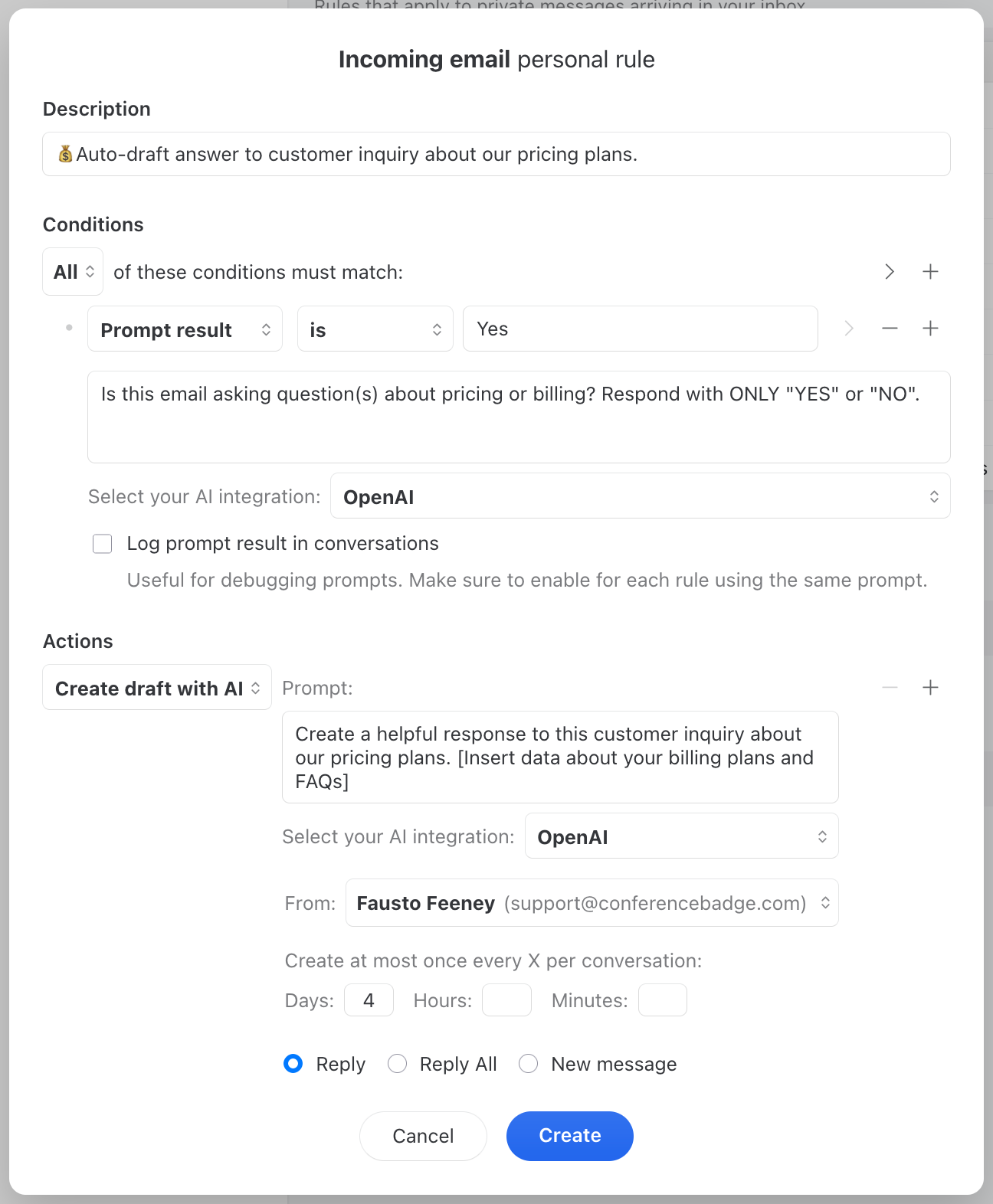
We've worked hard to make AI Rules approachable. You don't need to be a prompt engineer or AI expert to get value from day one. The system uses gpt-4o-mini, which offers an excellent balance of speed, cost-effectiveness, and quality for email processing.
We understand that email contains sensitive information. That's why:
For years, we've been building tools to help teams manage email more efficiently. Rules have always been at the heart of that mission - letting you automate the repetitive stuff so you can focus on the work that matters.
AI Rules take that automation to a new level. Now your inbox doesn't just sort emails based on simple patterns - it understands what they're about and what needs to happen next.
This isn't about replacing human judgment. It's about removing the tedious parts of email management so your team can focus on what humans do best: building relationships, solving complex problems, and delivering value to your customers.
AI Rules are available today for all Missive users on the Productive plan and above. Give them a try, and let us know what you think.
Your inbox will thank you.
Want to learn more about AI Rules? Check out these helpful resources: