Blog →
How to reduce your response time?
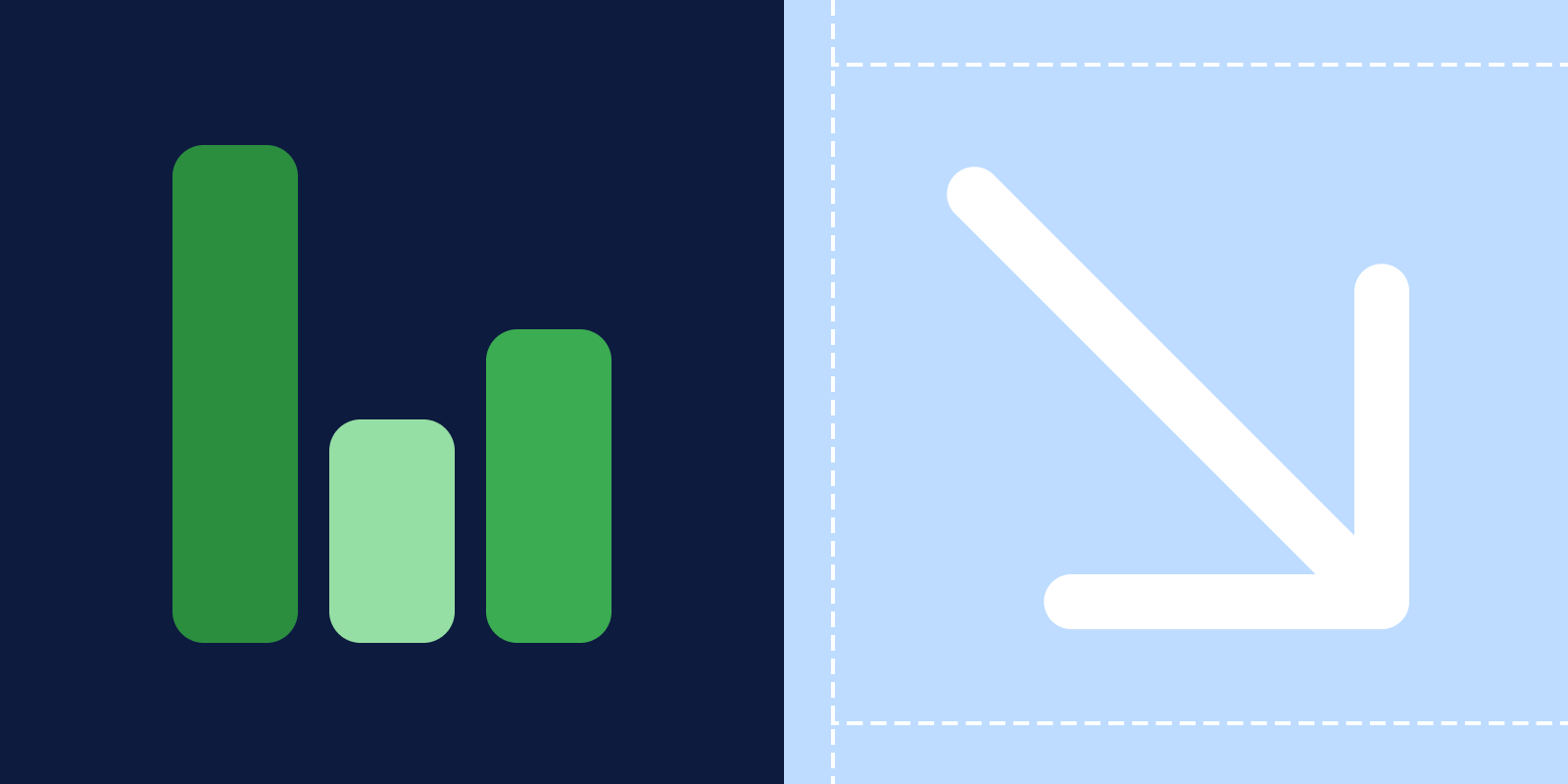
Blog →
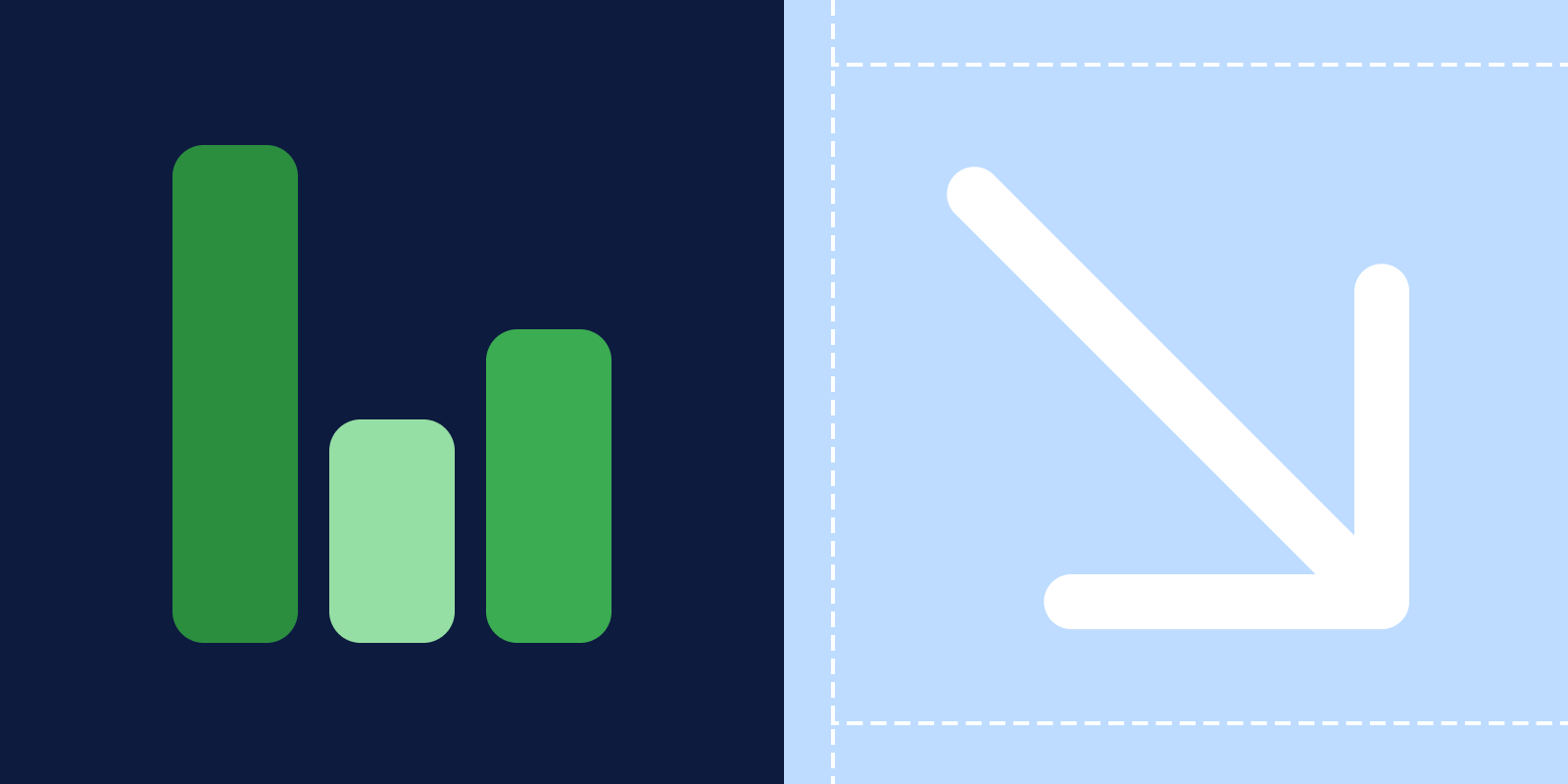

by
Luis Manjarrez
June 12, 2020
· Updated on
January 19, 2026
When dealing with customers, doing it fast is almost always better. People expect to receive a diligent and competent service at all times. Without the proper tools, meeting customer expectations can be hard.
Whether you have an SLA (Service Level Agreement) in place or you simply want to offer the best customer service possible, Missive can help you cut and sustain a proper response time through Rules.
Your customers will stay happy, your team will have an automated helping hand, and you will wish you would have implemented this sooner.
A Service Level Agreement (SLA) is a commitment that defines the level of service that is expected to be given to a customer by a supplier. Possible penalties can be agreed upon when failing to meet the expected standards of service.
An SLA can be a written formal contract between companies, but it can also be an internal arrangement between teams or departments. Likewise, an SLA can exist simply as a company policy intended to improve and excel in the service given to prospects or current customers.
Apart from the fact that some companies will ask for an SLA instituted before signing a contract with you, freely implementing one is a great way to improve your team's service level, whether in customer support or sales.
By having guidelines and cues in the escalation path, the level of service will get better naturally. You can also use it as a selling point for your company.
An escalation path is a process for quickly bringing unresolved issues to the appropriate level of responsibility for resolution when they cannot be resolved within a specified time frame.
A breach happens when the escalation path has been exhausted, and any of the preventive measures did not manage to contain the problem.
You can create three types of escalation paths:
Unlike rigid and complex help desk software, Missive allows you to integrate an SLA in the form of automated rules. The level of granularity it offers is outstanding. You can apply distinct SLAs to different teams, groups, or even individual employees.
We will be creating three rules. The first one triggers a warning after 30 minutes of the message being left unreplied.

The second one will trigger after another 30 minutes later but in this case the message will be labeled with Respond ASAP

After another 10 minutes and on this next step of the escalation path, the message will be assigned to a supervisor. It will be labeled with ⚠️ SLA BREACH

In this case, let's imagine we have a valuable customer named Elisa Clark (eclark@company.com)
We will set up three rules. The first one will mark all incoming emails from Elisa with a 👑 VIP label.

A second rule that triggers a note after 15 minutes if the message is still unreplied. A manager will also be notified of the imminent breach.

A third rule will apply the label ⚠️ SLA BREACH after 30 minutes of the message staying unreplied.

This last scenario works well when your team is segmented in different levels of expertise.
In this case, all incoming emails could arrive at a centralized team inbox. When manually labeling depending on the difficulty (Level 1, Level 2, Level 3), the message is assigned to a particular team member. This is achieved with a user action rule.

If after 30 minutes the message sits unreplied, the message can be automatically assigned to another member with the same level of expertise.

If, after 1 hour, the message is still unreplied, then the message is labeled with ⚠️ SLA BREACH and assigned to a Level 3 member.

You can also add business hours to your rules to make sure SLAs are only triggered during the workweek.
For a real customer example, watch this video:
Are you tired of customers complaining about unreplied emails? Or long response times? Are you ready to enhance your customer's experience? Then it's time to try Missive and adopt an SLA to achieve your response time goals.