Blog →
The 10 Best Help Desk Software for Small Business

Blog →


by
Ludovic Armand
October 26, 2023
· Updated on
November 10, 2025
As a small business owner, you know that excellent customer support is essential for customer satisfaction and success in today's competitive business environment.
However, with limited resources and personnel, managing many customer inquiries and support requests at the same time can quickly become overwhelming.
That’s where a help desk software can be a real asset. The tool that can help you master your support game.
In this guide, we'll help you choose the best customer service software for your needs and by giving you a list of the best ticket management software on the market today.
Most of these tools are meant for the support use case only (like Freshdesk) while we included a few more flexible email tools that can do support ticketing and be your daily inbox (like Missive).
We reviewed the best solutions with a focus on important characteristics including scalability, pricing, integrations, and ease of use.
Best ticket management for companies that want collaborative support function, in a regular email client.
.png)
While Missive might not be the typical help desk, it’s a wonderful tool for companies with limited resources. It provides great features like shared inboxes, archive/close functionality, analytics, livechat, AI automations, multiple communication channels, shared labels, canned responses, and a wide range of integrations with other tools like CRMs.
Missive also gives you the ability to assign conversations to a whole team, a specific person, or multiple people. With rules, you can decide how support conversations are routed to each team member—round-robin assignment, least busy assignment, or anything you can dream up.
Unlike other solutions on the list, Missive isn’tticket based. It works like a regular email client would. This makes it easier to be used for more than customer service, it is also a Team Inbox and team collaboration tool, enabling all your teams to work together and collaborate on almost any communication they receive.
Missive pricing starts at $14/user/month (on a yearly plan) and goes up to $36/user/month. Missive offers a free trial as well.
Best help desk system for companies using email primarily and in need of aknowledge base.

Help Scout is an email-based help desk that also offers some email management software functionalities. It can help you simplify your communications and manage your client service operations.
Help Scout offers features like a knowledge base (self-service portal), ticketing system, and live chat. It also offers integrations with external tools, shared inboxes, and rules.
Just like Missive, Help Scout has a shared inbox, which allows your team to manage shared emails, assign co-members to conversations, chat with teammates, and tag conversations for easy organization. The platform also includes live chat support.
Overall, Help Scout provides companies with a complete solution for their customer service needs.
Help Scout pricing starts at $25 per month per user for their basic plan. They also offer a free 15-day trial.
Best help desk software for companies that need to integrate a Twillio number.

Helpwise is a user-friendly help desk aiming at simplifying customer service email management for small businesses. It offers features like shared inboxes, email templates, notes, rules, and assignments to make email collaboration easier and improve customer support.
Similar to Missive, Helpwise provides a shared inbox platform that allows teams to collaborate on SMS, social media, and live chat accounts. It also offers functionalities like assigning team members to conversations, tagging, and internal chatting for better communication.
With Helpwise, you can manage support requests, prioritize them, and respond to them in a timely manner.
In summary, Helpwise is a good helpdesk solution that combines shared inboxes, email management, and live chat in one place, making it a great option for small businesses to provide customer service.
Helpwise pricing starts at $15 per month per user for their standard plan. They also a free 7-day trial.
Best help desk for companies that are using Zendesk CRM.

Zendesk is a popular tool used by businesses to provide customer service. It's a cloud-based solution that can help your small business efficiently manage and resolve customer inquiries and support tickets across different channels.
It offers features like ticketing, a knowledge base, live chat, and reporting. Zendesk makes it easy for businesses of all sizes to interact with customers and deliver great support. Plus, it integrates nicely with their CRM to seamlessly manage customers across their whole journey.
Overall, Zendesk is a good support platform that offers businesses everything they need to provide customer service.
Zendesk pricing is for an annual plan billed on a monthly basis. They also offer a free 14-day trial.
Best ticket management for enterprise companies looking for an alternative to Missive.

Front is similar to Missive in the sense that it’s a platform that helps teams manage shared email aliases, SMS, social media, and live chat all in one place.
While it’s not a help desk platform, it centralizes customer requests in one place. Front also provides automation capabilities like rules to make everything run smoothly. It is a good solution for businesses looking to efficiently manage their customer support operations.
Front also offers advanced features like CRM and analytics to help you go deeper in metrics. However, as we’ll see below, those features come with a hefty price tag.
Front pricing starts at $19/user/month (billed annually) and jumps up to $99/user/month.
Best help desk system for companies that want to keep using Gmail.

Gmelius is a helpdesk platform that transforms email into a collaborative and efficient tool for customer support. This Gmail add-on offers features like shared inboxes, team collaboration, and workflow automation.
Gmelius makes managing customer inquiries and tickets easier for your team if you’re already using Gmail. Since it adds itself on top of the Google email client, it has an intuitive interface that will help your team resolve customer issues in a timely manner.
Gmelius also offers project management capabilities. It also comes with features like chats with your coworkers in an email thread, adding labels, and assigning team members to an email.
On the downside, Gmelius only support emails as a communication channel and is only an option for Gmail users.
Gmelius pricing starts at $15 per month for 10 users on a pay-per-usage plan. They also offer a free 7-day trial.
Best help desk system for companies looking for an alternative to Gmelius.

Hiver is a help desk add-on for your Gmail account. It helps you assign emails to team members, set up reminders, track email threads, and tag emails to keep things organized and efficient.
Some key features of Hiver include shared inbox management, email delegation and assignment, email notes and comments, and email templates for standardized responses. Hiver also offers real-time collaboration features such as internal chat, making it easy for teams to work together on shared emails and tasks.
Hiver makes it easy for teams to manage their help desk operations and improve customer support processes, however it only supports emails and live chat as communication channels. You'll also need to be a Gmail user to take advantage of Hiver.
Hiver pricing starts at $19 per month per user for 2 shared email inboxes. They also offer a free 7-day trial.
Best help desk system for companies looking for a cheaper alternative to Help Scout.

Groove offers a unified inbox for managing your customer communications in one place. It provides features like ticketing, knowledge base, email automation, and reporting improving your customer support processes.
Groove also offers integrations with popular tools, so you can incorporate it into your existing workflow.
Groove is similar to Missive since it is built as an email client and works in the same fashion. It's designed to help businesses deliver exceptional customer service and support through efficient and organized communication management.
You can also assign the conversation to a team member, leave notes in a conversation and mention someone in the conversation just like Missive.
Groove pricing starts at $25 per month per user for one mailbox. They also offer a free 30-day free trial.
Best help desk software for companies using the Freshworks suite.

Freshdesk is a help desk software that helps small businesses manage customer interactions across multiple channels such as email, phone, chat, and social media.
Some of its key features include multichannel support, automation, and collaboration options for team members to work together on resolving support tickets.
With Freshdesk, businesses can improve their support operations, save time with automation, and provide a great experience for their customers.
Unlike Missive, which has a more “human” approach to support requests, Freshdesk uses a ticketing system for customer inquiries. It also offers additional features such as a support desk, contact center, and customer feedback management.
Freshdesk offers a free option with basic features, and paid plans starting at $18 per person per month, which increase based on the number of agents and features needed. However, to access live chat functionality, a subscription to their Freshchat tool may be required.
Best AI-powered help desk for businesses that want to balance automation with human support.
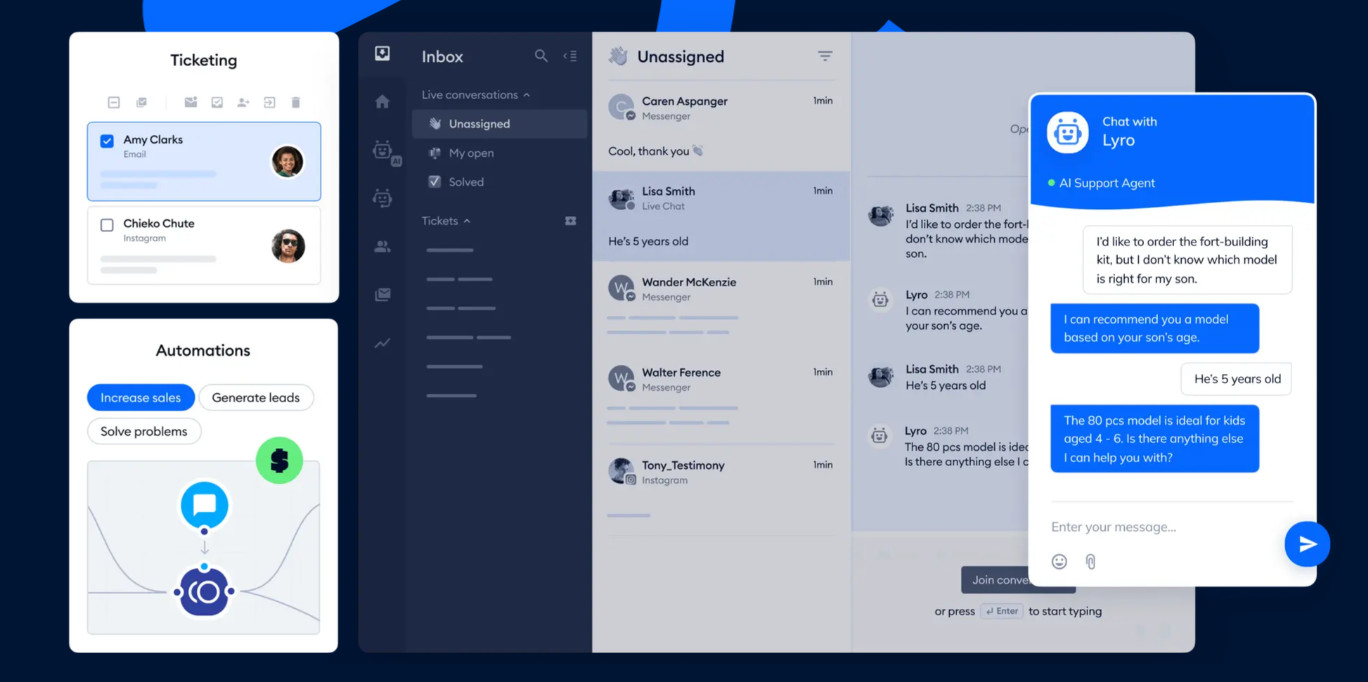
Tidio is an AI customer service platform that combines live chat, help desk ticketing, chatbot automation, and a conversational AI agent. It offers traditional help desk functionality, like centralizing conversations from email, chat, and social channels into one shared inbox and allowing teams to assign tickets.
On top of that, they have some AI-forward features via their AI agent (Lyro), which uses verified company data to provide responses and can seamlessly hand off to human agents when a question falls outside its scope.
On the downside, the Lyro conversations are quite pricey, with their starter and growth plan limited to 50 Lyro conversations total.
Tidio offers a Free plan with essential chat and automation features for up to 100 unique visitors per month. Their pricing is primarily based on "billable conversations", instead of by seat like some of the other help desk options.
Best help desk software for enterprise customers.

Zoho Desk has a very robust feature set and goes well beyond ticketing systems. They mostly support larger customers that have various teams within support (call center, email tickets, etc). Much like Salesforce, Zoho Desk is only one small function of the Zoho family which offers tools from marketing to finance.
If you're already a Zoho customer and you have very particular, enterprise-like needs. Then Zoho Desk might be a great, natural fit.
Zoho Desk starts at $9/user/month and goes up to $50/user/month.
Although functionally similar, these two pieces of software serve historically served different audiences.
Help desk software is primarily used for processing support requests for external parties (prospects, customers, users).
Service desk software is primarily used for processing support requests (typically IT related) for internal parties like employees and vendors.
Nowadays, most help desk software can be used as service desk software, and vice versa.
A help desk software is a specialized tool that helps you organize, manage and respond to customer requests.It makes it easy to receive, track, prioritize, and resolve customer requests and issues by assigning anyone in your team to a specific inquiry.
Help desk software typically includes features such as customer request management, automation, and integration with other tools and communication channels such as email, chat, and social media.
Some help desk management software can also be used to provide self-service options for customers, such as a knowledge base or live chat widget.
Small businesses often face unique challenges when it comes to managing customer support. Limited resources, small teams, and high customer expectations can make it difficult to provide efficient and effective support.
Considering that nearly 33% of customers consider switching brand after only one bad interaction with customer service, it's more important than ever to provide good support.
That's where help desk software can come to the rescue!
Using help desk software can help centralize all customer support in one place, making your entire support team more efficient.
Here are some reasons why it can be beneficial for your business:
Give your small business the support it needs with help desk software and enjoy the benefits of streamlined communication, increased productivity, and improved customer satisfaction.
Choosing a help desk software for your small business might not be rocket science, but with so many options out there, it can be hard to choose the right one.
Before digging into the features of each platform, you should ask yourself some questions:
While features are an important aspect of the tool you’ll choose, you should also consider other things:
By keeping these tips in mind and choosing the right help desk software, you'll be able to level up your customer support game and keep your customers happy. After all, satisfied customers are the secret sauce to your success.