Blog →
The 9 Best Email Client Apps for Gmail for Every Use Case

Blog →


by
Skyler Reeves
November 28, 2024
· Updated on
July 31, 2025
1.8 billion users.
121 billion emails — per day.
Gmail dwarfs most popular email clients.
Still, reading emails in a browser tab feels… clunky?
Don’t get me wrong: I’ve been a Gmail user for years and I love it.
But I’ve found dedicated desktop email apps offer far more email productivity & customization.
Despite its dominance, Google hasn’t released an official desktop version of its email service. So users like you and I keep asking:
What are the best email apps for Gmail?
When I wrote the first version of this article, years ago, my mission was simple:
👉 Find the best email client to supercharge my personal productivity and facilitate team collaboration.
I needed something to simplify my email workflows AND give my team better tools — for clear communication and project management.The search led me to try dozens of apps, judging them on criteria like ease of use, customizability, collaboration, and productivity.
I've kept that original mission in mind while thoroughly re-evaluating and testing the latest offerings.This updated comparison includes a wide range of email clients. Some excel at personal email triage, others at conversational experience. Many boast team collaboration features.Let’s dig in and find your optimal email client for Gmail.
My evaluation focused on key criteria that savvy users care about, based on personal usage and discussions in online communities like Reddit.
These factors included:
I prioritized email apps with clear signs of ongoing development. All the Gmail email clients on the list support OAuth, as it’s the recommended way to connect your Gmail account to an email client according to Google. It will be the only supported way starting in Fall 2024.
For macOS, the top contenders are Apple's stock Mail app and the Gmail optimizer, Mimestream.
I know, most of you are probably screaming at your screen that Apple Mail made the cut, but hear me out — it has an incredible number of useful features for Gmail users.

Apple Mail offers robust custom filters, smart mailbox views, and notification control. It also provides AI-powered search assist, automated unsubscribe detection, send later scheduling, and built-in privacy tools. The user-friendly interface, system-level integration, and regular updates keep it feeling fresh. Best of all, it comes pre-installed with all Mac, so no need to download or update new software.
Free.
If you're married to the Gmail interface, but you just need a little more power under the hood, Gmelius might be a good fit. It seamlessly integrates powerful team collaboration and productivity features directly into the interface you already know and love.
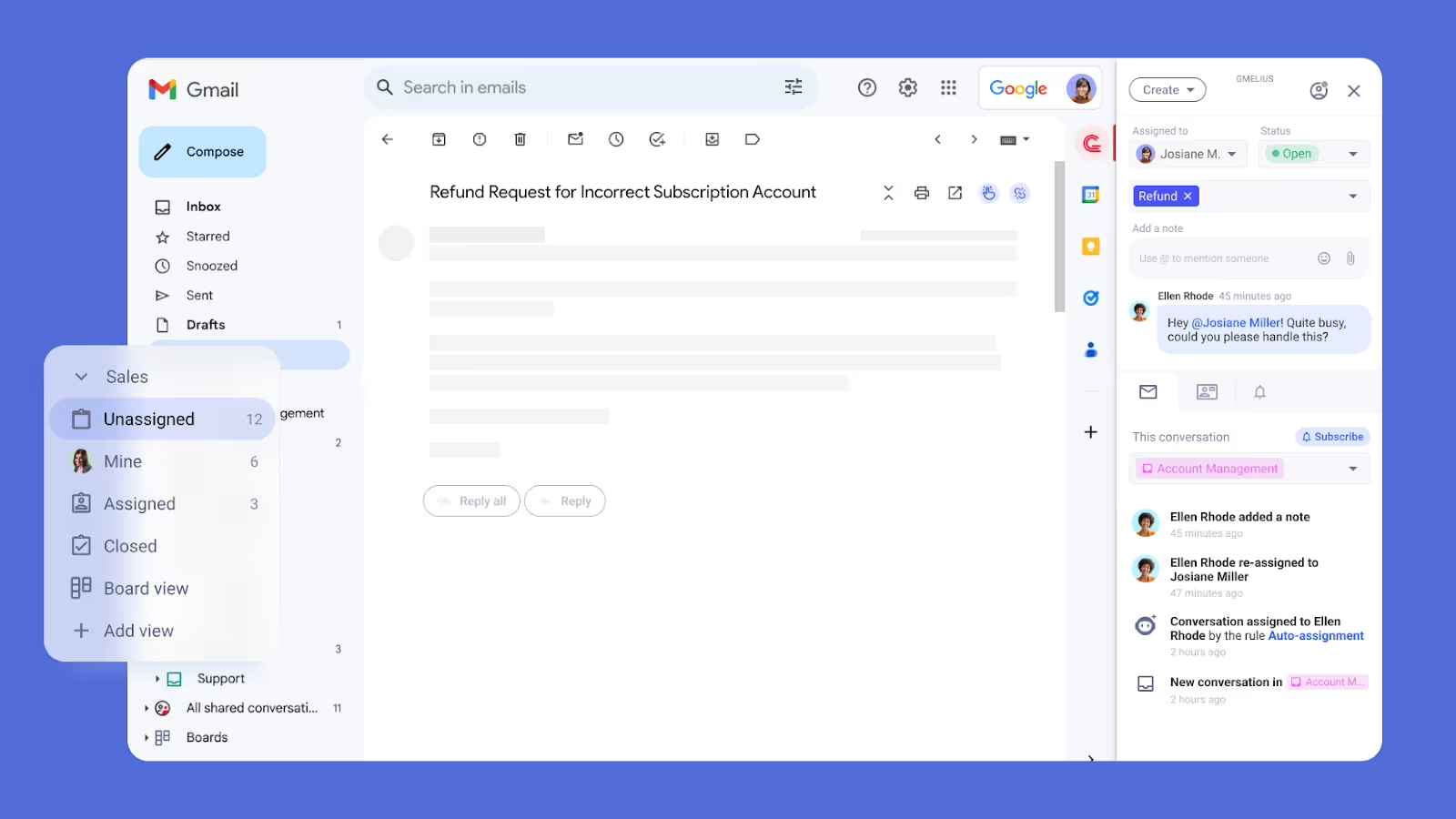
Gmelius excels at shared inbox management, turning what would normally be chaotic team email coordination into organized collaboration. Teams can assign emails to specific members, add internal notes with @mentions, and track conversations through Kanban boards, all without leaving Gmail. And with their new AI features, you can use AI to help you sort and draft emails.
Starts at $24 per user per month, when billed annually.
For Windows, Microsoft Outlook has long been the standard for email due to its ease of use, powerful search capabilities, and tight Office integration. And it’s still on top for the same reasons (especially with a Microsoft 365 account). There's also a full-fledged integrated calendar, eliminating the need to switch between windows to manage your day.
And if you're not an Apple user, Outlook is probably one of the best Android email clients out there.

Unfortunately, the latest Outlook release has been controversial. Microsoft has removed functionality like import/export tools and system tray access that power users loved in previous versions by shifting to essentially becoming a desktop clone of the web app. Shared mailbox management and capabilities like viewing favorite folders have also suffered. Some Reddit users find the web version performs better, but the general consensus is that the new desktop Outlook feels like a downgrade.
Free with ads, or starting at $1.99 per month for the ad-free version.
Email clients designed with teams and productivity in mind offer major advantages over individual email management tools — especially for businesses.

Based on my latest research, core business needs around email are:
No other email client meets those needs better than Missive.
Missive has been a game-changer for my team's productivity and communication. It’s a unified inbox that combines all our accounts into one app, while also offering shared inboxes — the multiplayer mode for email. The collaboration features like shared draft editing with @mentions, internal chat, and one-click assignments.
Shared labels, advanced rules, mobile apps, calendar sync, and a growing library of integrations make Missive a powerful software to consume your business’ Gmail accounts. Management tools like email templates, send later scheduling, snoozing, and follow-up reminders help each of us personally optimize our individual email processes. Missive also excels at email delegation with team members or virtual assistants.
However, according to some Reddit users — Missive is not perfect.
People have shared a learning curve, lack some granular customization, no email tracking, and advanced collaboration features locked behind paid tiers. But in my experience, no other client matches Missive's intuitive yet powerful blend of personal email management and team communication.
Missive’s pricing is competitive compared to other Gmail email clients—especially for small businesses that want to collaborate around emails.
Free plan available and starting at $18 per month per user for advanced features.
For those seeking a free, open-source, and community-driven email client, Thunderbird has made a name for itself. This cross-platform app has evolved a lot over the years with great features like tabbed email viewing, robust custom search tools, and built-in phishing/spam filtering.

Starting is easy with simplified account setup wizards and friendly reminders. Then, customization begins with custom themes, smart foldering, advanced filtering, and extending functionality through add-ons.
Thunderbird's uniqueness lies in its built-in privacy tools like remote image blocking and organization of emails into dedicated "Message Archive" locations outside your inbox. No complex rules needed. The tabbed interface with quick filters also makes email triage fast compared to a standard chronological view.
An open-sourced, Outlook alternative, for those looking for an Android email app.
Free.
If customization is your #1 priority in an email client, eM Client should be at the top of your list to test. This app takes a unique approach by bundling standard email/calendar/tasks management with note-taking.

eM Client lets you tweak things like instantaneous translation of messages, watchlist notifications for contact interactions, advanced attachment search filters, and a library of templates/text snippets.
You can also customize the toolbar layout. For enterprise users, eM Client includes admin deployment tools and integrations.
The flexibility can be both an advantage and a disadvantage, as eM Client can feel overwhelming with so much to configure, especially if you’re coming from a simpler app.
But if you love customizing apps, eM Client is worth considering.
Free for non-commercial use and starting at $59.95 for commercial use.
While the other clients on the list all use the traditional inbox management concepts to varying degrees, Spike goes a step further by completely reinventing email for individual productivity and team collaboration.

While not for everyone, it’s taking its inspiration from chat apps and social media to transform email into an infinitely scrolling feed of conversational "channels". These are organized around contacts and teams instead of the typical chrono-threaded approach.
This different experience lets you chat and share assets like notes, documents, and voice clips in your inbox. It includes features like automating message tone, video calls, and AI prioritization based on relationship context instead of subject lines and sender aliases.
Spike maintains core functions like account unification and calendar support. But its conversation-centric design can be hard to get used to.
Free plan available, starting at $5 per month per user for advanced features.
In the personal productivity front, Superhuman takes a traditional approach with an email interface optimized for speed and efficiency. It adds depth through an AI engine that powers automated split inboxes for VIPs and service emails, intelligent follow-up reminders, social insights about contacts, and error correction.

Superhuman isn't cheap at $30/month, but the premium delivers an unmatched experience that feels like a personal productivity force multiplier.
Starting at $30 per month.
For those who live on their mobile devices and want an extra AI-powered assist for email management on mobile devices. It automatically prioritizes messages, provides AI-written summaries, and generates email drafts based on voice prompts or sentiment reactions.

These AI integrations improve mobile email management, bridging the context and functionality gap compared to desktop experiences.
Its freemium model with premium tiers offers a compelling way to enhance mobile email through intelligent optimization and AI assistance.
Free plan available, starting at $49 per year for advanced features.
Desktop simplicity, intelligent mobile assistance, effective team communication, smart spam filtering, hyper-customized productivity…Whatever your use case, there’s a third-party Gmail client for you.
The key is finding the right fit based on your priorities.
For me, Missive's collaboration-focused experience has been a game-changer for team communication without compromising individual productivity.
But what about you? Maybe you'll prefer Thunderbird's community-driven open-source approach. Or the AI-enhanced efficiency of Superhuman for power users!
No matter the app, upgrading from Gmail's web interface can optimize email and get you closer to inbox zero.
It’s time to take control of your inbox.