Blog →
11 Best Email Management Software in 2025 (+ how to choose one)

Blog →


by
Ludovic Armand
November 14, 2023
· Updated on
September 8, 2025
Some hate them, and some praise them, but no matter how we feel about them, emails are the pillar of how most of us communicate in business.
As any entrepreneur knows, email is integral to running a business. But overflowing inboxes can grind productivity to a halt.
But overloaded inboxes can take a hit on our productivity.
In this guide, we'll explore the best email management software options available to help you gain back control over your emails.
From tools that declutter your inbox to those that help you better organize your communication and collaborate with others, you’ll find the one that suits your needs.
Some of these will be standalone email providers, while others will be email clients or email management software that sits on top of your existing email provider.

An email management software is a tool that helps you organize and manage your email inbox. It's designed to make email more manageable whatever you're a user dealing with personal emails or a business.
From better organization to automation, email management solutions go beyond what your typical email client can do. Key features like folders, rules, calendars and shared inboxes bring order to chaos and can even in some cases enable collaboration. Integrations also offer context by connecting communications to CRM and project data. They also help you take advantage of the email management best practices.
Plus, they can be used for many use cases like customer support, employee support, sales, and marketing.
The best email management application depends on your specific need. Here's our list of tools that cover the most common email management use cases.
We reviewed the best email solutions with a focus on important characteristics including scalability, pricing, integrations, and ease of use.
For small to medium teams looking for the best email client for collaboration.

Missive is an intuitive and powerfulemail management software that's uniquely built for teams. It comes with standard features that you would expect from anemail management tool like snoozing, multiple account support, and filters.
But more importantly, it allows teams to collaborate from within their email inboxes with features like team inboxes, collaborative writing, mentions, assignments, calendar, different watch statuses, and so much more.
In addition, you’ll gain access to automations that will save you and your team an incredible amount of time.
Rules let you automate your team workflow by triggering actions when certain conditions are met. The number of conditions and actions that you can trigger are endless—you can schedule emails to have automatic follow up, if they're not opened or replied to in a certain timeframe, you can create service level agreements to make sure emails are responded to in a timely manner, you can automatically funnel emails to certain people or teams if they meet specific conditions. And you can power it even further with AI.
You can also share canned responses or email templates with a team or everyone at your company, so they can reply to common questions with little to no time. To make sure you avoid email overload you can merge two related conversations into a single one.
We know we are biased toward Missive. So here's an in-depth review from an actual user.
Missive is probably the best solution out of all the tools on the list for small businesses that live in their inbox.
Pros:
Cons:
For teams using Microsoft and looking for integration with Microsoft 365 (Office).

Microsoft Outlook is probably one of the most well known email management tools out there. It comes with all the basic features you would expect from software to manage your emails like snoozing, calendar, tasks, team inbox, and contacts.
It has a clean interface that everyone knows and can easily start using. The email client is web-based and is available on the web, on a standalone desktop app, and on mobile.
Another advantage of Microsoft Outlook is the integration with other tools from the Microsoft 365 suite like Word, Excel, PowerPoint.
Outlook is included in Microsoft 365 subscription, which makes it a great option for businesses already using Microsoft 365 and needing a basic email manager.
Outlook for business is intended to be the best email provider for enterprises, so it offers the highest standards for security, privacy, and fine tuned user permissions.
However, the free version of the software for personal use is supported by ads, which can add some clutter to your experience. There are dedicated email clients that support Outlook, if you want more functionality with the security of Outlook.
Pros:
Cons:
For individuals already using the Google suite and don't need collaboration or advanced features.

Gmail is the default email client for Google Workspace users. While compared to email management apps like Missive or Help Scout, Gmail might look limited in terms of team collaboration, it offers the basic features you would be looking for in a tool to help you manage emails.
Gmail is probably the most popular and used email client out there. It offers a simple and clean user interface that is easy to use for everyone. Plus, similar to Outlook, it integrates with other tools from the Google Suite like Calendar, Docs, Sheets, Slides, and Google Drive.
It has features like labels to organize your emails, spam protection, and filters to help you manage your email.
Gmail is available via a web browser on desktops and an app on mobiles.
However, if you're looking for an email management software to collaborate with your team, Google Groups and Gmail might not be the best solution for you. However, there are third-party email clients that support Gmail.
Pros:
Cons:
For teams that want AI-powered collaboration.

As we’ve seen, a lot of email management software let you manage shared email aliases. Canary is no exception. Just like Missive, lets you manage shared inboxes as well as your personal inbox.
On the collaboration front, Canary makes it easy for teams to manage a unified inbox where emails can be assigned and commented on internally. You can tag and categorize conversations, and merge related threads tokeep a clear record of who’s handling what.
Canary's AI functionality offers context-aware reply suggestions, automatic highlighting of recurring issues, and an AI chatbot that can deflect repetitive queries before they ever reach your team. This can help reduce workload and speed up resolution times.
Pros:
Cons:
For individuals and teams overwhelmed by inbox clutter.
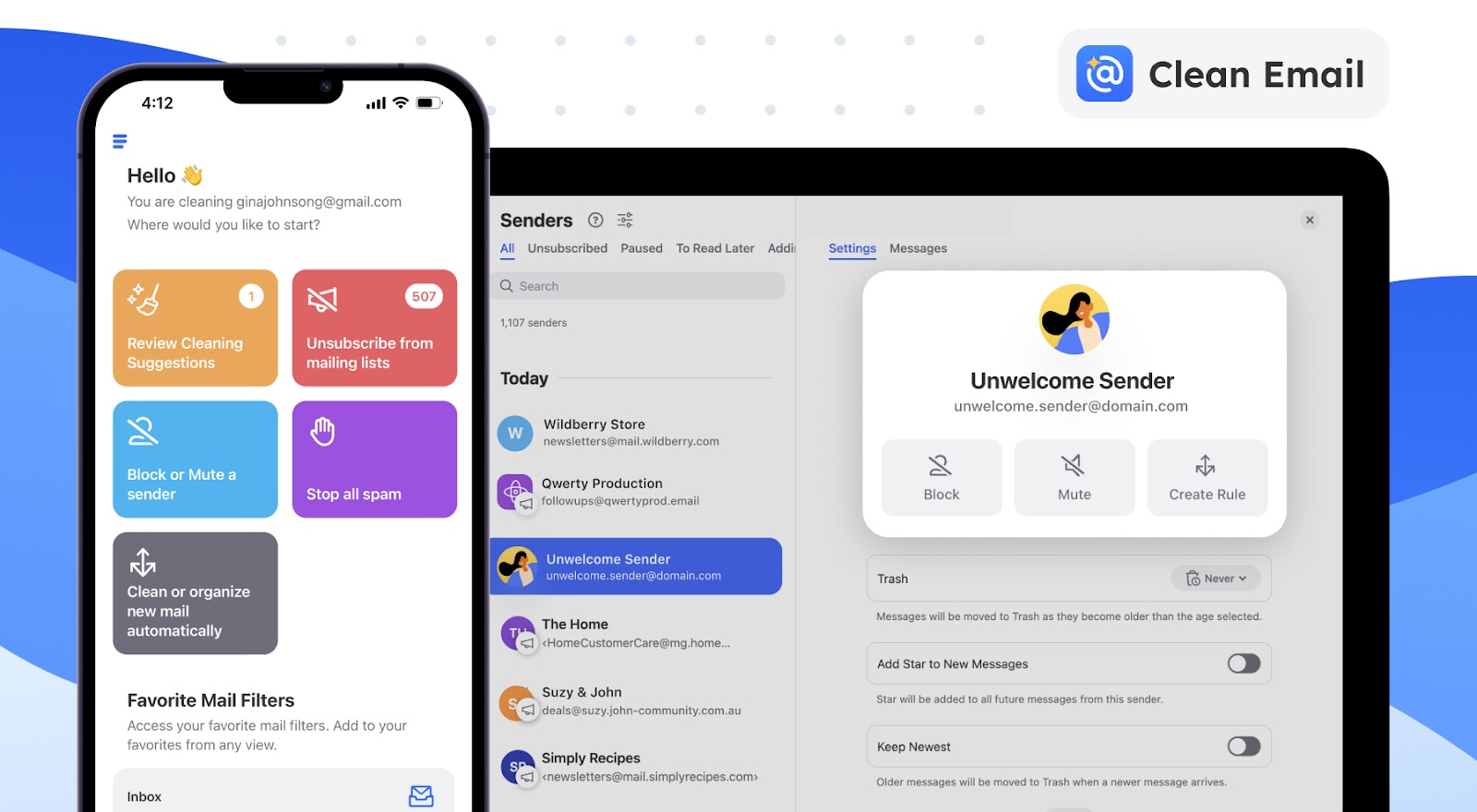
If your inbox is filled with years of unread and unnecessary emails, Clean Email helps you bulk-organize and delete them fast. It’s not built for real time communication or shared inboxes, but it shines when it comes to cleaning up and automating inbox organization.
Clean Email sorts your emails into smart labels like Travel, Online Shopping, Top Senders, Seasonal Sales, and more. You can unsubscribe from all unwanted newsletters in one place, auto-delete old messages, and set up rules to manage future emails automatically.
It’s a solid option for anyone trying to get to inbox zero without doing it all manually.
For people looking for email collaboration in a chat-like package.

Spike is a collaborative email management platform. It has a different approach than traditional email applications, since it organizes messages in a conversation that resembles chat. It helps you to manage your emails by offering a way to unify your emails in one inbox and to collaborate with other people on conversations, tasks, and notes.
Another key differentiator of Spike is that you create groups where you can chat with all the members. It feels more like Facebook Messenger than your typical email client. Email threads are also presented as chat conversations.
Spike also offers a feature that uses AI to categorize your emails and prioritize them based on relevance. This can be useful to help you focus on important messages.
If you're coming from Outlook or Gmail, you'll certainly have to adapt to their unique UI.
Pros:
Cons:
For individuals who power through their inbox using keyboard shortcuts.

Most email management platform offers some sort of collaboration and team features to help you and your business be more productive with emails. Superhuman has a teams product but it is primarily for individual email users who are big fans of using keyboard shortcuts to manage emails.
While Superhuman started off with only Gmail and Google Workspace support, it has added Outlook in recent years. It offers features to ensure you are efficient and productive with your individual email like automatic email triage with AI, snooze, schedule emails to send at a later time, and follow-up reminders.
Pros:
Cons:
For individuals looking for an AI solution to sort their emails.

If you don’t need email collaboration features or use a shared inbox, and you just want a handle on all the incoming emails into your inbox—then SaneBox might be a solution for you.
This email manager works with most email providers and uses AI to sort and categorize your emails in folders. SaneBox also offers a feature to filter out distractions by automatically putting them into a separate folder.
If you have thousands of unread emails that you need to clean up, SaneBox can be a great email tool to help you get to inbox zero, or at least inbox zero-ish.
Pros:
Cons:
For teams looking for a web-based customer service platform.

Helpwise is a helpdesk that also offers tools for managing customer service emails. It is designed to help businesses with their customer service operations.
Helpwise offers a variety of features to help you manage emails, including email templates, shared inboxes, notes, rules, and assignments.
Pros:
Cons:
For teams looking for an all-in-one platform for managing emails and email marketing.

Brevo (formerly Sendinblue) is an all-in-one marketing platform offering email management tools built for marketers and salespeople. The platform makes it easy to create, send, and analyze email marketing campaigns. Their tool lets you send emails to a huge number of recipients.
The tool offers an automation to send emails at the right moment. You’ll also get access to features like A/B testing, metrics tracking, segmentation, and a shared inbox.
Brevo is more for teams that send out a lot of emails at once, versus businesses who have workflows that just involve a lot of emails. More marketing newsletters than law firm, even though both send a lot of email!
Pros:
Cons:
For teams looking for a customer service platform with a knowledge-based tool.

Help Scout is an email-based customer support platform and knowledge-based tool that can also be used as an email management software.
It offers a suite of tools to help businesses manage their customer support operations, including a knowledge base, a ticketing system, and a CRM system. Help Scout also offers a variety of integrations with third-party applications, shared inboxes, rules, and other collaboration tools.
Pros:
Cons:
Managing emails is a lot easy with the proper tool. However, to ensure you choose the right one for the job, you should be looking out for these essential features:
Folders will help you organize your emails into categories, so you can find them more easily later on.
Just like folders, labels are a great way to organize emails. They can be used to track the progress of customer inquiries or categorize priorities. Platforms like Missive can even let you share those labels with your whole organization.
Rules are a great way to automize your workflow with a multitude of actions that are triggered when an event occurs. These actions can range from simply organizing incoming emails into folders or labels to automatically sending an automatic reply when certain conditions are met.
Snooze is a neat feature that lets you set a date and time to remind you about an email. It’s a great way to clean up your inbox from emails that don’t require immediate action.
Integrations are another essential feature of an email management tool. It can help you connect with other apps that you use like CRM, project management software, or other communications software to receive calls or SMS. These integrations are great for those who have a lot of different tasks and projects going on at the same time.
Canned responses are a time saver when you often need to reply to similar inquiries via emails. It’s especially useful for customer services teams that are used to getting the same questions over and over, as they can quickly select a pre-written answer and reply in no time.
Multi-accounts support is a great way to manage all your communications in one place. Depending on the tool you use, you can connect your personal email, work email, and shared account all in the same software. This makes organizing and handling emails a breeze.
Handling thousands of communications can quickly become a hassle when you need to research information about your correspondents. Rich contact information gives you context about the sender, like in the previous discussion, directly in a conversation.
Other features made for collaboration are really useful when choosing an email management tool. It makes dealing with customer service and teamwork a breeze.
A shared inbox will let you collaborate on shared email addresses with your team. Customer support teams or sales teams will benefit a lot from software that can handle shared inboxes, since it will make teamwork more productive by enabling better collaboration.
Chat is another really useful feature for team collaboration and better email management. Instead of using an email thread to communicate with your colleagues about a particular email, you’ll be able to send messages directly in the conversation to the people you need input.
When it comes to choosing an email management tool, there are a few things you need to take into account.
First and foremost, you need to decide what your needs are:
Do you need a tool that can help you organize your personal inbox, a team inbox for customer service, one that can help you automate your email marketing or a mix of all?
Once you know what you need, you can start looking at different tools and comparing them. Make sure to read reviews and compare pricing before making your final decision.
The last step is to take the time to try out the tool yourself to see if it's a good fit for you.
With better management of your inbox, you'll save hours each week.
Here are the benefits you can expect by starting to use one.
With automated workflows to handle repetitive tasks and better organization, you'll be able to spend less time dealing with emails.
For examples, you could route messages to the right team members based on tags and keywords. Plus, canned replies mean common questions are addressed with a single click.
Collaboration tools like chat and shared inbox keep everyone on the loop and makes it easy to grow your team without having to worry about forwarding an email to the right person and fragmenting discussion in several tools.
Plus, with rules and integrations it's easy to maintain your high standards for responsiveness, even with larger volumes of emails.