
November 29, 2024
16 Affordable Intercom Alternatives for 2025
Discover the best Intercom alternatives for your business.
While Intercom is probably the most well-known customer support platform, it comes with a major drawback for any small to medium-sized business (SMB)—the price!
Intercom pricing is somewhat like the Coke recipe, it's a well-kept secret. They only advertise their Starter plan priced at $89 per month for 2 seats or $74 per month if you opt for a 1-year contract.
To get the other pricing options for the Pro and Premium plans which include team inbox, rules, ticketing, role-based permissions, and analytics you need to sign up for a demo to get a custom quote depending on the number of seats and the number of people reached per month.
While most Intercom alternatives may not have all the features of Intercom, they are in general much more affordable.
In this guide, we narrowed down the top Intercom alternatives, from Zoho Desk to Hubspot, that are worth considering and will keep your budget intact.
Let's get started!
16 Affordable Intercom Alternatives for 2025

As a small business owner or decision-maker, you are likely facing the difficult reality of having a limited budget. You may have realized that as great as Intercom is, its hefty monthly price tag is likely too expensive for the features you really need.
In your search for an alternative, you have likely come across Drift, a great and close Intercom competitor. The problem is that, at a whopping $2,500 per month, you were probably looking at a more expensive alternative.
Here's a curated list of the best Intercom alternatives for small businesses that want to provide exceptional support and improve customer engagement without going bankrupt.
1. Missive
Missive is a communication tool that offers a variety of features for businesses, including a shared inbox, live chat, SMS, WhatsApp, social media DMs, calls, and more communication channels.
Pricing starts at $0 per user per month. More advanced plans start at $18 per user per month. You can view all pricing details here.
Shared Inbox
Missive's shared inbox feature allows you to share shared aliases or shared accounts with multiple team members so they can access and manage them directly from their accounts. It allows you and your support team to be more efficient when communicating and collaborating.
With a chat available in each conversation, you can discuss with colleagues for help and send files privately. You can also add anyone to a conversation by tagging them in the chat.
Collaboration goes a step further with real-time draft collaboration with team members. Best of all, you can also manage your personal account directly inside the Missive app and benefit from the same features.

Additionally, Missive offers shared contact, shared labels, and shared canned responses to help manage customer interactions. Another feature is the auto follow-up, which allows team members to schedule follow-up messages to customers.
Live Chat
Missive's live chat feature allows your business to connect with your customers in real-time through your website or mobile app. The chat can be customized to fit your brand and translate into any language you’d like.
Additionally, you can set a schedule to display an online/offline status based on your support team's presence. And best of all, they can be easily received in a Team Inbox to benefit from all the advantages of a shared inbox.
Integrations
Missive offers integrations with OpenAI, Hubspot, Shopify, Zapier, and more. You can also build custom integrations from scratch or by using Retool.
This lets you connect Missive with other apps like Pipedrive, a CRM, to make your work easier. It can be really useful if you are already using software and don’t want all of the hassles of migrating to a new solution.
It's integration with OpenAI lets you use AI to reply to your customers using quickly by generating a customized reply based on your canned responses. This feature allows your team to alsways send accurate replies.
Team and assignment
Missive's team and assignment feature allows you or any team member to assign specific people to specific conversations, so it’s easy to know who is responsible for handling them.
The feature also makes it easy to ping someone from the sales team, for example, to get some help. Missive also offers rules to automate workflow, such as round-robin assignments to only online members, SLA rules, auto follow-up, and more.

Missive has lots of the same features as Intercom, but it costs less money.
2. Zendesk

Zendesk is a customer service and support platform that offers a variety of features, including live chat, help desk ticketing, and knowledge management. Its pricing starts at $25 per agent per month for its basic support plan. They also offer various more expensive pricing plans to fit the needs of different businesses.
It sounds pretty similar to Intercom. But is Intercom like Zendesk?
First of all, Zendesk is built with customer service and ticket management in mind while Intercom is built more around sales with a built-in CRM. Zendesk is a better solution for strictly customer support, with self-service features like help desks, but it lacks some of the sales and automated marketing features of Intercom.
Zendesk provides a wide range of customer support features, and its pricing is more affordable compared to Intercom. However, it may not have all the advanced marketing features offered by Intercom.
3. Help Scout

Help Scout is another customer service platform that offers features such as email and live chat support, shared inboxes, a knowledge base, and reporting.
Its pricing starts at $25 per user per month and scales based on the number of users and features you need. Much like Missive, Help Scout uses shared inboxes to help your team work together. It also offers assignments, private notes (which act like chats), saved replies, and tagging.
Help Scout provides a more affordable option compared to Intercom, but it doesn’t have all the advanced sales and marketing features offered by Intercom.
4. Freshdesk

Freshdesk is a help desk platform that offers features such as a support desk, contact center, and customer feedback management. It offers a free option with basic features. The paid plan starts at $18 per person per month and increases rapidly based on the number of agents and features needed.
However, if you want to get access to a live chat software, you’ll also need to subscribe to their Freshchat tool.
Freshdesk works similarly to Intercom. Unlike Missive and Help Scout, the platform uses a ticketing system for every customer inquiry to help your team prioritize, categorize, and assign tickets.
While Freshdesk’s pricing is more affordable than Intercom, to access all the features that are offered in the latter you’ll need to subscribe to their different platforms tools which can rapidly add up and eat up your budget.
5. Helpwise

Helpwise is a shared inbox platform that allows teams to manage customer service, emails, knowledge base, and live chat in one place. Its pricing starts at $15 per user per month.
Much like Missive and Help Scout, Helpwise is organized like an email client and organizes customer inquiries in inboxes.
It is more affordable than Intercom and is designed specifically for managing shared inboxes. While Intercom also has shared inbox features, it is a more comprehensive platform that includes sales and marketing tools.
Helpwise focuses on shared inbox management can be attractive for your startup. However, you should also consider that Helpwise may not have all the advanced sales and marketing features offered by Intercom.
6. Crisp

Crisp is a messaging platform that offers a range of features, including shared inbox, live chat, CRM, and email marketing campaigns. While they offer a free plan, its features are really limited and don’t support emails or social media.
The paid plans start at $25 per month per workspace for up to 4 users, with additional pricing options available.
If you're familiar with Intercom, you'll notice that Crisp provides many of the same features, but at a more budget-friendly price point. However, it's important to keep in mind that it may not have all the advanced features of Intercom.
7. LiveChat

LiveChat is a customer service platform mainly focused on live chat. in addition to its chat widget, it provides features like a ticketing system, teams, and analytics.
Its pricing starts at $24 per agent per month and scales based on the number of team members and features you need. LiveChat also supports emails, SMS, iMessage, WhatsApp, and Facebook Messenger so you can easily connect with your customers. They also offer integrations with Salesforce, Shopify, HubSpot, and Pipedrive.
LiveChat offers a more affordable option compared to Intercom, but not all the sales and marketing features offered by Intercom.
8. Groove

Groove describes itself as a Zendesk alternative. The help desk software offers features for customer service with features like shared inbox, live chat, and analytic reporting. Its pricing starts at $25 per user per month.
Groove is similar to Missive, Help Scout, and Helpwise in the sense that it presents itself as an email client and works in the same fashion. You can also assign the conversation to a team member, leave notes in a conversation and mention someone in the conversation just like Missive. However, it doesn’t offer features for sales and marketing that are offered by Intercom.
Groove is more affordable than Intercom, however, you should also consider that Groove may not have all the features offered by Intercom. Additionally, you should verify the ease of use, integrations with other tools, and customer support when comparing Groove and Intercom.
9. HelpCrunch

HelpCrunch is a customer communication platform that combines live chat, email marketing, shared inbox, mobile app support, and other tools for support, marketing, and customer experience. It offers a free trial and its pricing starts at $29 per user per month with 1 000 emails.
HelpCrunch is an affordable alternative to Intercom that offers similar features for support, marketing, and sales. It provides a knowledge base, transparent pricing, and a shared inbox for multi-channel.
The live chat feature allows you to send files, knowledge base articles, or canned responses to website visitors offering a self-service option.
HelpCrunch is organized like an email client and organizes customer inquiries in inboxes, much like Helpwise and Missive. However, HelpCrunch doesn't yet offers AI to reply to email and chatbot.
To sum up, HelpCrunch is a more affordable alternative to Intercom that offers a wide range of features for customer support, marketing, and sales.
10. HubSpot

HubSpot is a cloud-based customer relationship management (CRM) platform that offers sales, customer service, marketing, and content management software to help businesses grow better. Its pricing starts at $30 per month for its CRM Suite. It also offers a free plan with basic features
HubSpot’s CRM is a powerful tool that provides businesses with a complete view of their customer interactions and data using their analytics.
They also offer AI-powered Smart CRM, to use generative AI to reply to customer issues more easily. HubSpot also offers tools that sync between service, sales, and marketing teams.
In conclusion, HubSpot is a powerful and complete CRM platform that offers a wide range of features for customer service, but also sales, marketing, and even a CMS. Its pricing is more expensive than other solution on the list, but it provides a complete view of your customers.
11. Customerly

Customerly is a customer communication platform that offers a live chat tool, email marketing, and other features for customer support and marketing experience. Its pricing starts at $9 per month for the most basic plan.
It's another affordable alternative to Intercom that offers similar features for support, marketing, and sales at a reasonable price. However, pricing depends on your usage unlike other solutions.
Their live chat features AI with customizable workflows to automate discussions with your website's visitors. With the Premium Plan, you can also have up to five separate widgets, which is helpful if you need to have separate inboxes.
Customerly’s outbound email messages can be created with rules, which will allow you to target certain segments of customers. They also offer analytics to help you understand your messages performance.
Customerly is organized like an email client and organizes customer inquiries in inboxes, much like Helpwise and Missive.
12. Tidio

Tidio is a live chat, help desk software. It offers a free plan with basic features and its pricing starts at $25 per month.
It's main features are:- Live chat that allows you to communicate with your customers in real-time.- Chatbots to automate your conversations, sales, and processes- Lyro AI to provides personalized support without training.- Ticketing system to manage customer inquiries in an inbox.
Tidio is organized like an email client and organizes customer inquiries in inboxes, much like Helpwise and Missive.
Tidio is easier to use, has a better rating for support, is easier to setup, and more affordable than Intercom. However, Intercom provides more advanced features and is more customizable.
13. Shared Inbox by Canary
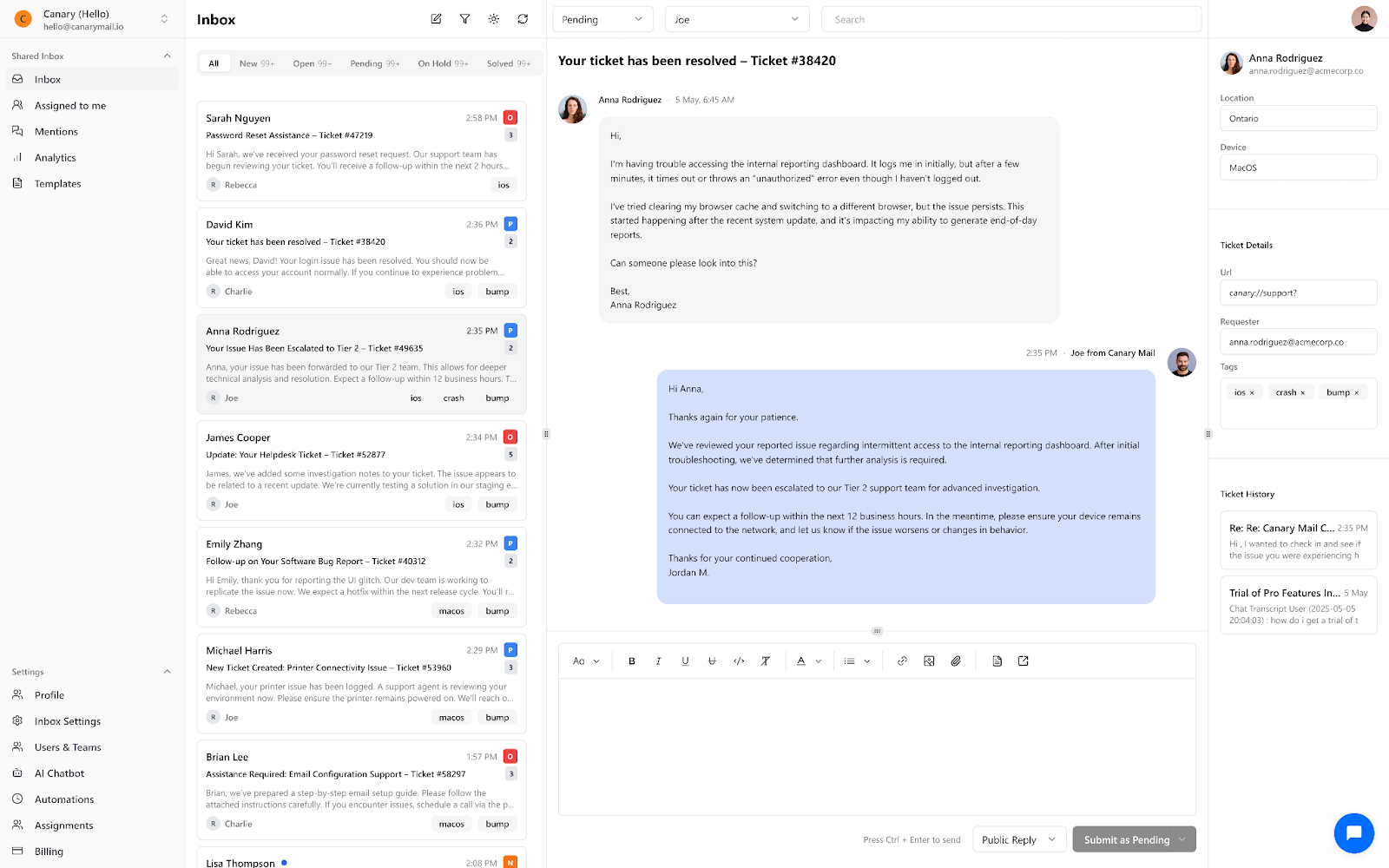
Shared Inbox by Canary is a modern email and team collaboration platform designed to help teams manage customer emails efficiently. It offers features such as shared inboxes, automatic email assignment, internal notes, saved replies, and AI-suggested responses. Pricing starts at $10 per user per month.
Much like Help Scout and Helpwise, Shared Inbox by Canary organizes all incoming emails into a single, unified inbox so your team never misses a customer query. It also includes AI-powered features to help you draft responses faster and analyze common issues across your inbox.
14. Olark

Olark is a cloud-based chatbot and live chat solution that lets you interact with your customers through your website.
While it's not as features packed as Intercom, it's a great alternative if you're looking for a live chat solution to connect with your customers.
And with its pricing starts at $29 per user per month, it's also more affordable than the Intercom.
Olark provides you with analytics, team management features and searchable scripts.
15. Zoho Desk

Zoho Desk is an omnichannel help desk software. It's a comprhensive solution that can compete with Intercom on many level.
It offers feature like ticket management, instant messaging, multi-brand help center, shared inbox, a call center, social media integrations, live chat, and knowledge base.
It also offers an AI feature called Zia, that can help you team pick the best knowlegde base entry for an inquiry or send it directly to a customer. It can also auto-tag conversations.
Its pricing starts at $20 per month per user.
16. LiveAgent
LiveAgent is a help desk software that includes live chat, ticketing, and customer service features.
It has features like live chat with AI chatbots, a service hub for customer interactions, and help desk tools for managing support tickets.
The platform includes chat monitoring, ticket distribution, and reporting features for support teams.
Its pricing starts at $15 per agent per month.
Factors to Consider When Choosing an Alternative to Intercom

Aside from the price, it's important to consider various factors when choosing a cheaper alternative to Intercom for your needs. Here are some key aspects to keep in mind:
Features and Functionality
Make a list of the features and functionalities you need in a customer support tool. This can include things like live chat, shared inbox, auto follow-ups, and more. Ensure that the alternative you choose provides all the necessary features that you need to effectively support your customers.
Integration with Other Tools
Consider the integration options available with other tools and software you use in your business. A good customer service software should easily integrate with your existing tools and workflows, allowing you to streamline your processes.
Ease of Use and User Interface
Choose a customer support tool that is user-friendly and easy to navigate. The tool should be intuitive, so your team can start using it quickly without having to spend too much time on training or adaptation.
Level of Customer Support
The level of customer support offered by the alternative should be considered. Choose a tool that provides excellent customer support and resources to help you resolve any issues that may arise.
For example, Intercom rates 8.7 for the quality of their support on G2, while Missive rates 9.7.
Potential for Scalability
As your business grows, so will your customer support needs. Choose a customer support tool that is scalable, so you can continue to use it as your business expands.
By considering these factors, you can find a more affordable alternative to Intercom that meets your business needs and helps you effectively support your customers.
Conclusion
In conclusion, when it comes to finding a more affordable alternative to Intercom, there are many great options available for small businesses. These options offer similar features and functionality to Intercom, at a more budget-friendly price.
When considering which alternative is right for your business, it's important to think about factors such as the features and functionality you need, the ease of use and user interface, the level of customer support, and the potential for scalability.
Each of these alternatives has its strengths and weaknesses, and by taking the time to consider your specific needs and goals, you can find the perfect solution for your business.
In the end, it's all about finding the right balance between cost and value. With the right tool in place, you can improve customer satisfaction, increase efficiency, and grow your business more effectively. So why not give one of these alternatives a try today?

November 29, 2024
Google Collaborative Inbox: Why Your Teams Won't Like It
Google's Collaborative Inbox offers a way to manage shared email addresses, but it has some flaws.
At its core, email was designed to be addressed to a single individual, just like regular mail.
But with more and more businesses starting to increase their online presence, catch-all email addresses (info@, sales@, support@) began to increase. And with no way to efficiently distribute the workload of these catch-all addresses, email quickly became a burden. To resolve the problem, it wasn't uncommon to see people use the oldest hack in the book:
Sharing individual account passwords.
It might have worked very early on when online security was not a big thing for most organizations. But email providers, like Gmail, quickly started dissuading this practice by temporarily locking people's accounts when detecting multiple sign-ins to the same account. As an alternative, Google offers Google Groups and its Collaborative Inbox.
But what is it exactly? And is it the solution you’re looking for? Let's find out!
What is Google Collaborative Inbox?

Google Collaborative Inbox is a free feature of Google Groups available to businesses using Google Workspace (also known as G Suite). It can be used by teams to manage shared email accounts that are meant to be shared mailboxes, such as support@ or info@.
While not a complete shared inbox software solution, it offers more robust features than Gmail when it comes to email collaboration.
To simplify things, Google Collaborative Inbox is a shared email folder that members of a group can access through their own accounts.
The idea is that group members can access a shared email address securely. All members can email everyone in the group and can also allow external emails. They can assign conversations to different group members, mark the progress, create labels, and filter them.
It’s the simple evolution of a distribution list, allowing teams to somewhat collaborate around a shared mailbox.
What Are the Benefits of Collaborative Inbox?
Google Collaborative Inbox allows teams using Google Workspace to access a basic shared mailbox without the need of other software.
It can be used to manage email addresses that need to be accessed by a group of people. The benefits of using Collaborative Inbox come mostly from the collaborative nature of the feature and not the tool itself.
Here are the benefits of a having a shared mailbox with collaboration functionalities:
- Better collaboration: Teams can access and respond to emails form a shared alias without the need to share credentials.
- Free for Google Workspace users: Collaborative Inbox is a free feature for business using Gmail to manage their emails.
- Assigning conversations: Collaborative Inbox enables group members to assign a conversation to a specific person simplifying team workflow.
What Are the Disadvantages of Collaborative Inbox in Google Groups?
Google Collaborative Inbox sounds great, but according to its users, the solution is complex to use yet limited in its features.
Your customer support and sales teams will certainly be the most impacted. Here are the most important ones:
1. Not Integrated Into Gmail
The UI is unfamiliar and doesn’t integrate into the Gmail inbox. So your team will have to shuffle between the two apps. It also means that you can't manage all your email from one place.
2. No True Team Collaboration
You cannot easily discuss an issue with a coworker in the context of an email. Nor can emails truly be delegated. You need to either forward emails, which will generate more emails, or use the built-in chat, but you will need to describe the problem since your message won't be in context.
3. Inadequate Accountability
Replies to customers are sent from the individual's account, not the group email address, so you always need to remember also to send them to the group address. Otherwise, teammates will no longer see that email. And if the customer forgets to "reply-all", the email will never show up in the group's inbox. Emails can easily fall through the cracks.
4. Ineffective Delegating & Visibility
If an email has been assigned to someone, other people won't see if others are already working on it, not until the reply is sent. This may lead to double responses, wasted time for your team, slower response time, and customers getting a negative impression of your organization.
5. Hard to Manage
There's no simple way for a manager to monitor emails from their team. Filtering is also a bit rudimentary, so important things might get easily overlooked.
You also need to switch between Gmail and the Google Groups UI to be on top of things. This also means that emails sent to the group address can't be read on mobile devices, because they cannot be accessed through a Gmail account or any other app.
6. No Automation
Creating automation rules that help your team triage emails faster is impossible. Everything needs to be done manually, which can lead to mistakes.
7. Zero Integrations
You can't centralize your team's communications. As we all know, customers nowadays contact organizations through various channels, like, Messenger, Instagram, SMS, etc.
To wrap things up, we could say that using Google's Collaborative Inbox is far from the right tool for the job. Lost emails, unclear ownership, unintuitive UI... Here's where Missive might prove to be an excellent weapon to keep in your arsenal.
How to Create a Google Group Collaborative Inbox?
You want to give Google Group Collaborative Inbox a shot?
Here’s how to (relatively) easily turn on the collaborative inbox features in Google Groups:
- If you don’t already have one, you’ll need to create a group, select the group email you want, and add the members you want in that specific team.
- Once you have a group and are the admin, click on the Group in which you want to add the Collaborative Inbox
- On the left, click Group settings.
- In the Enable additional Google Groups features section, select Collaborative Inbox.
- Give at least one of the following permissions to the group members in order for them to access the collaborative inbox:
- Moderate metadata: Take a conversation, assign or unassign a conversation, mark a conversation as completed
- Moderate content: mark a conversation as duplicate, mark a conversation as no action needed
How to Manage a Collaborative Inbox in Google Groups?
Managing the workflow of a Collaborative Inbox inside Google Groups can be done in a few different ways. Depending on the permissions you gave to each team member they can use Google Groups features to manage the shared folder of email.
Assigning a Conversation
You can assign a conversation to any group member including yourself to manage messages and responsibilities. Conversations can be sorted based on their assignment status.
Resolving a Conversation
You can mark a conversation as complete, no action required, or as a duplicate. Right next to the subject will be the status of the conversation.
Categorizing a Conversation
You can organize your Collaborative Inbox by using labels on related conversations. Labels can be used in conversations no matter their assignment and resolution status.
What Are Your Alternatives?
Your best option when looking for an alternative to Google Groups’ Collaborative Inbox is dedicated email collaboration software for business.
While you have multiple options (refer to our top shared inbox software), we believe that this short list of alternatives are the ones that will check all the boxes to make your team love shared email.
1. Missive
Missive is a real collaborative inbox. It features team inboxes and chats that empower teams to collaborate not only around email but other channels of communication like SMS, WhatsApp, Messenger, Instagram, and live chat.
Missive was built with collaboration in mind.
The Team Inbox lets you collaborate with team members and assign them to conversation. It is useful for teams who want a "triage" step that will clean up messages for all coworkers at once.
It lets you communicate with coworkers right inside an email thread. You can also @mention a colleague and start a conversation, all without leaving the email in question.
With Missive, you can create sets of rules that automate actions; these can save time and spare support employees from doing repetitive tasks. For example, all refund-related emails can be automatically assigned to the Finance team or a specific employee.
Price: Price: Free for up to 2 shared accounts. Starting at $15/month for more.
2. Gmelius
Gmelius is a good alternative for users that want to keep on using Gmail. Gmelius is a Gmail add-on that brings shared inboxes directly to the web app. It comes with features like chats with your coworkers in an email thread, adding labels, and assigning team members to an email.
Gmelius also offer Kanban-style board for project management directly in Gmail.
Price: Start at $15/month
3. Hiver
Hiver is another solutions that is used on top of Gmail. This Chrome extension enables you to collaborate and manage your shared inbox in your existing Gmail account. It offers the standard shared mailbox functionalities such as assigning people to a conversation and tagging emails and comments privately in a discussion.
Hiver also comes with features like task automation and analytics.
Price: Starting at $19/month.
4. Helpwise
Helpwise is a good alternative to Google Group Collaborative Inbox. It offers a shared inbox similar to Missive, with a way collaborate on a shared alias with a focus on shared accounts like SMS, social media, and live chat.
It also lets you add an assignee to a conversation, tag emails, and chat with your coworkers.
Price: Free for 1 shared account. Starting at $15/month for more.
5. Help Scout
Help Scout is primarily a helpdesk software, but it can double a good shared inbox solution with features like live chat, and a knowledge base.
With it, you can manage shared emails, group emails together using labels, assign people to a conversation, chat with teammates, and tag conversations.
Price: Starting at $25/month.
Don't get me wrong. Gmail is a great email client for individuals. But when it comes to shared inboxes and team collaboration, Missive helps your team keep their eyes on the ball and move toward inbox zero.
FAQ
What Is a Collaborative Inbox?
Google Collaborative Inbox is a free feature of Google Groups that lets businesses using Google Workspace manage shared email addresses like support@ or info@ as a team.
What Is the Difference Between a Collaborative Inbox and a Shared Inbox?
A Collaborative Inbox is a feature of Google Groups that enables teams to collaborate on shared emails like info@. It acts as a shared folder where all emails from a shared alias go. It offers bare bones and basic shared inbox features.
Shared inboxes allow multiple coworkers to access email simultaneously. While each user maintains a personal account, their shared mailboxes can be accessed and managed by all.

November 28, 2024
The 9 Best Email Client Apps for Gmail for Every Use Case
The best email clients for individuals and teams by use case. Including benefits, features, and pricing.
1.8 billion users.
121 billion emails — per day.
Gmail dwarfs most popular email clients.
Still, reading emails in a browser tab feels… clunky?
Don’t get me wrong: I’ve been a Gmail user for years and I love it.
But I’ve found dedicated desktop email apps offer far more email productivity & customization.
Despite its dominance, Google hasn’t released an official desktop version of its email service. So users like you and I keep asking:
What are the best email apps for Gmail?
When I wrote the first version of this article, years ago, my mission was simple:
👉 Find the best email client to supercharge my personal productivity and facilitate team collaboration.
I needed something to simplify my email workflows AND give my team better tools — for clear communication and project management.The search led me to try dozens of apps, judging them on criteria like ease of use, customizability, collaboration, and productivity.
I've kept that original mission in mind while thoroughly re-evaluating and testing the latest offerings.This updated comparison includes a wide range of email clients. Some excel at personal email triage, others at conversational experience. Many boast team collaboration features.Let’s dig in and find your optimal email client for Gmail.
The 9 Best Email Clients for Your Gmail Account
My evaluation focused on key criteria that savvy users care about, based on personal usage and discussions in online communities like Reddit.
These factors included:
- Intuitive UI design
- Robust email management
- Useful productivity features (like snoozing and scheduling)
- Collaboration tools
- Customization options
- Optimized multi-email accounts experience
I prioritized email apps with clear signs of ongoing development. All the Gmail email clients on the list support OAuth, as it’s the recommended way to connect your Gmail account to an email client according to Google. It will be the only supported way starting in Fall 2024.
Best Email Client for Mac Users
For macOS, the top contenders are Apple's stock Mail app and the Gmail optimizer, Mimestream.
Apple Mail
I know, most of you are probably screaming at your screen that Apple Mail made the cut, but hear me out — it has an incredible number of useful features for Gmail users.

Apple Mail offers robust custom filters, smart mailbox views, and notification control. It also provides AI-powered search assist, automated unsubscribe detection, send later scheduling, and built-in privacy tools. The user-friendly interface, system-level integration, and regular updates keep it feeling fresh. Best of all, it comes pre-installed with all Mac, so no need to download or update new software.
Price
Free.
Best Email Client for Gmail-like Interface
Gmelius
If you're married to the Gmail interface, but you just need a little more power under the hood, Gmelius might be a good fit. It seamlessly integrates powerful team collaboration and productivity features directly into the interface you already know and love.
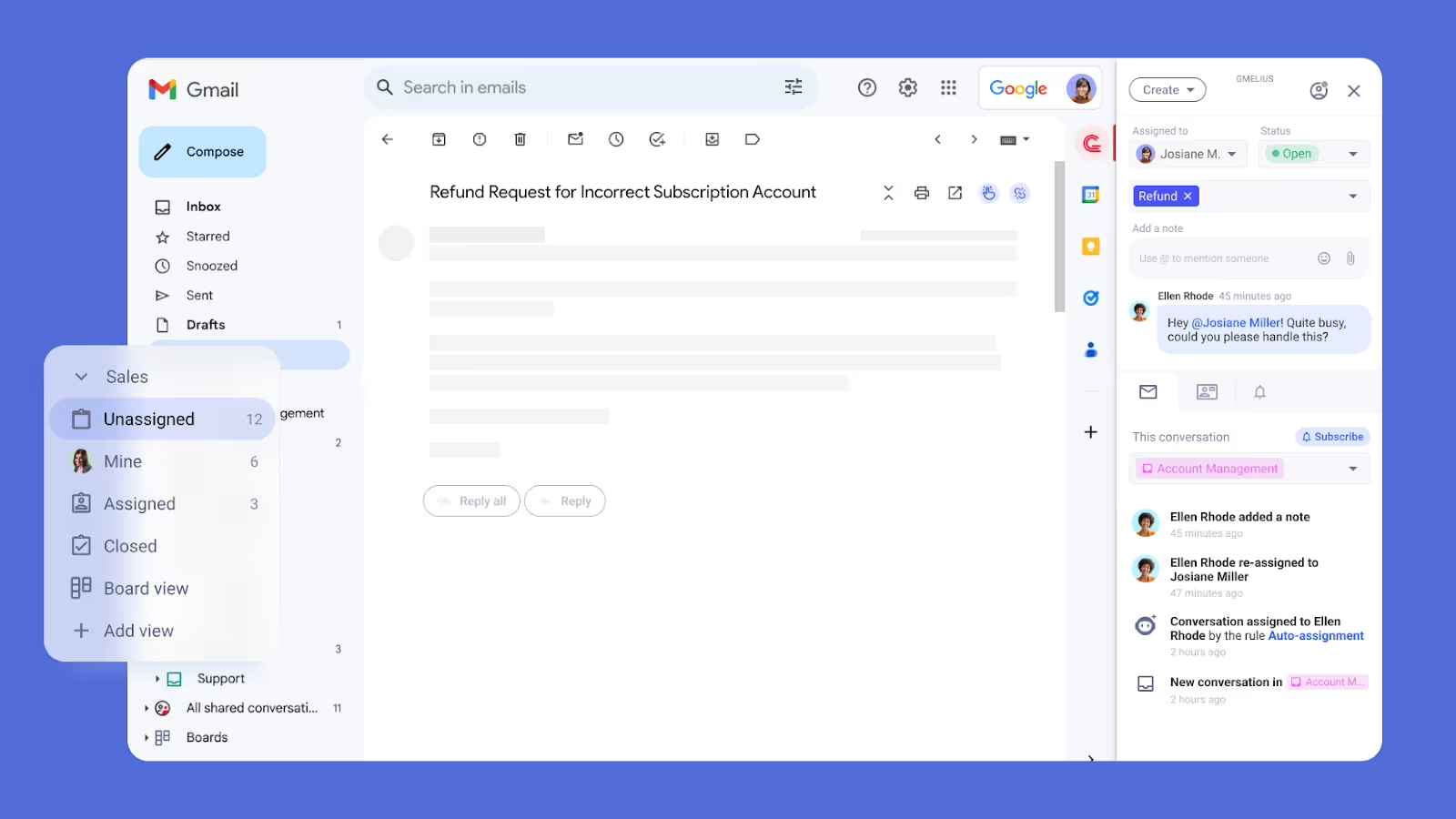
Gmelius excels at shared inbox management, turning what would normally be chaotic team email coordination into organized collaboration. Teams can assign emails to specific members, add internal notes with @mentions, and track conversations through Kanban boards, all without leaving Gmail. And with their new AI features, you can use AI to help you sort and draft emails.
Price
Starts at $24 per user per month, when billed annually.
Best Email Client for Windows Users
Outlook
For Windows, Microsoft Outlook has long been the standard for email due to its ease of use, powerful search capabilities, and tight Office integration. And it’s still on top for the same reasons (especially with a Microsoft 365 account). There's also a full-fledged integrated calendar, eliminating the need to switch between windows to manage your day.
And if you're not an Apple user, Outlook is probably one of the best Android email clients out there.

Unfortunately, the latest Outlook release has been controversial. Microsoft has removed functionality like import/export tools and system tray access that power users loved in previous versions by shifting to essentially becoming a desktop clone of the web app. Shared mailbox management and capabilities like viewing favorite folders have also suffered. Some Reddit users find the web version performs better, but the general consensus is that the new desktop Outlook feels like a downgrade.
Price
Free with ads, or starting at $1.99 per month for the ad-free version.
Best Email Client for Businesses & Collaboration
Missive
Email clients designed with teams and productivity in mind offer major advantages over individual email management tools — especially for businesses.

Based on my latest research, core business needs around email are:
- Workflow configuration
- Real-time editing collaboration
- Chat and comments
- Task assignments
- Security & compliance standards
- Mobile management
- Calendar integration
- Third-party integrations (like OpenAI or HubSpot
No other email client meets those needs better than Missive.
Missive has been a game-changer for my team's productivity and communication. It’s a unified inbox that combines all our accounts into one app, while also offering shared inboxes — the multiplayer mode for email. The collaboration features like shared draft editing with @mentions, internal chat, and one-click assignments.
Shared labels, advanced rules, mobile apps, calendar sync, and a growing library of integrations make Missive a powerful software to consume your business’ Gmail accounts. Management tools like email templates, send later scheduling, snoozing, and follow-up reminders help each of us personally optimize our individual email processes. Missive also excels at email delegation with team members or virtual assistants.
However, according to some Reddit users — Missive is not perfect.
People have shared a learning curve, lack some granular customization, no email tracking, and advanced collaboration features locked behind paid tiers. But in my experience, no other client matches Missive's intuitive yet powerful blend of personal email management and team communication.
Price
Missive’s pricing is competitive compared to other Gmail email clients—especially for small businesses that want to collaborate around emails.
Free plan available and starting at $18 per month per user for advanced features.
Best Open-Sourced Email Client
Thunderbird
For those seeking a free, open-source, and community-driven email client, Thunderbird has made a name for itself. This cross-platform app has evolved a lot over the years with great features like tabbed email viewing, robust custom search tools, and built-in phishing/spam filtering.

Starting is easy with simplified account setup wizards and friendly reminders. Then, customization begins with custom themes, smart foldering, advanced filtering, and extending functionality through add-ons.
Thunderbird's uniqueness lies in its built-in privacy tools like remote image blocking and organization of emails into dedicated "Message Archive" locations outside your inbox. No complex rules needed. The tabbed interface with quick filters also makes email triage fast compared to a standard chronological view.
An open-sourced, Outlook alternative, for those looking for an Android email app.
Price
Free.
Best Email Client for Customization
eM Client
If customization is your #1 priority in an email client, eM Client should be at the top of your list to test. This app takes a unique approach by bundling standard email/calendar/tasks management with note-taking.

eM Client lets you tweak things like instantaneous translation of messages, watchlist notifications for contact interactions, advanced attachment search filters, and a library of templates/text snippets.
You can also customize the toolbar layout. For enterprise users, eM Client includes admin deployment tools and integrations.
The flexibility can be both an advantage and a disadvantage, as eM Client can feel overwhelming with so much to configure, especially if you’re coming from a simpler app.
But if you love customizing apps, eM Client is worth considering.
Price
Free for non-commercial use and starting at $59.95 for commercial use.
Best Email Client for Chat-Like Experience
Spike
While the other clients on the list all use the traditional inbox management concepts to varying degrees, Spike goes a step further by completely reinventing email for individual productivity and team collaboration.

While not for everyone, it’s taking its inspiration from chat apps and social media to transform email into an infinitely scrolling feed of conversational "channels". These are organized around contacts and teams instead of the typical chrono-threaded approach.
This different experience lets you chat and share assets like notes, documents, and voice clips in your inbox. It includes features like automating message tone, video calls, and AI prioritization based on relationship context instead of subject lines and sender aliases.
Spike maintains core functions like account unification and calendar support. But its conversation-centric design can be hard to get used to.
Price
Free plan available, starting at $5 per month per user for advanced features.
Best Email Client for Individual Productivity
Superhuman
In the personal productivity front, Superhuman takes a traditional approach with an email interface optimized for speed and efficiency. It adds depth through an AI engine that powers automated split inboxes for VIPs and service emails, intelligent follow-up reminders, social insights about contacts, and error correction.

Superhuman isn't cheap at $30/month, but the premium delivers an unmatched experience that feels like a personal productivity force multiplier.
Price
Starting at $30 per month.
Best Email Client for Mobile Devices
Canary Mail
For those who live on their mobile devices and want an extra AI-powered assist for email management on mobile devices. It automatically prioritizes messages, provides AI-written summaries, and generates email drafts based on voice prompts or sentiment reactions.

These AI integrations improve mobile email management, bridging the context and functionality gap compared to desktop experiences.
Its freemium model with premium tiers offers a compelling way to enhance mobile email through intelligent optimization and AI assistance.
Price
Free plan available, starting at $49 per year for advanced features.
Finding the Right Inbox Fit
Desktop simplicity, intelligent mobile assistance, effective team communication, smart spam filtering, hyper-customized productivity…Whatever your use case, there’s a third-party Gmail client for you.
The key is finding the right fit based on your priorities.
For me, Missive's collaboration-focused experience has been a game-changer for team communication without compromising individual productivity.
But what about you? Maybe you'll prefer Thunderbird's community-driven open-source approach. Or the AI-enhanced efficiency of Superhuman for power users!
No matter the app, upgrading from Gmail's web interface can optimize email and get you closer to inbox zero.
It’s time to take control of your inbox.

November 28, 2024
9 Best Help Scout Alternatives for 2025
Explore the best Help Scout alternatives (with features & prices) and improve your customer service email management.
Help Scout is a powerful help desk software designed to streamline customer communication and support. But as with most software, it has downsides that lead people to look for alternative solutions.

Here are the most common reasons users look for a Help Scout competitor:
- Limited customization options: While Help Scout offers a range of features, it is not always possible to customize the platform to meet the unique needs of your business. As an example, their self-service knowledge base is less customizable as others in the market and they only have 50 integration partners compared to Zendesk's 949 integration partners.
- High costs: While Help Scout can be a great Intercom alternative, it can also be expensive compared to other solutions on the market, making it less accessible for smaller businesses with tight budgets
- Lack of versatility: Help Scout is exclusively designed for customer support, specifically for ticket management. It cannot be used for any other purpose. Customer service, however, often requires input from multiple people in the company. With Help Scout, it can be hard to streamline your workflow and make customer support processes more efficient.
- Lacks key features: Help Scout lacks some basic features to act as a full-fledged email client for your customer support team, with functionalities like CC missing.
- Missing Developer Capabilities: Lacks key API endpoints (e.g., KB article control), webhook granularity, and SDK support across languages.
In this article, we narrowed down the best alternatives to Help Scout ensure customer satisfaction. Some are traditional customer service software options, and others are more flexible tools. Keep reading to discover their key features and pricing.
Missive
Missive and Help Scout are customer support tools with shared inboxes, live chat, reply templates, and integrations with tools like CRMs. It also offers analytics to get an insight into your team’s performance metrics.
While Help Scout has a help center, it is limited in custom domains support, language support, and customization options. Missive offers more integrations, like with Grammarly, CMS, and can even be AI-powered with OpenAI, and is a more versatile platform for businesses. Missive is the better alternative to Help Scout for teams who value collaboration.
Ticket Management

Missive and Help Scout both offer email and communication management with label/tag options to create a organized ticketing system. Missive offers more advanced search and filtering options and a traditional email client interface, making it easy to manage conversations and find what you're looking for. Missive also allows you to add labels to the sidebar to quickly access communications depending on their status.
Email Management
Missive is a robust email management tool compared to Help Scout, offering a variety of features such as collaboration on email replies, email delegation, and management of multiple email addresses from one Gmail account. It is ideal for startups needing to efficiently manage their email communications. Help Scout, on the other hand, only offers shared inboxes for collaborative service emails, lacking advanced email management capabilities.
Assign Conversations to More Than One Coworker or a Team
Missive offers more flexibility in communication management than Help Scout, with the ability to assign conversations to a whole team, a specific person, or multiple people. Missive also has a Team Inbox feature for team collaboration that is not available in Help Scout.
Native App for All Communications
Help Scout is limited to a web app and a mobile app for iOS and Android with limited features. Missive, on the other hand, offers a native app on multiple platforms with a unified experience for all communications, allowing you to efficiently manage conversations in one place. With Missive, you won’t have to switch between different apps to handle different types of communications.
More Than Just Emails

Missive offers broader support for communication channels, including email, live chat, SMS, WhatsApp, Messenger, Instagram, and more, while Help Scout almost only supports emails and live chat. With Missive, you can connect through integrations with your phone app, so you can handle all your communications in one place without having to switch between apps.
Automation With Fine-Grained Control
Missive offers Rules to automate your workflows and routing for incoming/outgoing messages and user actions. Rules can also be a great way to respect your SLAs. This feature allows for a more personalized and customizable automation experience compared to Help Scout, which applies rules to all emails equally and does not work on other channels of communication.

Aliases
Help Scout does not support multiple aliases per inbox, while Missive allows the management of aliases in a traditional email client fashion and supports multiple domain addresses from a single Gmail account.
Draft Collaboration
Missive offers live draft editing for collaboration with team members, while Help Scout does not have the option for collaborative replies.
Chat with Team Members
Missive offers a direct chat feature within any conversation for collaboration and communication between team members, whereas Help Scout only offers the ability to add notes to support emails.
Pricing
Missive pricing is a lot more affordable starting $14/user on the annual starter plan—that's 45% more affordable than Help Scout's Pro yearly plan.
Zendesk
Zendesk is another alternative to Help Scout for small to medium businesses looking for a support and customer service platform.
Here's why Zendesk is worth considering:
- Offers a wide range of channels for customer communication, including email, phone, chatbots, and social media.
- Comes equipped with a robust set of tools for customer service and support, such as a knowledge base, a self-service portal, and a ticketing system.
- Provides detailed analytics and reporting to help businesses understand customer behavior and team performances.
- Offers a variety of integrations with other popular business tools, making it easy to integrate Zendesk into your existing workflow and automate repetitive tasks.
- Offers full REST API coverage including tickets, users, and articles.
Overall, Zendesk is a good omnichannel support platform that offers businesses everything they need to provide customer service.
Pricing
Pricing starts at $25 per user, per month for their basic plan. For more features their other plan starts at $69 per user, per month.
HubSpot
HubSpot is an all-in-one inbound marketing, sales, and service software that offers a complete help desk solution. It's a great tool for companies looking for one software to do it all. It's cloud-based solution offers features like a ticketing system, a live chat, a chat bot builder, a customer portal so customers can access and search help articles, submit tickets, check statuses, through self-service customer portals.
It also offers analytics, an integration with their CRM, and email support. Compared to Help Scout, HubSpot may be a better alternative for companies already using their sales and marketing software who want to add a customer support software.
If you're looking to do some custom development, while Hubspot offers a robust API, it lacks publicly accessible KB endpoints. And their webhook coverage doesn’t include changes to articles or self-service portal interactions.
Pricing
Pricing starts at $30 per user, per month for the starter plan. They also offer a free plan for basic functionnalities.
Zoho Desk
Zoho Desk is a help desk and customer support platform offered by Zoho, a suite of web-based tools for businesses. Like Help Scout, it provides functionalities for customer support, knowledge bases, help desk ticketing, and live chat support.
It offers integrations with their other tools like thir sales, marketing, and project management software.
Using their ticket management tool, support agents can view, manage, assign, and resolve support tickets using a simple UI. Tickets can be tagged, prioritized, and automatically routed based on rules.
Zoho Desk provides a full-featured help desk and customer support solution comparable to Help Scout at competitive pricing plan. However, its high level of configurability makes it a good alternative for companies looking for a more customizable support software.
For the technically inclined, Zoho Desk offers broad REST APIs for tickets, users, and automations but limited documentation on KB endpoints and their SDK coverage is inconsistent.
Pricing
Pricing for Zoho Desk starts at $20 per agent/month for their standard plan.
HelpCrunch
HelpCrunch is a more AI-forward alternative to Help Scout. It offers a versatile AI-powered customer service software and engagement platform for both well-established and growing businesses. Here's what you need to know:
- Omnichannel inbox: HelpCrunch allows you to manage customer conversations from chat, email, and messengers in one place.
- AI agents: You can automate replies to repetitive queries using AI trained on your documentation and customer data sources.
- Campaigns and triggers: HelpCruch allows you to send automated behavior-based messages for engagement and retention.
- Knowledge base: Create and connect help articles to reduce ticket volume and train your AI agents.
Pricing
Pricing starts at $15 per user, per month with AI features included. No free plan, but all plans include a full-featured free trial.
Freshdesk
Freshdesk is a help desk software for small businesses that offers a range of tools to manage their customer support needs. It’s a cloud-based platform that provides a seamless experience for businesses to handle customer queries via various channels, like email, phone, chat, and social media.
Here are some of the key features of Freshdesk that make it a good alternative to Help Scout:
- Multi-channel support: With Freshdesk, businesses can manage their customer support inquiries through multiple channels, including email, phone, chat, and social media, all from a single inbox.
- Automation: Freshdesk’s automation features help businesses streamline their support operations and save time.
- Collaboration: Freshdesk enables team members to collaborate on support tickets, with options for assigning, commenting, and resolving tickets efficiently.
- Technical customization: APIs cover most core objects, but webhooks are limited to ticket-related events and does not cover knowledge base article automations.
Freshdesk provides small businesses with a user-friendly, self-service knowledge base solution.
Pricing
Pricing starts at $18 per user, per month for the Growth plan. They also offer a free plan for basic functionnalities.
Front
Front is a customer communication platform that offers an alternative to Help Scout. It combines all of your company's communication channels into one place, making it easier to manage customer interactions. Being a less traditional option, it does lack a few customer support features like an out-of-the-box knowledge base.
Here are some key features:
- Multichannel support: Front supports all popular communication channels, including email, live chat, social media, and SMS.
- Team collaboration: Front allows teams to work together more efficiently by providing real-time collaboration and commenting capabilities.
- Customizable inboxes: Front offers customizable inboxes that can be tailored to meet your specific needs.
- Automation capabilities: Front offers a wide range of automation capabilities, including rules and macros, that can be used to streamline your customer support processes.
- Developer-friendly features: REST API includes support for contacts, inboxes, and messages, but KB management is read-only. Webhook coverage excludes bulk actions and some conversation updates.
Front offers a modern platform for customer communication and support.
Pricing
Pricing starts at $19 per user, per month for up to 10 users with a contact of one year.
Helpwise
Helpwise is a helpdesk solution that is a good alternative to Help Scout. Here are the key features:
- Shared Inbox: The shared inbox feature allows team collaboration on support requests.
- Collaboration: In addition to the shared inbox feature, Helpwise also has a built-in commenting system.
- Efficient Email Management: Helpwise has an email management system that helps keep track of all support requests, prioritize them, and respond to them.
Overall, Helpwise is a helpdesk solution that offers a set of tools to manage support effectively but if you're looking for developer-friendly customization, this is probably not the solution for you.
Pricing
Pricing starts at $15 per user, per month for up to 10 users.
Hiver
Hiver is one of the more lightweight alternatives to Help Scout.
- Familiar interface: Hiver is built right into the Gmail interface which minimizes any changes to existing email workflows.
- A little bit of everything: Multi-channel support, chatbots, and internal email threads are all features that come with Hiver. Their features don't have a lot of depth or customization, but the suite covers a few core bases.
- Meant to be non-technical: Minimal API capabilities, limited webhook and automation rules, no external SDK or extensibility options.
If you're looking to stay in your Gmail interface, and you don't need a lot of customization or automation, Hiver might be a good option.
Pricing
They have a free plan and their paid plans start at $19 per user, per month.
Conclusion
In conclusion, Help Scout is a well-established customer support software for support teams. However, there are alternative solutions like Missive, Hiver, Freshdesk, Front, Helpwise, and HelpCrunch that offer similar or even better capabilities at a lower cost.
In the end, the best customer support software is the one that fits your business's needs and goals to help you deliver an outstanding customer experience.
FAQ
Is Help Scout a CRM Tool?
Help Scout isn't a CRM tool, but it offers plugins with many CRM tools so you can manage your customer directly into their help desk solution.
What is Help Scout Used For?
Help Scout is a customer service software made for support teams looking to manage customer interactions in one platform while enabling collaboration between team members.
Is Help Scout Free?
Help Scout isn't free. Its pricing options start at $25/month per user. However, they do offer a free trial for 15 days.

November 21, 2024
Email Delegation for Assistants, Leaders, and More.
Today's email delegation requires strategic thinking, careful prioritization, and the right tools to make it all work seamlessly.
The role of executive support has evolved a lot. Whether you're a Chief of Staff, Executive Assistant, or Team Lead, managing someone else's communication is no longer just about forwarding emails and sending basic responses. Today's email delegation requires strategic thinking, careful prioritization, and the right tools to make it all work seamlessly.
Modern Email Delegation
Gone are the days of sharing passwords or setting up complicated email forwarding rules. Modern email delegation is about creating efficient workflows while maintaining security and accountability. Here's what that looks like in practice:
Executive Assistants
- Managing multiple executive inboxes
- Drafting responses for review
- Triaging urgent matters
- Coordinating cross-department communication
- Maintaining relationship management through timely responses
Chiefs of Staff
- Overseeing strategic communications
- Coordinating between executive team members
- Handling sensitive information with discretion
- Aligning communication with company objectives
Team Leads
- Distributing customer inquiries
- Managing shared department inboxes
- Coordinating project communications
- Training new team members
- Maintaining communication standards
3 Missive Configurations for Email Delegation
Missive offers powerful workflows designed for modern email delegation:
Out-of-the-Box Delegation (aka @mentions)
Basic delegation requires no setup. Team members can mention @coworkers in the chat bar or use assignments to collaborate. No more forwarding endless email threads—everything stays in Missive for easy tracking and reference.

Other settings, such as sharing aliases, can be used to allow a team member to send emails from another team member's address. With this configuration, a team member can reply on your behalf but won't have access to all incoming emails unless they're being shared.
You will always have access to all emails sent by a delegated user.
Full Delegation with Team Inboxes
For roles that need full access to another’s inbox, such as an executive assistant needing a CEO’s inbox, Missive offers a Team Inbox solution. By connecting an email account to a Team Inbox, all communications can be managed in a dedicated space, organized, and even scaled as the organization grows.
With team inboxes, there’s no need to mix shared emails with personal inboxes, and multiple team members can work together seamlessly, which is especially helpful for distributed teams.

Assistants can be made members of the team, and owners can be observers, these don't get notified of new emails, but they can keep an eye on everything at all times.

The assistant can reply as the owner of the account (ceo@acme.com). Also, a custom signature can be created.

Assistants can also triage emails by creating color-coded shared labels.


Automated, Privacy-First Delegation
If an account contains private messages, Missive allows you to set up rules to filter these from the assistant’s view. For example, family, friends, or finance-related emails can be hidden, ensuring personal information stays private. This setup balances delegation with privacy, providing peace of mind while maintaining workflow efficiency.
In this case, the owner imports a private account. Here, email sharing is done automatically through rules. This configuration of delegation is essential when the content of some emails is private and can’t be seen by the assistant.
The owner (ceo@acme.com) can create rules to share only some emails with the assistant (assistant@acme.com) and keep the rest private.
In the next example, a rule is set to keep all family/friends/finance related emails from going to the assistant's inbox.

Actions such as removing a conversation from the owner's inbox can also be achieved with rules. For instance, when the assistant labels an email as "Non-essential", the rule will close the conversation, removing it from the owner's inbox, keeping it tidy.

Creating a Delegation System That Works
The key to successful email delegation isn't just about tools – it's about creating a system that works for both the delegate and the owner. Here's how to build one:
1. Clear Access Levels
Different roles require different levels of access. Consider creating tiers:
- Full access for trusted executive assistants
- Filtered access for department managers
- Specific thread access for project coordinators
2. Communication Rules
Establish clear guidelines for:
- Which emails need executive review
- Standard response templates
- Urgency levels and response times
- Internal communication protocols
- Signature and formatting standards
3. Privacy Protocols
Set up boundaries for:
- Personal vs. professional communication
- Confidential information handling
- Internal sensitive matters
- Financial or legal correspondence
Best Practices for Modern Email Delegation
For Assistants
Mastering Triage:
- Create clear labeling systems
- Establish urgent vs. important criteria
- Document recurring patterns
Communication Management:
- Draft responses in your executive's voice
- Maintain relationship continuity
- Track important conversations
- Manage calendar integration
- Keep contextual notes
For Executives
Delegation Success:
- Provide clear preferences and guidelines
- Establish regular review times
- Give feedback on responses
- Share context for important relationships
- Trust your delegate's judgment
For Teams
Collaborative Efficiency:
- Set up shared response canned responses
- Create Team Inbox protocols
- Establish assignment rules
- Maintain consistent communication standards
- Track team performance metrics
Making It Work for You
The key to successful email delegation is finding the right balance between:
- Access and privacy
- Efficiency and accuracy
- Speed and thoughtfulness
- Automation and personal touch
- Standardization and flexibility
Remember, effective email delegation isn't just about managing messages – it's about facilitating communication that moves your organization forward.
Whether you're just starting with email delegation or looking to improve your existing system, the most important thing is creating a framework that works for your specific situation. Start with the basics, refine as you go, and always keep security and efficiency in balance.

October 26, 2024
5 Missive Features You Gotta Know
Discover five powerful yet underused Missive features that can transform your workflow.
When I started my career, my first experience with team emails was chaotic. We had multiple inboxes, scattered conversations, and constant back-and-forth about who was handling what. It was a nightmare.
At my last job, we used Missive, and it was like night and day compared to my previous experience. However, it wasn't until I discovered some of its hidden features that things really clicked for me.
Over the past few years, I've used Missive daily, and for the last year, I've been helping Missive customers uncover all its hidden gems. Today, I want to share the five features that transformed how I handle communication. These aren't the flashy features – they're the practical, everyday tools that can make a difference.
1. Merging Email Threads
You know when someone starts a new email thread about something you're already discussing in another thread? This used to drive me crazy. But in Missive, you just drag one conversation onto the other, and they merge into a single thread. Everything stays in order, nothing gets lost, and suddenly all your context is in one place.
Real-world examples where this shines:
- When a customer replies to an old email instead of the original thread for the same issue
- Multiple customers reporting the same issue
- Getting quotes from different suppliers
- Project discussions that branch off and need to be reconnected
Pro tip: You cannot undo the merging. BUT you can move messages of merged conversations to new private or shared ones.
2. Your Sidebar, Your Rules
At first glance, customizing your sidebar might not sound revolutionary. But trust me – it's like finally organizing your desk after years of chaos.
Here's what makes it special:
- Move your most-used mailboxes to the top
- Hide the stuff you rarely touch
- Group things however they make sense to YOU
- Create separate sections for different projects or clients
Here's how different teams use this:
Support Teams:
- Support Team Inbox at the top
- Urgent issues section with labels
- Team chat of the Support team
- Archived mailbox hidden but accessible
Sales Teams:
- Hot lead labels front and center
- Separate sections for each pipeline stage
- Quick access to Sales team room
- 'Follow-up' label visible pinned
Project Managers:
- Project-specific inboxes grouped
- Client communication sections
- Team room easily accessible
- Deadline-sensitive items labels
Pro tip: You can also create whole new sections. Just drag an item on top of the +More button in the sidebar.
3. Type # and Save Hours
This feature is really powerful: inserting canned responses inline. Do you know what I'm talking about?
Just type a hashtag followed by your response name, and boom – your full message appears right where you're typing. No more copying and pasting, no more digging through templates.
My team's favorite uses:
- #hi: Personalized welcome messages for new email requests
- #followup: 'Thanks for reaching out'
- #lmka: 'Let me know if you need anything else, I'd be happy to help'
- #meet: Inserts a link with my Calendly availability link
- #thanks: Thank you messages with next steps
Power User Tips:
- Create variations of common responses (formal vs casual)
- Include variables for personalization
- Set up team-wide responses for consistency
- For intensive-use phrases, use short, memorable hashtags
- Create responses in multiple languages
4. The Command Bar (Ctrl/Cmd + K)
If you learn one keyboard shortcut in Missive, make it this one. Press Cmd+K on Mac (or Ctrl+K on Windows), and you've got instant access to pretty much everything.
Things you can do from the command bar:
- Create new emails, events, or tasks
- Access settings and preferences
- Switch between 1:1 rooms
- Search for specific messages
- Manage rules and labels
- Open contact books
- Set a status
- And much more!
If I were to time-track myself for a week with and without using the command bar. The difference? About 3 minutes saved each day just from reducing mouse usage and menu navigation. Compound this to a year, and you'll see how powerful it can be.
5. Custom Thread Names That Actually Make Sense
This last one's simple but brilliant. You can rename your email threads to whatever you want.
Smart ways to use this:
- Add project phase indicators (e.g., "Brand Design - Phase 2 Feedback")
- Include priority levels (e.g., "URGENT: Server Issue Resolution")
- Add dates for time-sensitive stuff (e.g., "Q4 Planning - Due Oct 30")
- Tag conversations by department (e.g., "HR: New Hire Onboarding - Sarah")
Putting It All Together: Power User Workflows
The real magic happens when you combine some of these features.
Here's how I handle an inbound request from big leads:
- Pin 'Big Leads' label to the sidebar
- Merge all email communication and Calendly invites
- Use the command bar for quick navigation between my other tasks
For support teams, try this workflow:
- Merge support requests from the same customer
- Rename threads with issue types and status
- Use canned responses for common solutions
- Organize sidebar by priority levels
The Impact on Your Daily Work
Let's talk numbers. Depending on your use case, after implementing these features across your team:
- Email response time will drop by at least a few minutes per day
- Context switching will be reduced significantly
- Team coordination will improve
Getting Started
Don't try to implement everything at once. Start with the feature that addresses your biggest pain point:
- Drowning in split conversations? Start with merging
- Spending too much time on repeated responses? Focus on creating/using inline canned responses
- Can't find anything? Organize that sidebar
- Lost in endless threads? Start renaming conversations
Give them a shot. Start with one, get comfortable, then move on to the next. You might be surprised at how much time you save.

October 1, 2024
A Decade of Lazy Marketing
A look back at the marketing efforts that fueled Missive's growth over the past 10 years.
When talking about Missive, I often dropped this bomb:
— We never did any marketing.
Well, looking back, it’s a lie. Or let’s just say that it’s an understatement.
Or maybe I was being lazy and not recollecting the many small things we did.
Now that the Missive team is growing fast (read more), I realized, you must tell your team the complete story to equip them with success.
I’m writing this for our future Head of marketing. It’s a list of all of the things we did marketing-wise for the last ten-ish years. As you can see, not so much.
To me it's a testament that, yes, if you build something that people like, they will find you.
Now, imagine with a marketing team...
Note: We got our first customer on Jul. 20, 2016 and we are now at ~$500k USD MRR eight years later.

Everything we did marketing-wise
1. First homepage, at this point Missive was free to use beta. 2015

2. We have a Blog we updated sporadically. 2015 - 2024
3. Multiple ProductHunt launches. 2015-2023

4. A Brief History of Email Apps. - A failed attempt at creating valuable content. Was fun to do, but was a miserable failure. 2015

5. Twitter - Hello Word 2015

6. Email cold outreach to a few people we admired to get feedback and validate the product. No more than 50 emails total were sent. 2015

7. Second homepage and the release of our paid plans. 2016

8. Twitter - I monitored conversations about competitors, email clients, etc. and mentioned Missive in replies. 2016-2023

9. Nailed basic SEO vitals. 2016-2024

10. Open sourced EmojiMart component, now used by big startups (e.g. Figma!). It's a big driver of traffic and backlinks. 2016-2024

11. Attending the Inbox Awesome conference in NYC, the conference was for email marketers, not our target audience. Here is a picture of me on a panel about how to make people open and read your email newsletters. I had 0 clue what I was doing. I attended two years in a row because we like the title "Inbox Awesome" 🤣. 2016-2017

12. Getting both our desktop and mobile javascript apps featured on the App Store and writing about it. This established us as a legitimate player in the email client space. 2017

13. Published VS competitor landing pages, to this day, these are our most valuable content. 2016-2024

14. Developed integrations with popular SaaS (Asana, Salesforce, Aircall, etc.). This created nice co-marketing opportunities like being featured in their app/integration store. 2019-2023

15. Third homepage (current one). 2020

16. We deprecated a really popular feature, read tracking, we explained our reasoning in a blog post. This was an important decision, it helped defined our company culture and product direction. It mostly created churn for solo-user customers.
17. We hired consultants to do SEO + write content. We did with two firms, both times the firm owners were paid Missive users. In both instances we paid $10k/month and the experiment went on for around six months. Six months is not a lot in the SEO world, but each time, both we and the consultant learned that writing good content on an app like Missive is really hard and can't be done by pay-to-hire-content-writers. 2022 & 2024
18. We ditched Google analytics, for privacy reasons, read more. I'm still not so sure about this one, it does feel like we did some privacy-posturing. Now, this might be a potential friction for our future marketing team. We have no plan to re-visit this at the moment.
19. We created a homemade affiliate program. 2022 - 2024

20. MRR milestone blog posts + Hacker news traffic 2021-2024


21. We created many case studies to showcase how Missive is used by people in different industries. Those were pushed on LinkedIn and X.2020-2023

22. We sent a total of forty newsletters, all were a summary of our progress pushing out the content of our changelog. 2016-2024

23. We offer weekly webinars potential customers can attend to learn more about the product and each webinar offers a dedicated Q&A at the end. Those webinars have been a great success, specially for people coming from other competitors looking for a validation that the switch to Missive is a good decision. 2020 - 2024

24. We attended our first trade show in an industry where we find some of our bigger customers, logistic companies. I wrote an article about our experience. 2024

25. We got serious with G2 and other review sites and started earning multiple customer reviews and earning multiple badges. 2024

26. All co-founders did couple of podcasts & interviews over the years. (1, 2, 3, 4, 5, 6, 7, 8, ...) 2016 - 2024
27. I developed our product metric pipeline with Segment and Mixpanel. This will be useful for the future marketing team. 2024

This list is really a testament of how small our team was and how focused on the product we were. We were lucky enough those small initiatives created enough traction to where we are today. Having said that, reading it again, it shows unequivocally how amateurish our marketing efforts were.
It's time to bring expertise and structure, our marketing efforts should be as good as the quality of our product. And thus, we are looking for a Head of Marketing. If you are interested, please reach out (email).

June 11, 2024
Missive’s First Trade Show
Our journey to learning the ropes of trade shows and connecting with the right people in the logistics industry.
The time and energy invested in our product metrics pipeline allowed us to answer questions like which industries are extracting the most value out of Missive.

Starting with metrics
After crunching our numbers (organization size, core functionalities usage, ease of onboarding), the answer was:
- Logistics/Transportation (mostly brokers & carriers)
- Travel/Property management (luxury travel agencies, tour operators)
- Finance/Legal (accountants, law firms)
- Retail (various sectors)
- Manufacturing (various sectors)
With this insight, our next question was: where can we meet as many people from these industries in person? Our first instinct was to attend industry-specific trade shows.
With that in mind, three weeks ago, we identified FreightWaves Future of Supply Chain in Atlanta as the biggest short-term opportunity. We contacted the organizers and negotiated an interesting package:
- A 7-minute demo on the live stage
- A 6x6 booth
- A 10-minute interview on "What the Truck?!?" radio show
Organization
Once confirmed, we had two weeks to organize the whole trip. Two team members would go: Janie (COO) and myself (CEO). The first thing I did was to make noise about our attendance. I posted on LinkedIn, X (formerly Twitter), and the Hampton founders community. My angle was to be transparent about us having zero experience and going there to learn as much as possible.
Instantly, people started to reach out privately to give tips on how we should approach this to get as much ROI as possible. I want to personally thank two people. Vic Cherubini, who proactively reached out, organized his thoughts around trade shows before our call, and shared valuable insights:

I also want to thank Maxime Villemure, an ex-pro poker player turned logistics entrepreneur, who reached out on X and proposed a call to teach me everything about 3PL/Logistics and his industry.

With these personal coaching sessions and Janie’s firsthand experience with trade shows, we understood the need to reach out to as many people as possible before the show.
- Contacted our existing customers in the industry
- Make noise on LinkedIn/X
- Cold outreach to attendees
The first two were easy. The last was harder as we did not have a list of attendees. However, the Future of Supply Chain website had logos of all the businesses attending. We took screenshots, then used ChatGPT-4o to identify the domain names related to all logos. We then passed that domain list to Hunter.io and got a list of possible email addresses to reach out to.
Janie then proceeded to message people on LinkedIn or cold-reach them via email about our presence at the event.
Execution
All in all, we successfully scheduled two demos through these messages. Not bad, but not great. The good news is the conference wasn’t huge, so all attendees saw our booth, making pre-booking meetings less important.
Vic provided excellent tips for our booth, but we ended up having no time to implement most of them. We kept things simple. Arnaud quickly created a video that we looped on the TV:
<figure> <div class="video-container"> <iframe src="https://www.youtube-nocookie.com/embed//5Z6S7w2_rk0?quality=high&modestbranding=1&showinfo=0&rel=0&theme=light&autoplay=0" frameborder="0" allow="accelerometer; clipboard-write; encrypted-media; gyroscope; picture-in-picture" allowfullscreen></iframe> </div></figure>
I used my laptop to demo the product directly to attendees. All in all, we did 33 demos at the booth. I did a good job with the demo on the main stage, both highlighting the pain of brokers dealing with a massive volume of emails and the solutions Missive has to offer (team inboxes, AI, rules & automation, custom integrations and analytics).

Many people also discovered the product while listening to the radio interview I did live on the What the truck?!? Radio show.

We mostly encountered three types of leads:
- Potential customers (brokers)
- Potential industry-specific integrations (TMS)
- Content/marketing partnerships (industry influencers, founders)
- Big shots (investors, VPs of large logistics businesses)
We scanned their badges and took screenshots of the person to remember post-event who and what. Janie also took notes in the lead retrieval app. Janie spent our airport transit day following-up with everyone we talked to or showed interest.

From our conversations, I assume we can hope to convert at least 5 organizations, all having need for 50 seats each, to Missive.
Conclusion
We have yet to assess the ROI of this trip to Atlanta, but just as an experience it was an absolute eye-opener and I came away wanting to invest way more resources into attending industry specific trade shows.
One quote from Paul Graham I absolutely abide by is “action produces information”, and we absolutely did with this first trade show.

May 17, 2024
All-hands Team Memo • May 2024
A small window into our vision, challenges, strategies, and roadmap. Written by our CEO.
At Missive, we're not fans of meetings. However, we’ve just started doing all-hands, few times a year, to keep in sync.
The idea is, prior to each, I send a written memo about our vision, challenges, strategies, and roadmap – a snapshot of our current status.
After writing the first one, I decided why not share it with our customers. Here it is, our second memo.
👋 Hello team,
It has been 51 days since our first all-hands; that timespan is 14% of the year. Time flies by incredibly fast, looking back it’s a constant reminder of how time-constrained we are. For this second memo I plan to share updates on various subjects, list the things we’ve achieved, then go over things we have planned for the next few weeks.
On Missive + Tasks
Arnaud and Etienne have been working on scoping the upcoming task improvements.
Our goal is to integrate conversations and tasks in a natural way to improve visibility and accountability. As you can imagine, this requires a few core changes to ensure simplicity and ease of use. Let's dive in!
Currently, in Missive, you can assign and close a conversation. This is useful for customer support, where you don’t need to be descriptive about what needs to be done. The act of assigning a customer question is good enough, your colleague will reply to the customer and then close the conversation.
When you need to be more descriptive about the work that needs to be accomplished, Missive offers the ability to create tasks within conversations, each of which can be assigned to a colleague. For instance, you might create a task for your assistant to export a specific PDF report and attach it to one of your drafts.
Having two different mechanisms (assigned conversations and tasks) to keep track of what needs to be done creates complexity. Ultimately, whether it's an assigned conversation or an assigned task, the key is to have tools to plan your day and know what you and your colleagues need to focus on.
This upcoming update will thus not only focus on bringing a My tasks view but also bridge the gap between assigned conversations and tasks. So both can be managed using the same tools (My tasks, Calendars, Due date, etc.)

On the technical side of things, Rafael started brainstorming and scoping the architecture and database changes required for these new functionalities. It has been decided that Denys will be responsible for building the first prototypes of those changes on the backend, and Etienne will lead the front-end.
On SOC 2
Our SOC 2 Type 1 audit started last Tuesday, May 14th. We should receive our SOC 2 Type 1 certification pretty soon.

Going through the different SOC 2 controls was a really interesting and beneficial experience in terms of battle-proofing our different security and privacy processes.
Getting this certification will streamline the onboarding process for larger customers. Instead of filling out custom security questionnaires for each customer, our certification letter will likely serve as a replacement.
The SOC 2 certification will also enhance the credibility of Missive for customers of all sizes, not just the larger ones.
On Product Metrics
It took us more than eight years to include product metrics in Missive, but we finally did it. For most of our history, we were completely blind to how people were using Missive or how our initiatives were impacting users, apart from our direct conversations with customers.
As we scale the team and become less involved in every customer conversation, it is crucial to build a flexible metric dashboard. The workflow is built using Segment for data ingestion and Mixpanel for visualization.

My next step is to build a workflow for Luis and Janie to help them follow up with potential customers. The data in Mixpanel will allow them to reach out with relevant information based on product usage, such as:
- Have they created rules?
- Have they created labels?
- What are their use cases?
- Have they connected email accounts?
- Have they had any failed payments?
If you don’t have access to Mixpanel, just ask, and I will invite you.
On Price Increase
On April 15, we released a yearly subscription option, increased the price of all our plans, and removed some plan limitations. This price increase had several goals:
- Decrease the gap between the price of Missive and our competitors.
- Increase the incentive for organizations to subscribe to the new yearly subscription.
- Auto-filter solo users who were churning at a high rate due to a lack of value in the collaborative features central to the Missive experience.
Here are the results of the price increase on our MRR:

We can observe the immediate 10% price increase for all seats, followed by many organizations removing seats they had added to lock in the legacy pricing. We also see numerous organizations switching their subscriptions from monthly to yearly in the following days. This bump and slump in the MRR is expected as more organizations switch to the yearly plan and receive a 20% discount.

Interestingly, before the price increase, the Starter plan was the least popular option among our users. The six-month history limit and the small price difference between the Starter and Productive plans led most new users to choose the Productive plan.

Since April 15, the Starter plan has become the most popular. This is great because it leaves room for those organizations to eventually upgrade to the Productive plan for features like rules and integrations.
On Affiliates
Following the price increase, we also increased the rewards affiliates can get when referring customers to us. Interested to learn more about our affiliate program? I recently wrote a blog post about it here.

On Webinars and Customer Interviews
Luis has taken over the duty of doing webinars. He is still doing the bi-weekly team inbox webinar. He also created one specifically tailored for users on the Productive plan about the rules and integrations.

Luis is also conducting user interviews using the JTBD (jobs to be done) framework. The results of all interviews he made so far can be consulted on Notion.

These interviews, along with our product metrics, will help us better understand our customers and how they use Missive. The ultimate goal is to learn to speak their language, allowing us to better tailor our marketing and sales initiatives.
On Support
Philippe Langlois is doing a great job with support, the number of support messages has stayed relatively the same but the first reply time and handle time has been constantly decreasing over the last few weeks.

Philippe also started to systematically reply to all customers having had a successful interaction with him to get a potential review at Trustpilot, G2 and others. We can clearly see when he started doing this:

On Marketing
For the past few months, we collaborated with a marketing agency to produce content and structure our marketing efforts. However, both parties agreed that we had reached the full potential of this partnership and decided to end it. Moving forward, we will bring all marketing efforts in-house.
I have a strong bias towards action over strategizing, which made it challenging for me to maximize this partnership. Paul Graham’s quote, "If you're not sure what to do as an entrepreneur, do anything. Action produces information," resonates strongly with me.
As an organization, we can't rely on a perfectly fine-tuned recipe for marketing, development, product, etc., because the ingredients are never exactly the same. We need to figure things out ourselves, fail, adapt, and eventually win.
There are no shortcuts; we need to do the hard work ourselves.
On Development
We are now five months in our experiment of scaling up the team with senior developers having years of experience with Ruby/Rails. In those 5 months we have made a lot of progress into not making Missive so dependent on one man, Rafael.
- Implement CI on GitHub (specs and code formatter).
- Created and deployed monitoring system for developers access to production server.
- 1Password secrets to ease development and improve production security posture.
- Automatic deployment from GitHub to multiple Heroku apps to ultimately let devs other than Raf deploy to production.
- Better GitHub integration in Missive.
- Production DB backup monitoring.
- Updated to the latest Rails version.
- Updated to Ruby 3.3.
- Automated user data exports to reduce manual operations requirements.
- Greg, Denys and Louis-Michel all got familiar with part of the code base only Rafael was familiar with.
Louis-Michel and Denys have each started working on features that are extremely high on our Canny board, so we are quite excited about the next few months.
On The New Office
We just moved to our new office in Quebec city. For Etienne, Rafael and myself, it’s nothing new as it’s the same office where the first line of codes for Missive were coded in 2015 in what was the now defunct co-working space, Abri.co.


Keep all in mind that 36% of our staff is not located in Quebec, so we will stay predominantly a remote first culture. Conversations should happen online (text, video) most of the time.
Rails World + Offsite

We were extremely happy to have secured six tickets to attend the next Rails World in Toronto next September. We will take advantage of the conference to fly everyone to Quebec city a few days before the conference. It will be the first time the whole company will meet in person!
See more information about Rails Word in our Notion.
Customer Field Trip
End of May Janie and I will fly to New-York for 3 days to meet our best customers from the Big Apple. This will be a first for me as I’ve rarely met customers in real life apart from the few we have in Quebec city! I will probably also go to the bay area and LA soon to do the same. Why? From every business-oriented person I talked to, it is an absolute must to meet your best customers in person:
- You show them that you care. You make them fans for life.
- You gather real honest feedback you would never have got from just an email or phone call.
- You can work on their pain and expand their use of your product.
- They can help us expand our network and share insights on how to sell to their industry.
Trade shows and Conferences
On June 4th and 5th, Janie and I will be attending our first trade show, the Future of Supply Chain. This event focuses on transportation and logistics businesses, which are key customer segments for us. These businesses typically have a large number of user seats and are heavy users of our assignment, chat, and task features.
We will have a small booth, and I will be giving a 7-minute demonstration of Missive on the main stage.

We aim to connect with potential big customers and hopefully secure new business. This will be a valuable learning experience for us and help us define what we need going forward to improve go to market strategies.

Next, we plan to participate in more events within the logistics and transportation industries. Additionally, we will explore opportunities in the travel and hospitality industry, where we also have a strong customer base.

May 2, 2024
We coded an affiliate program from scratch!
Two years in, it’s time to assess if it was successful.
At Missive, we were blessed with eight years of organic growth. As a small team of developers with limited resources, we never invested much in marketing.
One of the few initiatives we did, was quite “cliché” for developer entrepreneurs… we coded an affiliate system from scratch. Two years in, it’s time to assess if it was successful.
Why an affiliate program?
Our customers have always been extremely enthusiastic about Missive, so naturally, developing an affiliate program made sense. This would allow us to delegate our marketing to our customers while they could benefit from their efforts by reducing their monthly invoices. A developer’s dream!
Why build it from scratch?
Missive is a collaborative email client that deals with sensitive customer data, which we take very seriously. It was always out of the question to insert third-party scripts into our app for privacy and security reasons. That meant no easy product metrics, no easy marketing attribution, and most importantly in this case, not being able to create an affiliate program using an off-the-shelf solution.

Building it ourselves also meant we could have more control on the affiliate experience. For instance, every organization owner can automatically open its affiliate dashboard from Missive and see their balance and potential gain.

On rewards
We pay a monthly reward for each seat in a referred organization that upgrades to a paid plan, and do so for up to 5 months. If a seat cancels, let’s say, after two months, the total reward will be limited to only those two months. This way every referral is always profitable.
- Up to $25 per Starter user referred.
- Up to $50 per Productive user referred.
- Up to $75 per Business user referred.
Rewards are either credited directly to customer invoices or paid out in cash, once balances exceed $250. We use PayPal for payouts up to $5,000 and do bank wire transfers for larger sums.

To this date we have paid or credited more than $115,000 to our affiliates. The lion’s share of the payouts was given to just two affiliates, where the biggest one earned more than $60,000 in cash payouts. Our best affiliate was an existing Missive customer who runs a digital advertising business.

On affiliates doing paid advertising
We initially let affiliates do paid advertising with no limitation. Some did so on our brand keyword, “Missive”. I believe the bulk of the $115,000 we paid out was earned this way. We recently changed our mind on this, it is now against our program terms to advertise on search that include our brand “Missive” keyword. The advertising effort of affiliates should be focused on people not already familiar with Missive.

On customers referring other customers
Only around 15% of the total earnings were paid to 55 customers via credits applied to their invoices. Few customers referred others through the program, and thus few received credits on their invoices. Most of our customers, when doing word of mouth, don’t even bother using our affiliate program.
Final takeaways
First, if we want the affiliate program to be a significant part of our new business we need to better market it. The program itself is a product.
Second, we should increase the value of the rewards, especially given we now prevent our affiliates from doing advertising on customers already familiar with Missive.
Starting today, the rewards for referred users subscribing to our latest plans will be increased to:
- Up to $60 per Starter user referred. + 240% increase
- Up to $100 per Productive user referred. + 200% increase
- Up to $145 per Business user referred. + 193% increase
With these new rewards I believe our customer base will have more incentive to share their affiliate link. It will also become more profitable for professional affiliates or influencers.
If you want to try it yourself, just create a Missive account, then from the app open your settings and select the Rewards option!