
July 2, 2025
Setting up your accounting firm in Missive (the POD model)
Here's how to configure Missive for firm-wide clarity, accountability, and efficiency, especially if you're running pods.
If you're building or scaling an accounting firm, your email system shouldn't be a bottleneck. Missive is a collaborative email platform designed for team-based work, perfect for accounting firms adopting a modern, client-centric workflow. One of the most effective structures is the POD model.
Here's how to configure Missive for firm-wide clarity, accountability, and efficiency, especially if you're running pods.
What Is a POD?
A POD is a small, cross-functional team, typically 4–6 people, designed to serve a set group of clients. Each pod includes a senior (e.g. manager or controller), one or more juniors, a coordinator/admin, and optionally an offshore or tech specialist. This structure creates:
- Clear ownership
- Streamlined communication
- Resilience when staff changes
1. Create One Team Space per Pod
Each POD should be its own Team Space in Missive. If you have less than 20 clients, you could set up a team space for each client or by each type of client.
If you're more than 20 clients, you might want to set up based on service line (tax, bookkeeping, etc).
- Add pod members as Members to receive notifications
- Add partners or senior leadership as Observers so they can monitor without being overloaded
This gives each pod its own inbox, chat room, and shared task list.
2. Use Dedicated Shared Inboxes & Aliases
Each pod needs a clear front door for client emails. You can:
- Assign poda@yourfirm.com to Pod A's inbox
- Use aliases like payroll@yourfirm.com, tax@yourfirm.com and route them to the appropriate pod
- Allow juniors/admins to send as the pod alias; seniors can use personal addresses when necessary
This allows routine client requests to come from a shared firm alias for consistency, but significant communications (e.g. year-end reports or advisory) can come from a named partner.
Missive allows team members can choose the appropriate sender identity on each reply, and you can even manage multiple signatures for different aliases.
Aliases are free and unlimited in Missive. Shared accounts are limited to 5 per user, so if your organization has 10 Missive users, you’re limited to 50 shared accounts.
Pro Tip: Using shared aliases helps maintain continuity when staff change, your clients won’t need to update their address books.
3. Route Emails to the Right Pod Automatically
Missive’s rules engine lets you direct emails where they belong:
- Match by client domain: @clientabc.com → Pod A
- Use AI or keyword rules: "urgent", "payroll", "report" → tag, assign, or escalate
- Send email from your webform to a centralized address and route based on form content
Example rule for escalating urgent emails:

4. Define Clear Pod Roles Inside Missive
Use Missive’s permission structure and collaboration tools to mirror pod roles:
- Junior staff: Assign themselves emails, draft/reply to clients, tag colleagues
- Admin/coordinator: Maintains pod task board, assigns triage (if not automated), handles scheduling
- Senior: Steps in for escalation, reviews drafts, monitors inbox passively via Observer role
- Partner/leadership: Observer across multiple pods or all pods
5. Use Assignments and Internal Comments
- Instead of emailing colleagues, @-mention them in the email comment pane
- Assign conversations to individuals for clear ownership
- Use Missive’s Close action when work is complete
This is more direct and less error-prone than relying on the traditional "cc" model, plus, it’s logged, so later you can see “this was assigned to John on Jan 5”.
If something needs a manager's attention, assign it to the manager or add an “Escalated” label.
The visibility of assignments is part of what makes Missive a “shared inbox on steroids,” giving everyone clarity on responsibilities.
6. Track Tasks with Missive or Project Tools
Missive offers two strong workflows:
Option A: Use Missive’s Native Tasks
- Turn an email into a task
- Assign due dates, owners
- Add tasks or checklists inside conversations
Option B: Integrate with ClickUp, Asana, etc.
- Click to create a ClickUp task from an email
- Use Missive rules to generate tickets (advanced setups via Missive's API or use tools like Relay.app, Zapier, and Make.com)
7. Escalate Smartly Using Rules
Don’t rely on memory. Let Missive flag important messages:
- Time-based rule: If a message is unresolved after 48 hours → alert senior
- AI rule: If email contains urgency or escalated tone → assign to senior
- SLA rule: Label messages breaching response time
These automation rules reduce dropped balls and keep client service high.
8. Maintain Firm-Wide Structure
- For cross-pod needs (billing, onboarding), create a Central Ops Team Space
- Allow specialist roles (e.g. offshore bookkeeper) to be Members of multiple pods
- Use color-coded labels to track workflow statuses firm-wide
9. Sample Workflow in Action
If you start to add in Rules, especially their AI rules, a number of these steps can be automated.
10. Transition Tips from Real Firms
- Start with 1–2 pods before scaling to the full firm
- Train teams on internal comments, assignments, and closing threads
- Use the same client-facing email addresses (i.e. Julie@yourfirm.com) to keep the transition seamless
- Review rules weekly early on, adjusting for accuracy
Why It Works
- Client-focused: Each pod owns client relationships
- Team accountable: Clear ownership of email, tasks, and service
- Flexible: Add pods as your firm grows
- Resilient: Staff changes don’t break communication chains
The POD model lets your accounting firm scale without chaos. Combined with Missive's visibility, rules, and collaboration tools, it becomes a high-trust, high-efficiency operating system for client service.
FAQ
How does Missive help my firm stay compliant with client data privacy and security standards?
Missive supports accounting firms with tools to ensure confidentiality and audit readiness:
- Granular Access Control: You control who sees what using Team Spaces and account-level permissions. Sensitive inboxes can be shared only with specific individuals.
- Transparency & Audit Trails: All actions (assignments, comments, replies) are time-stamped and visible to teammates. This visibility prevents emails from being lost in personal inboxes.
- Retention Coordination: Missive syncs with your email server. Ensure your Gmail or Outlook accounts retain emails long enough to meet compliance needs.
- Data Portability: All email communications remain on your email server, allowing you to use tools like Google Vault or Exchange for discovery or exports.
- Enterprise-Grade Security: Missive is SOC 2 Type II certified. It offers encryption in transit and at rest, optional single sign-on (SSO), and admin-level control over access.
Can we still use our existing email addresses (e.g., Outlook or Gmail)?
Yes. Missive works as an overlay to your existing email provider (Microsoft 365, Gmail, etc.). Your team keeps their email addresses and Missive syncs everything in real time, without changing your domain or setup.
What happens when a staff member leaves, do we lose their emails?
A: No. All emails, assignments, and internal comments stay visible to the team. Conversations don’t live in personal inboxes, they live in shared team spaces. You can reassign messages, check history, and maintain continuity easily.
Can Missive integrate with our existing workflow tools (like ClickUp, Xero, or Slack)?
Yes. Missive integrates with ClickUp, Trello, Aircall, HubSpot, and more. You can create tasks directly from emails, log calls, and pull in CRM data, all without leaving the app. Zapier and API access also allow custom integrations.

May 21, 2025
Collaborate beyond your team: Guest Access is here
We designed Guest Access for anyone you occasionally collaborate with (think your accountant, a third-party vendor, seasonal workers, etc).
Remember the first time you @mentioned a teammate below an email, instead of forwarding it to them?
That’s a magical moment for many Missive users.
It’s when they realized email can be collaborative without creating more email.
Starting today, with Guest Access, you can give that same experience to anyone you work with — even if they’re not on your team.
Invite third-party collaborators into the conversation
Guest Access makes it easy to bring people outside your organization — like an accountant, contractor, or client — directly into specific Missive conversations.
No more forwarding long threads. No more stitching together feedback from different tools. Just real-time chat alongside the emails that matter.
Here’s how it works:
- Go to a conversation
- Click the access menu → Invite guest
- Enter their email and send the invite
Your guest will get an email with a link to join. Once they create a free Missive account, they’ll land directly in the conversation you invited them to.
They’ll be able to read the full message history and reply via chat — but not email, tasks, or assignments. Just focused, limited access.

What you get (and don’t pay extra for)
Guest Access is included in all Missive plans. No add-ons. No hidden costs.
Each team member can invite up to 5 guests, and each guest can access up to 5 conversations.
That means if your team has 10 users, you can collaborate with up to 50 guests across 250 guest-enabled conversations — all for free.
A better way to loop in “sometimes” collaborators
We designed Guest Access for the people you don’t work with every day, but still need to collaborate with effectively — without paying for a full seat or dragging another tool into the mix.
If you’ve ever said:
I wish this person could just see this conversation—now they can.
Guest Access isn’t just for external vendors or partners. If you have teammates who don’t need full Missive functionality every day, Guest Access is a perfect lightweight option. No need to buy a full seat just to loop someone in occasionally.
Admins stay in control
By default, any team member can invite guests. But admins can manage this in:
Settings → Guests → Allow guest invitations
You can:
- Disable Guest Access across your org
- Restrict invitations to only admins or the org owner
- View and manage a list of all active guests
- See which conversations guests are part of
- Revoke access individually to stay within your limits
Want tighter control? You can restrict guest invitations so only admins or the org owner can send them. That way, access stays centralized and intentional.

What guests can (and can’t) do
Guests can:
- View the full message history of the conversation they’re invited to
- Chat in the conversation
Guests cannot:
- Reply to emails
- Be assigned to tasks
- Create tasks
- Access conversations they weren't explicitly invited to
This keeps their access simple, focused, and secure.
Need to make space? It’s easy.
Admins can see which guests are active and what they have access to. If you need to invite new guests but hit your limit, you can quickly revoke access from inactive ones to free up slots.
We can’t wait to see how you use Guest Access.
Whether you’re looping in a freelance designer, a tax advisor, or just a teammate who doesn't need a full Missive seat — Guest Access gives you the power to collaborate where the conversation is happening.
Try it today and let us know what you think!
Frequently Asked Questions
Can guests see the full history of the conversation?
Yes. Guests can view the entire message and chat history of any conversation they’re invited to.
Can guests reply to emails or send new ones?
No. Guests can only send chat messages. They cannot interact with the email side of the conversation.
Can guests be assigned to tasks or create tasks?
No. Guests don’t have access to task-related features in Missive.
Can guests @mention team members?
Yes. Guests can use @mentions in the chat area of the conversation to address specific people already present in the conversations. They can’t @mention people not present in the conversation.
What happens if I remove a guest from a conversation?
They will instantly lose access to that conversation and all its content.
Can I re-invite someone after removing them?
Absolutely. You can revoke access at any time and re-invite them later if needed.
Can I upgrade a guest to a full team member later?
Yes. If someone needs broader access, you can always add them as a regular user by assigning them a seat.
What if my guest has their own Missive organization?
They will be able to access the conversation(s) that you granted them, from their existing Missive interface. It will be treated like any other conversation.

May 14, 2025
6 Ways to Use AI in Your Email Inbox
In a world where new AI tools are releasing every day, we're going to share some practical ways to use AI within email and your inbox.
AI and email management go hand in hand.
There are AI tools dedicated to helping you clean your inbox (like SaneBox) and plenty that help you draft emails better and/or faster.
In a world where new AI tools are releasing every day, we're going to share some practical ways to use AI within email and your inbox.
At the end of each section, we'll cover some of the best AI email tools and AI assistants that can help you be more efficient in your inbox—whether you're a Gmail or Outlook user.
Here at Missive, our users get a lot of emails—100+ in a day in some cases. We crowdsourced the most practical, helpful AI suggestions that real businesses are using to maintain a clutter-free, productive inbox.
How is AI most commonly used in email?
Before we jump into the examples, these are the three broad buckets where AI is used within inboxes:
- Clean emails
- Draft emails
- Kick off other tasks
For cleaning emails, there is usually a deep purging functionality (i.e., archive all emails before a certain date) as well as a new system to keep your inbox clean after the purge (i.e., auto-categorization into folders/labels). Clean Email is a great example of this bucket.
For drafting and writing emails, you can create prompts that take into consideration your writing style, structure, and tone and add in resources for AI to pull context from—most commonly, your knowledge base or website.
For kicking off other tasks—this is the most exciting part of AI within your inbox. Certain tools (like Missive's AI-powered rules) allow you to automate a set of actions based on the context of an email. Imagine every email gets assigned to the right people, a set of tasks is created, a label or folder is applied, and an entry is made in your CRM—without a single human interaction. That’s magic!
Let's get to the AI-powered magic.
We're highlighting Missive's AI-powered rules in the examples below, but you can create your own AI email automations with your favorite tools, and we include some recommendations.
Here are the 6 best AI email workflows.
1. Use AI to auto-label and archive to reduce noise
Our inboxes get inundated every day, but not every email deserves equal attention. A clean inbox needs a system of categorization.
Historically, you could set up automations based on sender, message content, etc.—but now with AI, you can understand the context of emails, which changes email management entirely.
It's like having an AI assistant read each email and then categorize it based on the context within. It's far more robust than just looking at the sender domain.
If you don't already have some form of auto-labeling, auto-folder categorization, or archiving automation running, here are a few examples to get you started:
- Is this email promotional in nature → Add "Promotional" label → Archive
- Is this email a receipt or invoice → Add "Receipt" label → Forward to bookkeeper → Archive
- Is this email a newsletter → Add "Newsletter" label → Archive

By auto-filing certain emails out of your inbox using AI, you'll be able to focus on the ones that need your attention. And when you have some free time, you can visit your newsletter label to catch up on industry insights.
Most modern email clients have some version of this built in. If you're looking for an add-on tool for Gmail or Outlook, we cover those below as well.
Best AI email client that can auto-categorize emails:
Missive — Inbox collaboration for teams
- Pros:
- Super flexible rules that can create any categorization system you can dream up
- Designed for team collaboration (team and personal inboxes)
- Supports Gmail, Outlook, and more
- Plans start at $18/user/month
- Cons:
- You must manually set up each rule, even defaults like Promotions in Gmail
Superhuman — Great for keyboard shortcut lovers
- Pros:
- Supports Gmail and Outlook
- Natural language features (e.g., "snooze for a couple weeks")
- Cons:
- Expensive at $30/user/month
- Steep learning curve if you're used to a traditional email client
Shortwave — For an AI-first inbox
- Pros:
- AI-powered inbox search
- Internal commenting for teams
- Split inbox tabs
- Cons:
- Only supports Gmail
Best AI add-on for Gmail/Outlook to auto-categorize emails:
SaneBox — AI email organizer that integrates with your existing client
- Pros:
- Keep using your current client
- "Deep Clean" feature for inbox reset
- Free trial available
- Cons:
- Limited to inbox cleanup and categorization
- Requires time investment for training
Unroll.me — Alternative to SaneBox, bulk email cleaner for any provider
- Pros:
- Simple UI ("Keep", "Block", or "Roll Up")
- Free to use
- Cons:
- Uses your data for advertising
2. Use AI to trigger a set of tasks based on email type
AI can save time inside your inbox—but using it to trigger external workflows is where the magic really happens.
Example: A real estate business receives emails from both buyers and sellers in a shared inbox. Their workflows are completely different, so we used AI to identify the intent and trigger specific assignments, tasks, and summaries for the right team members.
If you have different workflows depending on the email, you can use AI to detect the context and automate accordingly.

Best AI automation builders for email:
Relay.app — AI-first workflow builder
- Pros:
- Super easy setup
- Lots of templates
- Free plan (200 steps, 500 AI credits)
- Cons:
- Fewer integrations than more established tools
Zapier — Classic builder, now with AI
- Pros:
- Massive integration library
- Lower cost at scale
- Cons:
- Only 100 free Zaps on the free plan
- No AI credits included
Missive — AI rules built into the collaborative inbox
3. Use AI to auto-unsubscribe from emails you don't read
Inbox maintenance is like pruning a tree—it requires regular attention.
With AI clients, workflow builders, or Missive rules, you can automatically clean up emails without manually clicking "unsubscribe."
Set it up narrowly (specific senders or domains) or broadly (based on open behavior, like emails unread for 30+ days).

Solutions like SaneBox include versions of this, though some manual training may be required.
4. Use AI to escalate urgent emails to management
Say you run an accounting firm where each client has a dedicated team and inbox.
Most messages are about invoices, but occasionally, an urgent email from the CEO arrives that needs management's attention.
AI can identify urgency and escalate the message automatically to the right person.

Other tools can do this too—but may require you to create specific folders/labels and rely on manual monitoring.
5. Use AI to draft emails for common questions
This works best if you have a large, public knowledge base or help center that the AI can reference. If you do, you can use one of the newer AI models that allow you to search the web.
Here's the prompt we use at Missive for our support team:
You are an expert customer support specialist for Missive, the collaborative team inbox platform. Your job is to draft accurate, empathetic, and clear replies to customer inquiries based only on official Missive documentation.
Rules:
- Use only information from learn.missiveapp.com and missiveapp.com.
- Never reference or quote other websites.
- Do not suggest third-party tools or workarounds.
- If documentation does not cover the topic, acknowledge it and offer to escalate to the dev team.
- Never invent features or information.
- Do not include email addresses, links to support, or "feel free to contact us."
- Always acknowledge the user's concern first, then offer solutions.
- When referencing documentation, create inline links (link words or phrases), never paste full URLs.
Style:
- Begin with "Hi [Name]," or "Hi there," if unknown.
- Be professional, empathetic, and concise.
- Use simple, clear explanations with a positive tone.
- Always use active voice.
- No signatures or closings (the email client handles that).
Process:
- Carefully read the user's full message.
- Search Missive documentation for relevant answers.
- Classify response type:
- Feature Request: "This is not possible at the moment, but you can open a feature request so others can upvote it. You'll be subscribed to updates if we work on it."
- Malfunctioning Rule: Request screenshots of rule setup, a link to related conversation(s), and examples of the issue.
- Sharing/Configuration Issue: Request a screen recording showing the behavior.
- If information is missing, clearly state it and escalate.
Response Structure:
- Friendly greeting
- Acknowledge the issue
- Provide the explanation or solution
- State any next steps
- Invite further questions if needed (no sign-off)
Note: Keep all responses strictly tied to Missive's documented functionality.
Now, if you want to get crazy with it. You can create an automation where a draft is created every time an incoming email fits a specific criteria. And you can use AI to help you determine which email triggers the automation.

6. Use AI to give you a summary of incoming sales leads
Don't want to pay for contact enrichment tools? Use AI to summarize new prospects.
It adds context directly to the email thread, so you can start conversations better informed.

For more robust enrichment, tools like Clay or CRMs like HubSpot and Salesforce offer AI-powered data collection.
Final thoughts
We hope these ideas help you clean emails, draft faster, and automate smarter.
All the tools mentioned above offer a “fresh start” feature to deep clean your inbox and begin anew.
Whether you're using SaneBox with your current client or switching to an AI-first inbox—there's no reason your email shouldn’t flow to the right people and places automatically after setting a few AI-powered rules.
If you're looking for an AI-powered email client uniquely designed for teams—give Missive a try. No credit card needed, and our free trial includes access to AI rules.

March 25, 2025
Outlook vs Gmail for Business: Which is better?
Welcome to the great business email debate—Gmail or Outlook?
Welcome to the great business email debate—Gmail or Outlook?
Emails are the lifeblood of many businesses. They’re how people inquire about your services, it's how you communicate with clients and vendors, and maybe it's even how you communicate internally with your team.
We'll be doing an in-depth analysis of the two big email providers (Gmail vs Outlook). And give you the information you need to make a decision on which email service you'd like to build your communication system from.
We'll be going over:
- Individual features and functionality
- Collaboration and team features
- Security and privacy
- Pricing
Gmail and Google Workspace
There are two ways to create an email with Google.
You can either have a free, personal email address that ends in @gmail.com, with limited storage (15gb across your Google Suite), or you can pay for Google Workspace (Gmail for business) and create an email address with your business domain: @yourcompany.com, have more storage, and more admin/security controls over your email service.
The Google Workspace business plans vary:
- Business Starter ($6/user/month) with 30 GB of storage/user
- Business Standard ($12/user/month) with 2 TB of storage/user
- Business Plus ($18/user/month) with 5 TB of storage/user
- Enterprise (custom pricing)
Whether you have a Gmail account or a Google Workspace account, your inbox will look similar.
Features and functionality
- Labels
- Gmail labels are incredibly flexible and meant to be the main organizational feature.
- You can use Gmail labels for everything from light project management (To-do, in-progress, blocked, in review) to client filing (names of each client account or project code), to topical sorting (personal, travel, etc)
- Categories
- Gmail can auto-detect what they think an email is about, and assign it to one of their four default categories: Primary, Social, Promotional, and Updates.
- This default functionality was introduced in 2013 and can be changed in settings.
- Search
- Gmail's search is fast and quite accurate at surfacing relevant results. You can filter by sender, date range, or labels. Note: Gmail's search content is primarily looking at email and attachments, and actively ignores items like calendar events and tasks.
- Calendar
- The default calendar app of the Google Suite offers up some helpful business tools. Outside of the standard ability to create an event and invite attendees, you can easily create scheduling links to share and it's smart enough to detect event invites in your Gmail inbox, and auto-create them in your calendar.
Gmail's collaboration and team tools
This is where Google shines. Their real-time collaborative documents were a game changer when they launched back in 2006 and has become the preferred tools for many organizations since.
- Google Docs, Sheets, Slides
- Compared to Microsoft, these tools were built with real-time collaboration first. If you plan on working on documents and files with other people, Google is the way to go.
- Google Drive—cloud file storage and sharing.
- Google Chat—Instant messaging.
- Gmail Shared Mailbox
- The most common use case of a shared inbox is a businesses' info@, sales@ and support@ inboxes.
- The shared inbox allows multiple people to login and access, without sharing passwords.
- Gmail's shared inbox has the exact same interface as its regular inbox. You're able to label, filter, and search in the shared inbox just as you would your personal.
Gmail's security and privacy
When looking at Gmail's security measures for Google Workspace accounts, here are two that stand out:
- Confidential mode—it's not quite end-to-end encryption, but it does allow users to set expiration dates, revoke access, and restrict forwarding/printing of emails.
- Anti-phishing protection—using machine learning, Gmail will often flag suspicious attachments, links, or spam emails with a prominent orange banner.
Gmail uses TLS for email transit and has encryption at rest and in transit.
Common user complaints
With over 1.8 billion Gmail users worldwide, there are some very well known issues and tradeoffs within the Gmail's functionality. Here are three common ones:
- Email size limits—Gmail truncates emails at 102 KB; requiring you to click a "view more" link to read long emails in it's entirety If you have lengthy emails to send, you'll likely get frustrated by this limitation.
- Threaded emails—Gmail sorts related emails into a single thread, and they'll group them based on subject lines and reply sequences. That's helpful if you're receiving duplicate newsletters (you just want to see one new email for all those duplicates), but if your client is sending you different topical emails with the same subject line, Gmail will also group them together.
- Offline mode—Gmail's offline mode works best on Chrome, and has been reported to be less reliable on other browsers or operating systems. Local storage capped at 90 days of email history, so any older emails will not be accessible until you're connected to internet again.
Outlook and Microsoft 365
Like Gmail, Outlook is Microsoft's free, personal email service; Microsoft 365 is essentially Outlook for business, equivalent to Google Workspace.
Here's an overview of the Microsoft 365 plans (assuming an annual payment, as of April 1, 2025):
- Business Basic ($6.30/user/month) with 50GB email storage and 1TB of OneDrive cloud storage.
- Business Standard ($13.13/user/month) with all of the above, plus desktop versions of Microsoft Office apps (5 devices per user).
- Business Premium ($23.10/user/month) with all of the above, plus security features like Microsoft Defender for Business and device management tools for company devices.
- Enterprise (ranges from $36-$57/user/month) with Exchange Online email hosting, large amounts of mailbox storage (100 GB/user), and more advanced security and privacy controls. Typically Microsoft 365 enterprise plans start at 300 users.
Features and functionality
- Outlook Folders
- The biggest difference between labels and folders (Gmail vs Outlook), is the one-to-one relationship. One email lives in one folder at a time in Outlook, where as one email can have multiple labels attached to it in Gmail.
- Many users appreciate the drag and drop functionality within Microsoft Outlook, that allows you to easily move an email from one folder to another.
- Outlook Search
- Outlook's search function goes beyond emails and attachments, pulling in contacts, calendar events and tasks. It's more comprehensive than Gmail's search, but that also impacts it's speed. It’s often slower, especially with large mailboxes.
- Outlook Calendar
- Outlook's default calendar has a very deep integration with Microsoft Teams and Microsoft Office. So if you use Microsoft everything, keeping the Outlook Calendar will be a smoother experience.
- Outlook Rules
- Outlook has two main types of rules. The first will only run if your Outlook email is open (like a notification sound), and the second will run on the mail server all the time (i.e. sorting certain emails into certain folders, custom spam/junk mail removal, auto-forwarding emails when you're OOO, etc). The second set of rules is primarily for incoming emails, which depend on if/then statements and doesn't allow for more complex conditions (if/else) or preferences.
Outlook's team collaboration tools
- Word, Excel, PowerPoint
- The original productivity office suite focused on individual usage. There's a reason why Excel is still the market leader for those who need deep functionality. In recent years, Microsoft added collaborative features to all these tools, however they've been known to be less seamless compared to Google Workspace.
- OneDrive—cloud storage and file sharing.
- Microsoft Teams—team chat and video conferencing.
- Outlook Shared Mailbox
- It’s very similar to Gmail’s shared mailbox, but with one key difference: you can integrate an Outlook shared inbox with ticketing (Share Point) and automation (Power Automate) tools that are included in the Microsoft 365 suite. This would allow you to create and track "tickets"—particularly helpful for your support@ inbox.
- This functionality is limited and has a heavily reliance on notifications and collaboration outside of the inbox (in Microsoft Teams).
Outlook's security and privacy
With thousands of enterprise customers, Outlook's security and privacy are tuned for those standards.
- Office Message Encryption—send encrypted emails with controls on whether those emails can be forwarded, printed, or copied.
- Advanced Threat Protection/Microsoft Defender—essentially Microsoft's version of anti-phishing protection. It does offer real-time URL scanning through its Safe Links feature.
- Information Rights and Management—allows users to control forwarding/copying of email contents.
And just like Gmail, Outlook uses TLS encryption for email in transit. And data at rest is also encrypted.
Common user complaints
- Search Delays/Freezes—because Outlook has a more comprehensive search (looks for things beyond email and attachments), and because they support larger inboxes, it means search is often really slow or doesn't work at all.
- Visibility Issues in Shared Inboxes—though Outlook has shared mailboxes, there is a lack of functionality around coordination or collaboration. So though multiple people can be in your sales@ inbox without privacy issues, you still don't know who's working on which email.
- Mobile Outlook apps are missing features—you can't create rules and automations, advanced search strings aren't supported, and there are no custom views.
So which email service is better—Gmail vs Outlook?
As with most decisions in life, it depends.
Google Workspace is collaborative at its core, though its shared inbox and email automation options are more limited.
Microsoft Outlook is more robust in it's DNA overall, but can feel overly complex and lacking in modern design.
If your business prioritizes simplicity and collaboration with clients, team members, and vendors—I would err on the side of Gmail and Google Workspace.
If you work in a field with a lot of sensitive information (i.e. law, accounting, etc), then I would err on the side of Outlook and their very high standard for security controls.
Whether you choose Gmail or Outlook, there are some business email hygiene factors to follow:
- Don't share passwords to share inboxes
- Say no to forwarding if you need to collaborate
- Always have anti-phishing and spam protocols in place for your team. Test often.
Which email service is best for teams?
Neither Outlook or Gmail was really designed for teams. They added on some lightweight features (shared mailboxes), but if you truly live in your inbox everyday, replying to clients, team members, and vendors—you'll want something designed specifically for team collaboration and shared inboxes.
That would be us—Missive!
Missive is an email client that sits on top of your chosen email service—whether that's Gmail, Outlook, Yahoo Mail, or Apple Mail.
It has all the features that are loved in Gmail and Outlook—labels, rules, snoozing, but supercharged with more functionality. Including AI powered rules that allow for auto-translation, auto-labeling, and so much more.
But don't just take our word for it, here's Arif, a lawyer and long time Outlook user, who recently signed up for Missive:
When I open Missive, I can hit Inbox Zero quickly. I never had that feeling with Outlook.
And here's Pat, a property manager and Gmail user, who recently signed up for Missive:
We’ve tried so many shared inbox solutions. Missive was unexpectedly powerful. Suddenly, we weren’t scrambling over lost emails or letting days slip by.
So whether you're Team Gmail for business or Team Outlook for business—you can try Missive today and get the best collaborative email client for businesses.

March 17, 2025
What Is the Best Email Client for Outlook? Our Top 6 Picks
Looking for the best email client for Outlook? We compare the top 6 Outlook alternatives based on collaboration, AI features, security, and pricing. Discover the best option for teams and individuals—whether you need shared inboxes, AI automation, or a unified email experience.
Email is the medium of business. It's how requests, deals, hires, are started and made.
Most businesses live in their inbox, whether they like it or not. And that inbox is likely an Outlook inbox — over 3.7 million companies use Microsoft Outlook for email management.
The are two main reasons for that:
- Outlook is the default email client for Microsoft 365 which is a suite that many businesses use—Excel, Word, and Teams.
- They offer enterprise-level security, compliance, and control—GDPR, HIPAA, encryption, granular user permissions—you name it.
However, like Word or Excel, Outlook was made mostly for enterprise solo use. It wasn't made for collaboration, even as the world of business and email moved towards needing more and more collaboration.
In 2025, several tools meet the security and control standards of Outlook while offering far more powerful inbox collaboration and coordination features suited for modern businesses.
We'll cover what to look for in an Outlook email client, introduce the six most popular third-party options, and break down their key differences.
Here are the key features we looked at for Outlook email clients:
- User interface and experience
- Security and privacy
- Customization options
- Collaboration features
- Productivity features
- AI specific features
All options have desktop and mobile email apps and support IMAP, MAPI, and POP3.
Plus, we'll cover a range of price points for the best Outlook alternatives—including ones that are free email clients.
Missive
Missive is a collaborative inbox for teams that run on email. This means it is designed with collaboration as a priority, featuring contextual in-email chat using @mentions—eliminating the need for forwarding.
You can assign or watch emails, and every action is logged—giving you visibility into emails and tracking who did what and when.
On top of that, Missive supports all email providers (Outlook, Gmail, Yahoo, Apple Mail, etc) and you can have multiple accounts (personal and business).
Under the hood, Missive has a powerful automation engine, allowing you to do things like:
- Route emails from a specific sender to certain people/teams.
- Create a service level agreement (SLA) with notifications to ensure a high standard of service.
- Have AI read and understand the contents of an email to see if there's a deadline, label as urgent if there is, and assign it to a senior staff to reply.
- Have AI read and understand the contents of an email to see if it's spam, and automatically trash.
From a security perspective, Missive meets the same gold standard as Outlook. They have an SOC 2 Type II report, encryption of data at rest and in transit, and they are GDPR compliant.
For pricing, Missive plans start at $14/user/month on an annual plan.
One thing to note, if you use folders in Outlook, they are called labels in Missive.
In the same way that some teams prefer Google Docs to Word because of their collaboration functionality (commenting, multi-player drafting, etc) — you may prefer Missive as your email app to Outlook, if you find yourself hitting reply all and forward all the time.
.png)
Thunderbird
Thunderbird stands out as the only open-source email client.
It's a community-driven, free email client, that has been around for nearly two decades. With a thriving online community and an ecosystem of 1200+ add-ons (including AI-powered ones to help you draft replies), it's considered one of the best email apps for those prioritizing a free and open sourced solution.
If you're looking for an email client that has more collaboration functionality, Thunderbird's collaboration features come mostly from its third-party add-ons—things like mail merging and adding notes/comments to emails. Which makes collaboration possible, but likely a little unreliable given the nature of third-party connections failing from time to time.
From an organization perspective, Thunderbird calls their version of "folders", tags. Functionally, they are the same.
Thunderbird is a very privacy forward email app with built-in filters for phishing/spam and remote image blocking.
Though, it doesn't have the same compliance certifications (i.e. SOC or ISO) due to it's free and open-source nature.

Mailbird
Mailbird is for those of you who have way too many email accounts. It's known for it's unified inbox, where you're able to flow multiple accounts into the same consolidated inbox view.
Mailbird doesn't offer any features related to collaboration or coordination. It's more of a productivity improvement for Outlook power users who would like to integrate a few popular apps into their email workflow and see all emails in one place.
From an AI perspective, Mailbird offers simple AI drafting through ChatGPT.
Of all the Outlook alternatives on this list, Mailbird has the most similar user experience to Outlook—for example, their naming conversions are the same (folders are folders, and not labels or tags).
For security and compliance, Mailbird is only GDPR compliant and does not have any external audits or certifications.
For pricing, Mailbird has a free version as well as a premium version that's $4.99/user/month. There is also a pay once option to buy the product outright at $49.50 (standard) or $99.75 (premium).
If you manage multiple Outlook accounts and need a unified inbox for all your emails, Mailbird might be the perfect solution.

eM Client
eM Client is a very similar email client to Mailbird. Most of their features are productivity focused for individuals—shortcuts, watch/snooze, configurable layout.
The most unique and powerful feature for eM Client is their search. Not only does the search cover all messages in your inbox, it can also search within certain types of attached files—think PDFs, Word docs, etc.
On the collaboration front, they don't have much beyond the ability to share folders (aka. labels), calendars, and accounts.
Like Mailbird, eM Client offers basic AI drafting to assist with typos and tone in your replies.
On security and compliance, eM Client is GDPR compliant (though possibly outdated with 2018 references) and does not have any external audits or certifications.
For pricing, eM Client has a sharp distinction between personal and business plans. There is a free plan for non-commercial use. The paid plans can be an annual subscription or a one-time payment.
The personal plan (without AI features) is $39.95/year or $49.95 as a one-time payment.
The business plan (with AI features) is $49.95/year or a one-time payment of $188.95.
Both one-time payment options do not include future feature updates. You can purchase lifetime upgrades separately at $90 per license.
If you're looking for a slightly more productive version of Outlook and you want a free email app because you're not using it for commercial purposes—then eM Client might be a good option.

Apple Mail
If you're a Mac user and you really don't want to download another email client. Does the out-of-the-inbox (get it?) mail app from Apple work well for Outlook?
Well, compared to Thunderbird, Mailbird, and eM Client—Apple Mail isn't going to give you any increased functionality.
If you use Apple Mail as your Outlook email client, you won't have the integrated calendar or task management, and you'll have to remember that folders are "labels" in Apple Mail.
The good news is that Apple Mail can support multiple accounts from multiple providers (via IMAP and SMTP standards), so if you have a Gmail account and an Outlook account that you would like to unify into one very well designed, simple inbox—Apple Mail can do that.
If you want a free email client with a cleaner design than Outlook and don’t require advanced features, Apple Mail might be your best option.

Superhuman
When Superhuman first came out, it was solely focused on Gmail and Google email users. As of May 2022, they also support Outlook users.
From a user interface perspective, Superhuman is the most distinct of this list. It looks nothing like an Outlook inbox, so if familiarity is a requirement, this might not be a good fit.
Superhuman offers several AI-powered features, the most notable being its ability to answer questions about your inbox.
Instead of traditional search (even as powerful as eM Client's), you can ask your inbox direct questions. Instead of needing to remember a file's name to look for a specific piece of information, you could say: What was the price that John from ACME quoted me?
On the collaboration front, Superhuman offers the ability to @mention your colleagues through Team Comments.
From a security and compliance perspective, they are compliant with SOC 2 Type II, ISO 27001, CCPA, and GDPR.
For pricing, Superhuman is on the higher end of these email clients, starting at $25/user/month on an annual plan.

Use Cases and Scenarios
To summarize our options for the best email client for Outlook users, we sorted them into two categories:
Individuals (You just want a better client for yourself)
- Thunderbird—you want open-source and lots of plug-in options
- Mailbird—you want Outlook, but a unified inbox
- eM Client—you want robust search
- Apple Mail—you want a better design, with less functionality
- Superhuman—you want AI and shortcuts galore
Teams (You want an email client for coordination and collaboration within a team)
- Superhuman—you just want to be able to @mention instead of forward
- Missive—you want shared inboxes, internal @mentions, shared labels, canned responses, watch/assign... basically the best email client that's collaboration-first
We hope this has been a helpful overview of the types of email clients that are out there for Outlook users. If you're interested in Missive, continue on and we'll get into some tactical information.
Recent heavy Outlook users who made the switch to Missive:
Stephanie at Lighting Dynamics, manages 100+ email quotes a day. Her team used to use Outlook for email management:
With traditional Outlook forwarding, once an email was out of the shared inbox, there was no visibility. We never knew if it had been handled. It was chaotic.
And now, with Missive: "Missive checked all our boxes. It was a huge relief to see we could maintain the shared inbox model—without building custom software from scratch."
Or Kason, from i-SOLIDS, who grew his sales team beyond himself:
We got to a point where we weren't providing the same level of communication, response, and service that allowed us to get to this point. We were relying on Outlook email and it was like 'are you responding to that or am I?'
And after a month with Missive, Kason recommends: "Don't think about just choosing a tool for today but this tool needs to work for scale too—that's a major decision factor."
How Missive integrates with Outlook
- Create a free Missive account
- Select your email provider (either Microsoft 365 or Outlook most likely)

- Determine how much history you would like to sync (only paid accounts have unlimited history)

- Repeat for as many different email accounts (shared or personal) as you need.
- You have the option to sync contacts and calendar as well.
Get a detailed walk through of how to configure Outlook to Missive, including terminology differences to get you acclimated to your new inbox.
So what's the best email client for Outlook users?
Well like most things, it depends. If you're a team who lives in their inbox day and day out, and you're looking a collaboration-first inbox—we hope you'll give Missive a try.

March 13, 2025
Autopilot for Your Inbox with AI Rules
Revolutionize your inbox with Missive's AI Rules, where artificial intelligence meets your workflow to automatically sort, respond, and organize emails based on what they actually contain.
We've all been there. You open your inbox on Monday morning and face an avalanche of messages. Some need immediate attention. Others could wait. Many should be handled by different team members. And a surprising number don't need any response at all. While Missive's rule engine has always given you the flexibility to automate your workflow exactly how you want it, today we're taking that customization power to a whole new level.
What if your inbox could sort itself? What if it could understand what each email is about and take the right action automatically—all while you maintain complete control over how it behaves? What if you could define exactly how your emails are processed, based not just on who sent them, but on what they actually contain?

Today, we're launching AI Rules in Missive - a simple way to bring the intelligence of AI to your email workflow without the complexity. It's the same flexible rule engine you love, now with the power to understand email content the way you do.
What are AI rules?
AI Rules are an extension of Missive's existing rules engine. If you've used rules before, you know they're powerful for automating repetitive tasks based on simple conditions like sender address or subject line keywords.
Now, we're adding the ability to use AI to understand what an email is actually about.
Here's how it works:
- You create a rule with an "AI Prompt" condition
- You write a simple instruction for the AI
- The AI reads the email and gives an answer
- Your rule takes action based on that answer
No training data. No complicated setup. Just plain language instructions that the AI follows.
Real examples, real time saved
Let's look at some practical ways teams are already using AI Rules during our beta:
- A ⛑️ customer service team set up a rule that using this prompt:
Is this customer angry or upset? Respond with ONLY "YES" or "NO".
If the AI says YES, the email gets flagged as high priority and assigned to a senior agent.

- A 📈 sales team created a rule with this prompt:
Is this a qualified sales lead or just a general inquiry? Respond with ONLY ONE of these exact words: "sales lead" or "general inquiry".
Leads go straight to the sales pipeline, while general questions route to the support team. Their sales reps now spend more time selling and less time triaging emails.

- A ⚖️ legal firm uses AI to detect if an email contains a deadline or time-sensitive request.
Does this email contain a deadline, due date, or time-sensitive request? Respond with ONLY "YES" or "NO".
If it does, it gets tagged "Urgent" and triggers a notification and creates tasks. They haven't missed a filing deadline since.

The best part? These teams didn't need to become AI experts. They just wrote simple instructions in plain English.
One prompt, multiple rules
One of the most powerful features of AI Rules is the ability to use the same prompt across multiple rules. This lets you create sophisticated email triage systems without duplicating your AI analysis costs.
For example, you could recreate Gmail's smart categories with more flexibility and control.
First, create a prompt that categorizes emails:
Analyze this email and respond with EXACTLY ONE of these categories:
"SOCIAL" - for messages from social networks, dating sites, etc.
"PROMOTIONS" - for marketing emails, offers, discounts, newsletters
"UPDATES" - for notifications, confirmations, receipts, statements
Then create separate rules, all using this exact same prompt but with different matching conditions:


The beauty of this approach is that the AI only analyzes each email once, even though you have six different rules. The result is cached and reused across all rules, making this both efficient and cost-effective.
And unlike Gmail's fixed categories, you have complete control over:
- What categories to use
- What actions to take for each category
- How to prioritize different types of messages
- When to apply these rules (you could add additional conditions)
This is just one example of how you can use AI Rules to create a customized workflow that fits exactly how you and your team want to work.
Four ways to use AI in your rules
We've built four powerful AI capabilities into Missive:
1. AI Conditions
As shown above, use AI to analyze email content and make decisions. The AI can detect sentiment, identify request types, or extract specific information that would be difficult to capture with traditional keyword rules.
For example: "Is this customer angry?" or "Does this email contain a deadline?"
2. AI-Generated Posts
Have the AI create a helpful note about an email. The AI can summarize long threads, extract key points, translate emails or provide context for your team.
e.g.
Translate the email to English.

3. AI-Generated Tasks
Let the AI identify action items in emails and automatically create tasks. No more manually creating to-dos from your messages. For example:
Extract any tasks or action items from this email and create a task for each one.

4. AI-Generated Drafts
Automatically create response drafts for common inquiries. The AI can craft a personalized reply based on the email content, which you can review and send with a click:
Create a helpful response to this customer inquiry about our pricing plans.
The above draft example could be paired with an AI condition that makes sure the email is about billing!
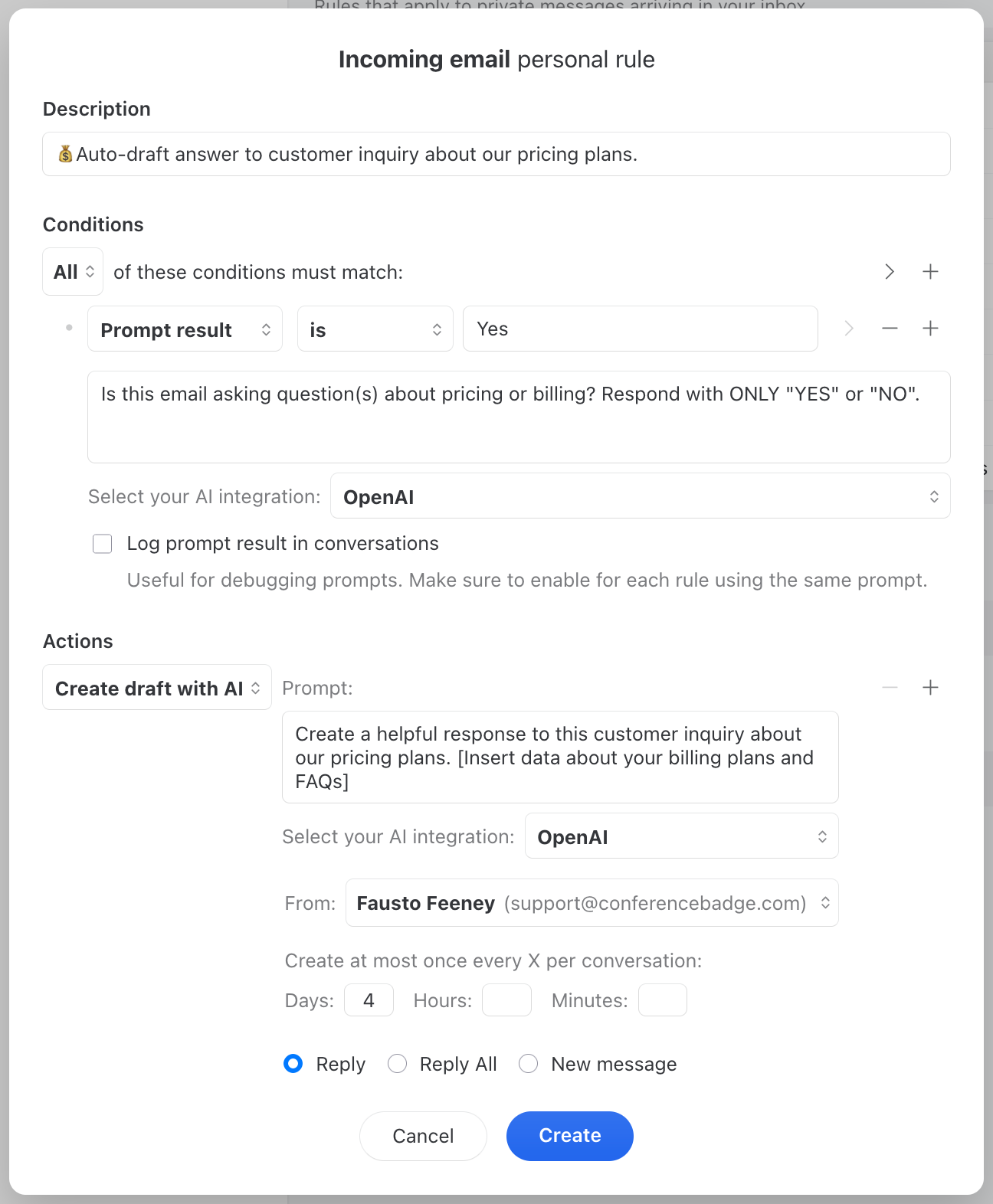
Simple to set up, powerful in practice
We've worked hard to make AI Rules approachable. You don't need to be a prompt engineer or AI expert to get value from day one. The system uses gpt-4o-mini, which offers an excellent balance of speed, cost-effectiveness, and quality for email processing.
Your data, your control
We understand that email contains sensitive information. That's why:
- You connect your own OpenAI account
- You control exactly which emails get processed by AI
- Email content is only sent to OpenAI at the moment of rule processing
- No data is stored by OpenAI beyond what's needed for the immediate request
The inbox you've always wanted
For years, we've been building tools to help teams manage email more efficiently. Rules have always been at the heart of that mission - letting you automate the repetitive stuff so you can focus on the work that matters.
AI Rules take that automation to a new level. Now your inbox doesn't just sort emails based on simple patterns - it understands what they're about and what needs to happen next.
This isn't about replacing human judgment. It's about removing the tedious parts of email management so your team can focus on what humans do best: building relationships, solving complex problems, and delivering value to your customers.
AI Rules are available today for all Missive users on the Productive plan and above. Give them a try, and let us know what you think.
Your inbox will thank you.
Frequently Asked Questions
Want to learn more about AI Rules? Check out these helpful resources:
- Which OpenAI model is used for the AI rules?
- How do I set up AI rules in Missive?
- What plan do I need to use AI Rules?
- How do AI conditions work?
- Can I reuse the same AI prompt across multiple rules?
- How do I write deterministic prompts for reliable rule matching?
- How do I debug AI condition results?
- What's the difference between the three AI actions?
- How many tasks can be created with the 'Create AI Tasks' action?
- Can I customize the AI-generated tasks?
- What are the content limits for AI analysis?
- Will using AI rules slow down my email processing?
- What happens if the OpenAI API is unavailable or returns an error?
- How can I optimize my AI rule usage for cost efficiency?
- Can I combine AI conditions with regular conditions?
- What are some example use cases for AI Rules?
- How is my data handled with AI Rules?
- Do I need to be an AI expert to use AI Rules
- What is the difference between standard rules and AI rules?

February 3, 2025
Tasks in Missive: Your Inbox is Now Your Command Center
Our inbox is where work happens. It's where decisions get made. Where commitments are born. And let's be honest - it's what most of us use as a to do list.
Our inbox is where work happens. It's where decisions get made. Where commitments are born. And let's be honest - it's what most of us use as a to do list.
We've spent 10 years at Missive transforming email from a lonely slog into a team sport. But after hundreds of conversations with customers, we realized something obvious:
Instead of fighting how people naturally work, why not make their inbox exceptional at what they're already using it for?
Let's be real - we know the whole "inbox zero" thing is a myth, and that treating your inbox as a pure to-do list has its problems. But here's the thing: people are going to use their inbox to track work, whether we like it or not. So instead of preaching about the "right way" to work, we decided to give you tools that improve the way you already work.
We're putting tasks where they belong - right inside your inbox. But we're doing it thoughtfully.
This isn't about dumping more stuff into an already full inbox. It's about giving you the tools to turn that chaos into clarity:
- The ability to create multiple tasks attached to an email thread assigned to right stakeholders
- Task views that help you step back and see the big picture, not just your inbox
- Powerful filters let you cut through the noise and focus on what matters
- Calendar integration so you can plan your work, not just react to it

Now you can prioritize what matters, collaborate effectively, and keep your team in sync - all without leaving your inbox. No more scattered tools. No more lost context. No more wondering who's working on what.
Your inbox is finally becoming what it should have been all along: A clear, organized command center where email and tasks blend seamlessly, exactly where you already are.
This isn't about building another "everything app" or asking you to change how you work. It's about making your inbox better at what you're already using it for. We know that might sound contradictory, adding features while claiming simplicity, but we've been ruthless about only adding what matters.
Everything else? We left it out.
The goal isn't to make your inbox do everything. The goal is to make it do the things you're already using it for, exceptionally well.
Now, let's walk through what's changing and how it makes your work life smoother.
A New Chapter for Tasks
We've completely re-imagined how tasks work in Missive.
You'll now find dedicated views that brings together all your tasks in one place, everything's organized in a single view. And the best part? Tasks now come with assignment, rich-text descriptions, and due dates that automatically sync to your calendar.
To keep everyone aligned, we've introduced a new 'In progress' intermediate status; watch your work progress naturally from "To do" to "In progress" to "Closed" — giving your whole team clear visibility into what's moving forward.

What happen to "Assigned to me" mailboxes?
The "Assigned to me" and "Assigned to others" mailboxes have morphed into the Task views. The new Tasks view shows everything assigned to you across all your teams and organizations, while Team Tasks gives you a focused view of what's happening in specific teams.
Want to customize your view? Use filters to zero in on exactly what you need - like seeing only tasks for specific team members or projects. You can even pin your favorite filtered views to your sidebar for quick access. And when you need to check the conversation that sparked a task, just click the conversation pill to jump right to it.
Note: If your team was previously not closing conversations, the different task views will be populated with a lot of old tasks. It's important to go through them and close them to keep your task views clean and give you a fresh start.
Teams spaces
We are also introducing teams spaces, a new way to organize your teams. Every team has now a dedicated space in the sidebar, and every member will see the right elements depending on their role in the team.
In each team space, you will find the team inbox, the team chat and the newly introduced team tasks view. You can always disable the team chat or the team inbox for a specific team in the team settings.
The team inbox, under the team space, can still be expanded to reveal the Closed, Sent and All mailboxes.
When working from a team inbox, as soon as you click reply, the conversation will be turned into an 'In progress' task, assigned to you. And when you're done with the draft, you can just hit 'Send & Close' and the task will be automatically closed.
Some companies will use these team spaces as traditional teams (support, design, etc), and others will use it as dedicated client spaces — with one team space per client. How you decide to use it is entirely up to your business.

Checklists and Rules
If you have a checklist that your team goes through all the time, you can automate the whole thing with the new Create Task rule action. No more manual task creation.
Here's what I mean: Let's say every new client needs five things done — review their needs, check what you have in stock, work up pricing, draft a proposal, and get the thumbs up from your manager.
Instead of creating these tasks by hand every single time, just set up a rule.
Now when an email comes in with "New Client" in the subject (or when someone drops a #newclient tag in the conversation), boom - all five tasks get created automatically, assigned to the right people, with the right due dates. Simple, automatic, and nothing gets missed.

Conclusion
This is just the beginning. We're committed to making Missive the best place for teams to work together, and we have more exciting updates planned.
Your feedback has been invaluable in shaping these improvements, and we can't wait to hear what you think about the new tasks experience.
The best part? All these new features are available in every Missive plan. No upgrades needed.
Want to learn more about tasks in Missive? Check out our help guide for detailed information on how to make the most of these new features.
If you feel uncertain about the new tasks experience, and have any questions, we're here to help. We have 4 webinars scheduled in the next 2 weeks, and we'll be covering everything you need to know about tasks in Missive. Book a seat now using this link and we'll see you there!
Oh, one more thing, we gave Missive a fresh coat of paint too! We hope you like it.✨

December 6, 2024
Managing Client Emails – Never lose track of emails again
Discover how agencies, firms, and service companies can manage client emails with ease using Missive.
Discover how agencies, firms, and service companies can manage client emails with ease using Missive. This guide offers practical tips to streamline communication, organize shared inboxes, and improve collaboration. Perfect for teams looking to eliminate email chaos and deliver exceptional client service.
It's the start of another week, and your email inbox looks like it exploded overnight. Messages from clients are piling up – a mix of red-flag emergencies, projects stuck in limbo waiting for your team to weigh in, and threads that are probably scattered across your coworkers' accounts too. Does this hit close to home? Most professionals know exactly what this email overwhelm feels like.
The Challenge Every Client-Centric Business Faces
Traditional email wasn't built for modern client service. Whether you're a law firm juggling complex cases, a marketing agency coordinating campaign approvals, or a bookkeeping firm handling time-sensitive financial documents, you know the struggle. Your team is brilliant at what they do, but email chaos can make even the most organized professional feel overwhelmed.
That's where Missive comes in – not just as another email tool, but as your team's command center for client communication.
What Makes Missive Different? (Hint: It's Built for Teams Like Yours)
Think of Missive as your email client on steroids. But instead of just making email faster, it makes it smarter. Here's what I mean:
- Ever wished you could see what your colleague already told the client? With shared inboxes, you can.
- Frustrated by clients CCing half your team hoping to find the right person? In Missive, everyone sees and can chat inside the same thread.
- Tired of having multiple threads about the same service or case? Our merge conversations feature has got your back.
- Need to draft an email live with a colleague like in a Google doc? With collaborative drafting you can.
- Need to loop in your designer on a client conversation? One-click assignments make it seamless.
Best Practices for Configuring Missive for Client-Centric Communication
1. Set Up Shared Inboxes
The first step in managing client cases is to consolidate relevant communication into shared inboxes. This ensures your team has access to the conversations they need to collaborate effectively.
- Set up team-specific inboxes (e.g., marketing@yourcompany.com) to direct emails to the appropriate departments.
- Drag-and-drop emails received in personal accounts to appropriate Team Inboxes. Or create rules to automate this process.

Pro tip Easily stay on top of every message by accessing your team’s shared inbox and filtering by specific criteria like “Assigned to...” Whether you’re monitoring progress or ensuring nothing slips through the cracks, Missive’s filtering options make it simple to keep your communication organized and easy to find.
2. Organize Emails by Client or Project
Use Labels to categorize client communication:
- Create labels for each client or project (e.g., “Client: Johnson & Co.” or “Project: Website Redesign”).
- Add labels to differentiate tasks or stages (e.g., “Proposal Sent,” “Awaiting Feedback”).
Missive’s Rules can automate this organization by applying labels or tags based on email content or sender.
3. Assign Conversations to Team Members: Flexibility for Complex Mandates
Client work often revolves around mandates or projects requiring input from multiple experts or teams. Missive’s assignments feature helps you manage this complexity with ease.
Assign Conversations to Individuals or Teams: Direct emails to the appropriate team member or Team Inbox. For example:
- A law firm might assign a contract review email to a paralegal before it goes to an attorney.
- A marketing agency might assign initial project emails to an account manager before involving designers or strategists.
Reassign as Projects Evolve: Projects often require input from different specialists at various stages. Missive allows you to change the assignee as needed. For instance:
- A bookkeeping firm might transfer a case from a junior bookkeeper to a senior accountant for tax filing.
- A legal case might move from a general attorney to a compliance expert.
Use Comments for Smooth Handoffs: Add internal comments to provide context when reassigning tasks, ensuring no details are lost in transition.
This flexibility makes Missive an ideal tool for handling non-linear workflows, ensuring accountability while supporting seamless collaboration.
4. Use Canned Responses for Common Emails
Save time by creating templates for frequently sent emails, such as:
- Client onboarding emails
- Progress updates
- Invoice reminders
5. Integrate Your Favourite Tools
Missive integrates with popular CRMs, task managers, and other platforms. Alternatively, you can also create your own custom integration to let you access critical client information directly from your inbox.

6. Track Deadlines and Tasks
Missive’s Tasks feature lets you stay on top of deadlines and deliverables:
- Convert emails into tasks to track follow-ups or required actions.
- Assign tasks to team members.
Pair this feature with Labels to track tasks by client or project.
7. Collaborate in Live Drafts
Some emails require input from multiple team members before they’re sent to clients. Use Missive’s Collaborative Writing feature to work together on sensitive or detailed communications.
- Write your email draft and tag other members of your Missive organization.
- Team members can review, edit, and comment in real-time.

This is particularly valuable for legal teams drafting contracts or marketing agencies working on creative proposals.
8. Search for Quick Access
Missive’s search functionality allows you to quickly find emails, attachments, or notes related to a client or project. Use search operators (Outlook or Gmail) to filter searches by:
- Keywords
- Labels or tags
- Specific attachments
- Much more
Pin frequent searches to the sidebar to make your workflow even more efficient.
Ready to Transform Your Client-Centric Communication?
If you're tired of email chaos and ready for a more organized, collaborative approach to client communication, Missive might be exactly what you need. Start with these basics, then customize as you go – your future self (and your clients) will thank you.
No more lost emails, no more communication silos, just smooth, efficient client service.

November 29, 2024
16 Affordable Intercom Alternatives for 2025
Discover the best Intercom alternatives for your business.
While Intercom is probably the most well-known customer support platform, it comes with a major drawback for any small to medium-sized business (SMB)—the price!
Intercom pricing is somewhat like the Coke recipe, it's a well-kept secret. They only advertise their Starter plan priced at $89 per month for 2 seats or $74 per month if you opt for a 1-year contract.
To get the other pricing options for the Pro and Premium plans which include team inbox, rules, ticketing, role-based permissions, and analytics you need to sign up for a demo to get a custom quote depending on the number of seats and the number of people reached per month.
While most Intercom alternatives may not have all the features of Intercom, they are in general much more affordable.
In this guide, we narrowed down the top Intercom alternatives, from Zoho Desk to Hubspot, that are worth considering and will keep your budget intact.
Let's get started!
16 Affordable Intercom Alternatives for 2025

As a small business owner or decision-maker, you are likely facing the difficult reality of having a limited budget. You may have realized that as great as Intercom is, its hefty monthly price tag is likely too expensive for the features you really need.
In your search for an alternative, you have likely come across Drift, a great and close Intercom competitor. The problem is that, at a whopping $2,500 per month, you were probably looking at a more expensive alternative.
Here's a curated list of the best Intercom alternatives for small businesses that want to provide exceptional support and improve customer engagement without going bankrupt.
1. Missive
Missive is a communication tool that offers a variety of features for businesses, including a shared inbox, live chat, SMS, WhatsApp, social media DMs, calls, and more communication channels.
Pricing starts at $0 per user per month. More advanced plans start at $18 per user per month. You can view all pricing details here.
Shared Inbox
Missive's shared inbox feature allows you to share shared aliases or shared accounts with multiple team members so they can access and manage them directly from their accounts. It allows you and your support team to be more efficient when communicating and collaborating.
With a chat available in each conversation, you can discuss with colleagues for help and send files privately. You can also add anyone to a conversation by tagging them in the chat.
Collaboration goes a step further with real-time draft collaboration with team members. Best of all, you can also manage your personal account directly inside the Missive app and benefit from the same features.

Additionally, Missive offers shared contact, shared labels, and shared canned responses to help manage customer interactions. Another feature is the auto follow-up, which allows team members to schedule follow-up messages to customers.
Live Chat
Missive's live chat feature allows your business to connect with your customers in real-time through your website or mobile app. The chat can be customized to fit your brand and translate into any language you’d like.
Additionally, you can set a schedule to display an online/offline status based on your support team's presence. And best of all, they can be easily received in a Team Inbox to benefit from all the advantages of a shared inbox.
Integrations
Missive offers integrations with OpenAI, Hubspot, Shopify, Zapier, and more. You can also build custom integrations from scratch or by using Retool.
This lets you connect Missive with other apps like Pipedrive, a CRM, to make your work easier. It can be really useful if you are already using software and don’t want all of the hassles of migrating to a new solution.
It's integration with OpenAI lets you use AI to reply to your customers using quickly by generating a customized reply based on your canned responses. This feature allows your team to alsways send accurate replies.
Team and assignment
Missive's team and assignment feature allows you or any team member to assign specific people to specific conversations, so it’s easy to know who is responsible for handling them.
The feature also makes it easy to ping someone from the sales team, for example, to get some help. Missive also offers rules to automate workflow, such as round-robin assignments to only online members, SLA rules, auto follow-up, and more.

Missive has lots of the same features as Intercom, but it costs less money.
2. Zendesk

Zendesk is a customer service and support platform that offers a variety of features, including live chat, help desk ticketing, and knowledge management. Its pricing starts at $25 per agent per month for its basic support plan. They also offer various more expensive pricing plans to fit the needs of different businesses.
It sounds pretty similar to Intercom. But is Intercom like Zendesk?
First of all, Zendesk is built with customer service and ticket management in mind while Intercom is built more around sales with a built-in CRM. Zendesk is a better solution for strictly customer support, with self-service features like help desks, but it lacks some of the sales and automated marketing features of Intercom.
Zendesk provides a wide range of customer support features, and its pricing is more affordable compared to Intercom. However, it may not have all the advanced marketing features offered by Intercom.
3. Help Scout

Help Scout is another customer service platform that offers features such as email and live chat support, shared inboxes, a knowledge base, and reporting.
Its pricing starts at $25 per user per month and scales based on the number of users and features you need. Much like Missive, Help Scout uses shared inboxes to help your team work together. It also offers assignments, private notes (which act like chats), saved replies, and tagging.
Help Scout provides a more affordable option compared to Intercom, but it doesn’t have all the advanced sales and marketing features offered by Intercom.
4. Freshdesk

Freshdesk is a help desk platform that offers features such as a support desk, contact center, and customer feedback management. It offers a free option with basic features. The paid plan starts at $18 per person per month and increases rapidly based on the number of agents and features needed.
However, if you want to get access to a live chat software, you’ll also need to subscribe to their Freshchat tool.
Freshdesk works similarly to Intercom. Unlike Missive and Help Scout, the platform uses a ticketing system for every customer inquiry to help your team prioritize, categorize, and assign tickets.
While Freshdesk’s pricing is more affordable than Intercom, to access all the features that are offered in the latter you’ll need to subscribe to their different platforms tools which can rapidly add up and eat up your budget.
5. Helpwise

Helpwise is a shared inbox platform that allows teams to manage customer service, emails, knowledge base, and live chat in one place. Its pricing starts at $15 per user per month.
Much like Missive and Help Scout, Helpwise is organized like an email client and organizes customer inquiries in inboxes.
It is more affordable than Intercom and is designed specifically for managing shared inboxes. While Intercom also has shared inbox features, it is a more comprehensive platform that includes sales and marketing tools.
Helpwise focuses on shared inbox management can be attractive for your startup. However, you should also consider that Helpwise may not have all the advanced sales and marketing features offered by Intercom.
6. Crisp

Crisp is a messaging platform that offers a range of features, including shared inbox, live chat, CRM, and email marketing campaigns. While they offer a free plan, its features are really limited and don’t support emails or social media.
The paid plans start at $25 per month per workspace for up to 4 users, with additional pricing options available.
If you're familiar with Intercom, you'll notice that Crisp provides many of the same features, but at a more budget-friendly price point. However, it's important to keep in mind that it may not have all the advanced features of Intercom.
7. LiveChat

LiveChat is a customer service platform mainly focused on live chat. in addition to its chat widget, it provides features like a ticketing system, teams, and analytics.
Its pricing starts at $24 per agent per month and scales based on the number of team members and features you need. LiveChat also supports emails, SMS, iMessage, WhatsApp, and Facebook Messenger so you can easily connect with your customers. They also offer integrations with Salesforce, Shopify, HubSpot, and Pipedrive.
LiveChat offers a more affordable option compared to Intercom, but not all the sales and marketing features offered by Intercom.
8. Groove

Groove describes itself as a Zendesk alternative. The help desk software offers features for customer service with features like shared inbox, live chat, and analytic reporting. Its pricing starts at $25 per user per month.
Groove is similar to Missive, Help Scout, and Helpwise in the sense that it presents itself as an email client and works in the same fashion. You can also assign the conversation to a team member, leave notes in a conversation and mention someone in the conversation just like Missive. However, it doesn’t offer features for sales and marketing that are offered by Intercom.
Groove is more affordable than Intercom, however, you should also consider that Groove may not have all the features offered by Intercom. Additionally, you should verify the ease of use, integrations with other tools, and customer support when comparing Groove and Intercom.
9. HelpCrunch

HelpCrunch is a customer communication platform that combines live chat, email marketing, shared inbox, mobile app support, and other tools for support, marketing, and customer experience. It offers a free trial and its pricing starts at $29 per user per month with 1 000 emails.
HelpCrunch is an affordable alternative to Intercom that offers similar features for support, marketing, and sales. It provides a knowledge base, transparent pricing, and a shared inbox for multi-channel.
The live chat feature allows you to send files, knowledge base articles, or canned responses to website visitors offering a self-service option.
HelpCrunch is organized like an email client and organizes customer inquiries in inboxes, much like Helpwise and Missive. However, HelpCrunch doesn't yet offers AI to reply to email and chatbot.
To sum up, HelpCrunch is a more affordable alternative to Intercom that offers a wide range of features for customer support, marketing, and sales.
10. HubSpot

HubSpot is a cloud-based customer relationship management (CRM) platform that offers sales, customer service, marketing, and content management software to help businesses grow better. Its pricing starts at $30 per month for its CRM Suite. It also offers a free plan with basic features
HubSpot’s CRM is a powerful tool that provides businesses with a complete view of their customer interactions and data using their analytics.
They also offer AI-powered Smart CRM, to use generative AI to reply to customer issues more easily. HubSpot also offers tools that sync between service, sales, and marketing teams.
In conclusion, HubSpot is a powerful and complete CRM platform that offers a wide range of features for customer service, but also sales, marketing, and even a CMS. Its pricing is more expensive than other solution on the list, but it provides a complete view of your customers.
11. Customerly

Customerly is a customer communication platform that offers a live chat tool, email marketing, and other features for customer support and marketing experience. Its pricing starts at $9 per month for the most basic plan.
It's another affordable alternative to Intercom that offers similar features for support, marketing, and sales at a reasonable price. However, pricing depends on your usage unlike other solutions.
Their live chat features AI with customizable workflows to automate discussions with your website's visitors. With the Premium Plan, you can also have up to five separate widgets, which is helpful if you need to have separate inboxes.
Customerly’s outbound email messages can be created with rules, which will allow you to target certain segments of customers. They also offer analytics to help you understand your messages performance.
Customerly is organized like an email client and organizes customer inquiries in inboxes, much like Helpwise and Missive.
12. Tidio

Tidio is a live chat, help desk software. It offers a free plan with basic features and its pricing starts at $25 per month.
It's main features are:- Live chat that allows you to communicate with your customers in real-time.- Chatbots to automate your conversations, sales, and processes- Lyro AI to provides personalized support without training.- Ticketing system to manage customer inquiries in an inbox.
Tidio is organized like an email client and organizes customer inquiries in inboxes, much like Helpwise and Missive.
Tidio is easier to use, has a better rating for support, is easier to setup, and more affordable than Intercom. However, Intercom provides more advanced features and is more customizable.
13. Shared Inbox by Canary
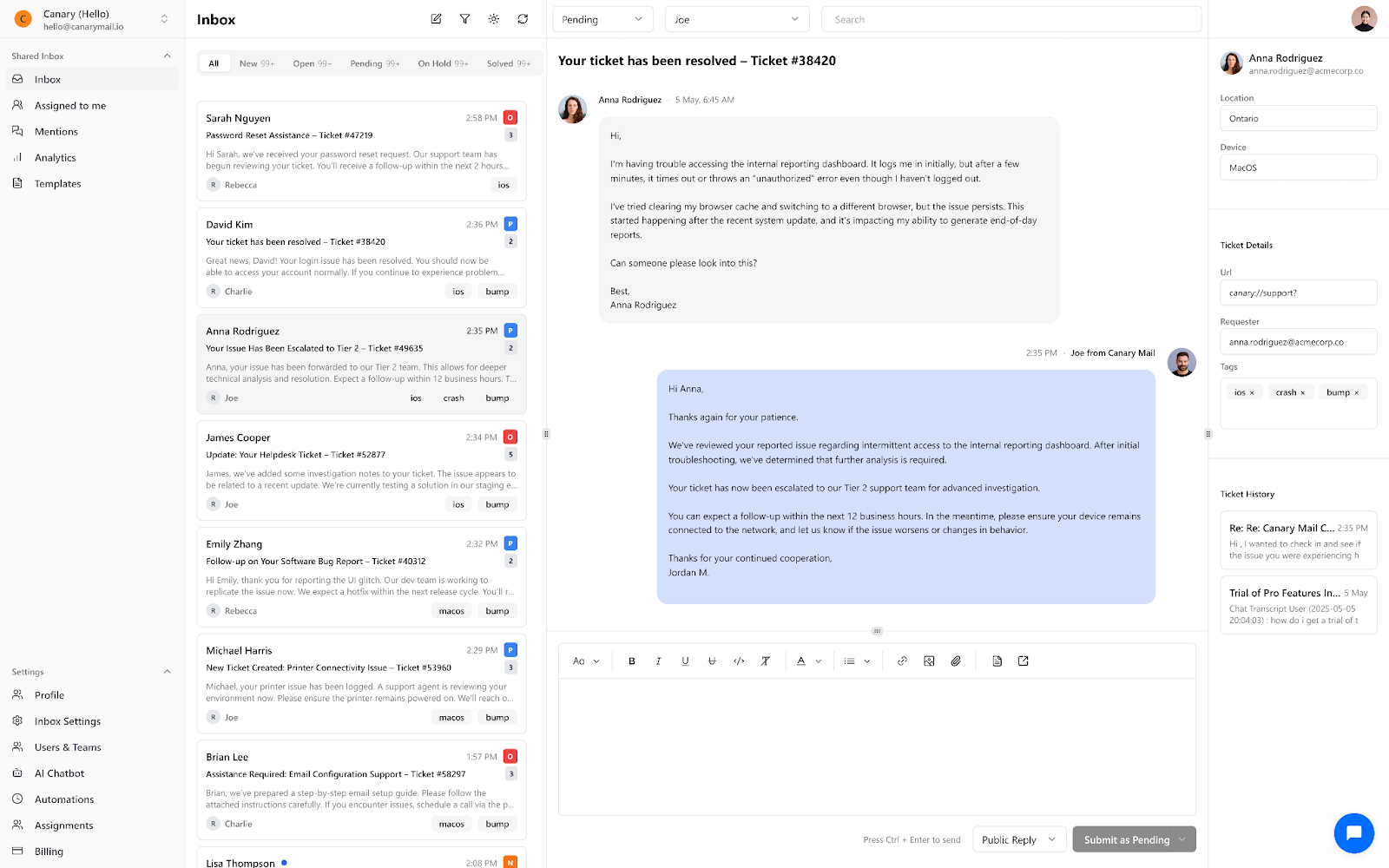
Shared Inbox by Canary is a modern email and team collaboration platform designed to help teams manage customer emails efficiently. It offers features such as shared inboxes, automatic email assignment, internal notes, saved replies, and AI-suggested responses. Pricing starts at $10 per user per month.
Much like Help Scout and Helpwise, Shared Inbox by Canary organizes all incoming emails into a single, unified inbox so your team never misses a customer query. It also includes AI-powered features to help you draft responses faster and analyze common issues across your inbox.
14. Olark

Olark is a cloud-based chatbot and live chat solution that lets you interact with your customers through your website.
While it's not as features packed as Intercom, it's a great alternative if you're looking for a live chat solution to connect with your customers.
And with its pricing starts at $29 per user per month, it's also more affordable than the Intercom.
Olark provides you with analytics, team management features and searchable scripts.
15. Zoho Desk

Zoho Desk is an omnichannel help desk software. It's a comprhensive solution that can compete with Intercom on many level.
It offers feature like ticket management, instant messaging, multi-brand help center, shared inbox, a call center, social media integrations, live chat, and knowledge base.
It also offers an AI feature called Zia, that can help you team pick the best knowlegde base entry for an inquiry or send it directly to a customer. It can also auto-tag conversations.
Its pricing starts at $20 per month per user.
16. LiveAgent
LiveAgent is a help desk software that includes live chat, ticketing, and customer service features.
It has features like live chat with AI chatbots, a service hub for customer interactions, and help desk tools for managing support tickets.
The platform includes chat monitoring, ticket distribution, and reporting features for support teams.
Its pricing starts at $15 per agent per month.
Factors to Consider When Choosing an Alternative to Intercom

Aside from the price, it's important to consider various factors when choosing a cheaper alternative to Intercom for your needs. Here are some key aspects to keep in mind:
Features and Functionality
Make a list of the features and functionalities you need in a customer support tool. This can include things like live chat, shared inbox, auto follow-ups, and more. Ensure that the alternative you choose provides all the necessary features that you need to effectively support your customers.
Integration with Other Tools
Consider the integration options available with other tools and software you use in your business. A good customer service software should easily integrate with your existing tools and workflows, allowing you to streamline your processes.
Ease of Use and User Interface
Choose a customer support tool that is user-friendly and easy to navigate. The tool should be intuitive, so your team can start using it quickly without having to spend too much time on training or adaptation.
Level of Customer Support
The level of customer support offered by the alternative should be considered. Choose a tool that provides excellent customer support and resources to help you resolve any issues that may arise.
For example, Intercom rates 8.7 for the quality of their support on G2, while Missive rates 9.7.
Potential for Scalability
As your business grows, so will your customer support needs. Choose a customer support tool that is scalable, so you can continue to use it as your business expands.
By considering these factors, you can find a more affordable alternative to Intercom that meets your business needs and helps you effectively support your customers.
Conclusion
In conclusion, when it comes to finding a more affordable alternative to Intercom, there are many great options available for small businesses. These options offer similar features and functionality to Intercom, at a more budget-friendly price.
When considering which alternative is right for your business, it's important to think about factors such as the features and functionality you need, the ease of use and user interface, the level of customer support, and the potential for scalability.
Each of these alternatives has its strengths and weaknesses, and by taking the time to consider your specific needs and goals, you can find the perfect solution for your business.
In the end, it's all about finding the right balance between cost and value. With the right tool in place, you can improve customer satisfaction, increase efficiency, and grow your business more effectively. So why not give one of these alternatives a try today?

November 29, 2024
Google Collaborative Inbox: Why Your Teams Won't Like It
Google's Collaborative Inbox offers a way to manage shared email addresses, but it has some flaws.
At its core, email was designed to be addressed to a single individual, just like regular mail.
But with more and more businesses starting to increase their online presence, catch-all email addresses (info@, sales@, support@) began to increase. And with no way to efficiently distribute the workload of these catch-all addresses, email quickly became a burden. To resolve the problem, it wasn't uncommon to see people use the oldest hack in the book:
Sharing individual account passwords.
It might have worked very early on when online security was not a big thing for most organizations. But email providers, like Gmail, quickly started dissuading this practice by temporarily locking people's accounts when detecting multiple sign-ins to the same account. As an alternative, Google offers Google Groups and its Collaborative Inbox.
But what is it exactly? And is it the solution you’re looking for? Let's find out!
What is Google Collaborative Inbox?

Google Collaborative Inbox is a free feature of Google Groups available to businesses using Google Workspace (also known as G Suite). It can be used by teams to manage shared email accounts that are meant to be shared mailboxes, such as support@ or info@.
While not a complete shared inbox software solution, it offers more robust features than Gmail when it comes to email collaboration.
To simplify things, Google Collaborative Inbox is a shared email folder that members of a group can access through their own accounts.
The idea is that group members can access a shared email address securely. All members can email everyone in the group and can also allow external emails. They can assign conversations to different group members, mark the progress, create labels, and filter them.
It’s the simple evolution of a distribution list, allowing teams to somewhat collaborate around a shared mailbox.
What Are the Benefits of Collaborative Inbox?
Google Collaborative Inbox allows teams using Google Workspace to access a basic shared mailbox without the need of other software.
It can be used to manage email addresses that need to be accessed by a group of people. The benefits of using Collaborative Inbox come mostly from the collaborative nature of the feature and not the tool itself.
Here are the benefits of a having a shared mailbox with collaboration functionalities:
- Better collaboration: Teams can access and respond to emails form a shared alias without the need to share credentials.
- Free for Google Workspace users: Collaborative Inbox is a free feature for business using Gmail to manage their emails.
- Assigning conversations: Collaborative Inbox enables group members to assign a conversation to a specific person simplifying team workflow.
What Are the Disadvantages of Collaborative Inbox in Google Groups?
Google Collaborative Inbox sounds great, but according to its users, the solution is complex to use yet limited in its features.
Your customer support and sales teams will certainly be the most impacted. Here are the most important ones:
1. Not Integrated Into Gmail
The UI is unfamiliar and doesn’t integrate into the Gmail inbox. So your team will have to shuffle between the two apps. It also means that you can't manage all your email from one place.
2. No True Team Collaboration
You cannot easily discuss an issue with a coworker in the context of an email. Nor can emails truly be delegated. You need to either forward emails, which will generate more emails, or use the built-in chat, but you will need to describe the problem since your message won't be in context.
3. Inadequate Accountability
Replies to customers are sent from the individual's account, not the group email address, so you always need to remember also to send them to the group address. Otherwise, teammates will no longer see that email. And if the customer forgets to "reply-all", the email will never show up in the group's inbox. Emails can easily fall through the cracks.
4. Ineffective Delegating & Visibility
If an email has been assigned to someone, other people won't see if others are already working on it, not until the reply is sent. This may lead to double responses, wasted time for your team, slower response time, and customers getting a negative impression of your organization.
5. Hard to Manage
There's no simple way for a manager to monitor emails from their team. Filtering is also a bit rudimentary, so important things might get easily overlooked.
You also need to switch between Gmail and the Google Groups UI to be on top of things. This also means that emails sent to the group address can't be read on mobile devices, because they cannot be accessed through a Gmail account or any other app.
6. No Automation
Creating automation rules that help your team triage emails faster is impossible. Everything needs to be done manually, which can lead to mistakes.
7. Zero Integrations
You can't centralize your team's communications. As we all know, customers nowadays contact organizations through various channels, like, Messenger, Instagram, SMS, etc.
To wrap things up, we could say that using Google's Collaborative Inbox is far from the right tool for the job. Lost emails, unclear ownership, unintuitive UI... Here's where Missive might prove to be an excellent weapon to keep in your arsenal.
How to Create a Google Group Collaborative Inbox?
You want to give Google Group Collaborative Inbox a shot?
Here’s how to (relatively) easily turn on the collaborative inbox features in Google Groups:
- If you don’t already have one, you’ll need to create a group, select the group email you want, and add the members you want in that specific team.
- Once you have a group and are the admin, click on the Group in which you want to add the Collaborative Inbox
- On the left, click Group settings.
- In the Enable additional Google Groups features section, select Collaborative Inbox.
- Give at least one of the following permissions to the group members in order for them to access the collaborative inbox:
- Moderate metadata: Take a conversation, assign or unassign a conversation, mark a conversation as completed
- Moderate content: mark a conversation as duplicate, mark a conversation as no action needed
How to Manage a Collaborative Inbox in Google Groups?
Managing the workflow of a Collaborative Inbox inside Google Groups can be done in a few different ways. Depending on the permissions you gave to each team member they can use Google Groups features to manage the shared folder of email.
Assigning a Conversation
You can assign a conversation to any group member including yourself to manage messages and responsibilities. Conversations can be sorted based on their assignment status.
Resolving a Conversation
You can mark a conversation as complete, no action required, or as a duplicate. Right next to the subject will be the status of the conversation.
Categorizing a Conversation
You can organize your Collaborative Inbox by using labels on related conversations. Labels can be used in conversations no matter their assignment and resolution status.
What Are Your Alternatives?
Your best option when looking for an alternative to Google Groups’ Collaborative Inbox is dedicated email collaboration software for business.
While you have multiple options (refer to our top shared inbox software), we believe that this short list of alternatives are the ones that will check all the boxes to make your team love shared email.
1. Missive
Missive is a real collaborative inbox. It features team inboxes and chats that empower teams to collaborate not only around email but other channels of communication like SMS, WhatsApp, Messenger, Instagram, and live chat.
Missive was built with collaboration in mind.
The Team Inbox lets you collaborate with team members and assign them to conversation. It is useful for teams who want a "triage" step that will clean up messages for all coworkers at once.
It lets you communicate with coworkers right inside an email thread. You can also @mention a colleague and start a conversation, all without leaving the email in question.
With Missive, you can create sets of rules that automate actions; these can save time and spare support employees from doing repetitive tasks. For example, all refund-related emails can be automatically assigned to the Finance team or a specific employee.
Price: Price: Free for up to 2 shared accounts. Starting at $15/month for more.
2. Gmelius
Gmelius is a good alternative for users that want to keep on using Gmail. Gmelius is a Gmail add-on that brings shared inboxes directly to the web app. It comes with features like chats with your coworkers in an email thread, adding labels, and assigning team members to an email.
Gmelius also offer Kanban-style board for project management directly in Gmail.
Price: Start at $15/month
3. Hiver
Hiver is another solutions that is used on top of Gmail. This Chrome extension enables you to collaborate and manage your shared inbox in your existing Gmail account. It offers the standard shared mailbox functionalities such as assigning people to a conversation and tagging emails and comments privately in a discussion.
Hiver also comes with features like task automation and analytics.
Price: Starting at $19/month.
4. Helpwise
Helpwise is a good alternative to Google Group Collaborative Inbox. It offers a shared inbox similar to Missive, with a way collaborate on a shared alias with a focus on shared accounts like SMS, social media, and live chat.
It also lets you add an assignee to a conversation, tag emails, and chat with your coworkers.
Price: Free for 1 shared account. Starting at $15/month for more.
5. Help Scout
Help Scout is primarily a helpdesk software, but it can double a good shared inbox solution with features like live chat, and a knowledge base.
With it, you can manage shared emails, group emails together using labels, assign people to a conversation, chat with teammates, and tag conversations.
Price: Starting at $25/month.
Don't get me wrong. Gmail is a great email client for individuals. But when it comes to shared inboxes and team collaboration, Missive helps your team keep their eyes on the ball and move toward inbox zero.
FAQ
What Is a Collaborative Inbox?
Google Collaborative Inbox is a free feature of Google Groups that lets businesses using Google Workspace manage shared email addresses like support@ or info@ as a team.
What Is the Difference Between a Collaborative Inbox and a Shared Inbox?
A Collaborative Inbox is a feature of Google Groups that enables teams to collaborate on shared emails like info@. It acts as a shared folder where all emails from a shared alias go. It offers bare bones and basic shared inbox features.
Shared inboxes allow multiple coworkers to access email simultaneously. While each user maintains a personal account, their shared mailboxes can be accessed and managed by all.