
December 12, 2023
8 Steps to Create a Customer Service Strategy
From defining your vision to cultivating a company-wide customer focus, discover the key steps for crafting...
Everyone has a story about how poor customer service made them never want to engage with the same brand again. On the other hand, excellent customer service makes customers feel appreciated and plays a key role in their buying journeys (alongside factors like quality and price).

PwC’s research underscores this fact, revealing that 42% of consumers are ready to pay more for friendly, welcoming customer service. That's right – customers are ready to open their wallets if you don’t drop the ball in assisting them.
But recognizing the importance of customer support is just the first step. Without a strategic approach, your valuable time, resources, and energy will get wasted on unnecessary actions and tasks, resulting in a less-than-optimal customer service experience.
To turn customer service into a competitive advantage, you need to act strategically and ensure that your every action contributes to providing excellent customer care.
What Is a Customer Service Strategy?
Your customer service strategy is the action plan for how your organization will consistently deliver high-quality customer service across your customer base. It’s the roadmap you’ll follow to create satisfied customers and to develop a customer-centric strategy.
At the core of an effective customer service strategy lies a proactive and purposeful approach to meeting customer expectations.
A good strategy outlines specific goals and processes for your customer service team so they can deliver a positive experience to your customers. It helps allocate your company's resources to create an optimal customer experience and service efficiency, ensuring consistently great experiences across all customer support interactions. But it’s not just about the tactical — how you’ll answer customer questions or handle complaints — it's also about maximizing your organization's resources to create a customer-first company culture.
When creating a customer service strategy, start by understanding your customer needs and take into account factors such as market dynamics, competitor research, and your brand’s overall mission and value prop.
The Impact of an Effective Customer Service Strategy
Investing in a strong customer service strategy has hardly any downsides. Instead, it brings a ton of benefits, all of which help maximize the impact of your sales and service efforts, driving long-term growth. The key benefits include:
- Improved customer relationships. Instead of crossing your fingers and hoping customers have a good experience, you’re working intentionally to build a positive experience for them across the customer journey.
- Lower churn and increased customer loyalty. More positive experiences make it more likely for customers to stick around. They’re also willing to pay more money for those experiences.
- Increased operational efficiency. A customer service strategy keeps your entire team aligned on what’s most important. As your customer service team grows, it gives clear direction and KPIs that show new team members what you value.
You’ve likely heard about tools like Buffer, Zapier or Basecamp — companies that have seen massive growth by placing big bets on great customer service. Why? Because happy, loyal customers tend to have a higher life-time value and become strong brand advocates, spreading the word and driving referrals.
In an era where trust in traditional marketing is declining, satisfied customers advocating for your brand become a powerful force for attracting new customers. According to Hubspot, 75% of consumers don’t trust advertisements, but 90% of people believe the purchase recommendations of their friends.
That’s why acting strategically and consistently elevating your customer service is crucial for sustained business growth.
8 Steps to Create a Customer Service Strategy
If you’re just starting to develop your customer service strategy from scratch, the journey may seem daunting. But fear not. Below, we’ll go over the key components of crafting a winning strategy that drives lasting success.
Each step here is a critical building block toward a customer service culture that stands the test of time, even in the middle of ever-changing market demands.
1. Understand your customers’ needs
Researching and understanding your customers' unique needs is the cornerstone of building a robust customer service strategy. Really knowing your customers — being customer first — is how you take a generic plan and tailor it into something transformational for your business.
Here are key considerations that should guide your research:
- Customer journey: Begin by mapping out the customer journey from the point of sale to onboarding through ongoing usage to potential offboarding. What are the key touchpoints that every customer hits when interacting with your brand? Can customers easily connect with customer service agents, and are self-service resources readily accessible? Assess your customer service offering for each stage of the journey to pinpoint problems and uncover opportunities for improvement.
- Recurring themes in support inquiries: Watch out for trends in customer tickets to identify potential pain points and areas causing friction. Understanding frequently asked questions empowers you to plan improvements, whether it's improving confusing product functionality or adding knowledge base resources to enable better customer self-service.
- Customer feedback: Customers hate not feeling listened to. Pain points from negative customer feedback highlight areas for immediate improvement and future development opportunities. Positive feedback, on the other hand, sheds light on things that contribute to customer loyalty and satisfaction. Customers may highlight things like quick response times, effective customer issue resolution, personalized interactions, or the availability of omni-channel customer support. Double down on whatever your customers seem to love.
- Competitor analysis: Your competitors will have a significant impact on customer expectations. It’s crucial to understand what customers appreciate in competing offers — both the product and the customer experience — and to identify areas where those competitors may fall short.
2. Define your vision
With a deeper understanding of your customer needs, the next step in crafting your customer service strategy is defining your vision. A customer service vision, at its essence, is your team’s shared understanding of what good customer service looks like.
It helps get everyone on the same page and align perspectives.
At this stage, you must clearly articulate how you want your brand to be perceived by customers. Based on that vision, you’ll be able to define key elements of your customer service strategy, such as:
- Team values - the core qualities you want your organization to uphold.
- Customer service channels - from email support to social media, your customer service channels should match up well with your customer’s preferred communication channels.
- Operational systems - across different areas, you’ll define how you want to embrace the efficiency of automation and AI chatbots, and where you want to invest in the warmth of personalized human support as a competitive advantage.
- Service level objectives - including response and resolution times to manage customer's expectations.
3. Create a playbook
The next step in the process is to create a customer service playbook with guidelines that your support team should follow. It’s where you define what customer interactions should look like and serves as a reference point for your team.
Just like an NFL team uses a playbook to show every player where they should be on the field, your customer service playbook will guide your team’s actions each day.
Your playbook should cover your customer service best practices, and can include things like:
- Team objectives, vision and values
- Responsibilities and expectations for each role on your team
- Communication and service standards, including the tone of voice for customer interactions
- Available tools along with instructions on how to use them
- Internal resources, reference materials and scripts for managing customer inquiries
- Internal and external communication channels
- Escalation and outage handling procedures
- Best practices and smart tips
As you work on creating your playbook, avoid complex terminology. Aim to keep it concise and clear, making the document easy for your team to use whenever they need it. You may want to consider using a knowledge base tool like Guru or KnowledgeOwl to make your playbook easily searchable.
4. Build your customer service team
The fourth critical step involves developing a hiring process that ensures the alignment of your new team members with your established vision and values.
A scorecard for rating candidates based on how well they resonate with the values you've defined can be a game-changer during the hiring process. It helps you translate your feelings about candidates into quantified data, which you can use to make better decisions.
This ensures that every addition to your team is not only equipped with the necessary skills but also shares a genuine commitment to the customer-centric vision and culture you aim to create.

By prioritizing cultural fit in the hiring process, you lay the groundwork for a team that can deliver on your strategy. But building your team doesn’t end there when a new employee starts. You’ll also need to coach and train your team to keep people engaged and motivated.
Remember, how you treat your team members shapes how they, in turn, treat your customers.
5. Identify Key Performance Indicators (KPIs)
No strategy is complete without defining the KPIs for measuring your team’s success. Based on your vision, identify which metrics will best reflect successful execution.
Common customer service KPIs include:
- Customer effort score and customer satisfaction scores (CES and CSAT)
- First reply time
- Issue resolution time
- Escalation rate
- QA evaluation score
- Retention and churn rates
- Net promoter score (NPS)
- Self-service score
Remember, if you can measure it, you can manage it. Most customer service tools will include customer service analytics that will help here. Don’t feel tempted to measure every KPI under the sun. Pick a few complementary KPIs — like first reply time, CSAT, and NPS — and optimize around those metrics over time.
6. Set S.M.A.R.T. goals
Monitoring your KPIs is important, but you’ll typically improve upon them through executing specific, time-bound projects. That’s where SMART goals come into play.
If you’re not familiar with SMART goals, they’re goals that are:
- Specific
- Measurable
- Achievable
- Relevant
- Time-bound
Sometimes customer service leaders feel like SMART goals aren’t applicable to their teams (because support tickets never stop coming in and KPIs are ongoing), but they’re actually a helpful tool.
For instance, maybe you’re not happy with your team’s first reply time. Instead of setting a hard-to-action goal like, “Reduce First Reply Time by 10%,” SMART goals help you prioritize and manage projects that are likely to reduce first reply time:
- Implement new AI-powered chatbot solution by end of Q2
- Revamp existing case routing workflows in June to reduce handoffs by 10%
With SMART goals like these, you’re bound to see a positive impact on your overarching first reply time goal.
7. Establish feedback loops
Your customer support strategy is a dynamic thing. It’s continuously evolving, and you’ll need to make regular process adjustments as your customers’ needs and your company’s strategy shift.
That’s why you need feedback loops.
The two main sources of feedback on your customer service strategy are your customers and your team:
- Create an open channel for feedback within your team. Frontline employees possess valuable insights into actual workflow challenges and customer challenges. Actively listen to their experiences, suggestions, and concerns that may elude higher management. You can solicit feedback through Q&As, brainstorming sessions, or one-on-ones.
- Develop a process for gathering customer feedback. Customer feedback isn’t just limited to your survey tool. You can learn a ton from routine customer inquiries, call logs, and chat transcripts. You can also conduct customer interviews to dive deep into understanding a customer’s specific use case. Regardless of your preferred methods, it’s crucial to find systematic and regular ways to listen to your customers (and to act on their feedback). Feedback analytics tools like Kapiche or SentiSum can make this analysis far easier.
When boxer Mike Tyson was interviewed about his fight plan for fighting Evander Holyfield, he famously replied, “Everyone has a plan until they get punched in the mouth.”
Your customer service strategy is going to take punches over time — negative feedback from customers, pivots from your product managers, and budget cuts from your board. Whatever shape those hits might take, the key is building a resilient and flexible strategy that allow for real-time adjustments whenever needed.
8. Cultivate a company-wide commitment to customer happiness
Customer service used to just be a function within a company. You had a customer service team, and they were responsible for solving customer issues.
You probably still have a customer service team, but today’s best organizations are recognizing that customer experience is far bigger than one team’s job. It’s massive and far-reaching. As Harvard Business Review puts it, “To deliver that complete customer experience, organizations must unite around the customer in ways they’ve never had to before.”
Customer-facing teams can only achieve so much in isolation; true success comes when the entire organization rallies behind the goal of making customers happy and successful.
And that means you need to foster an organizational culture where every department understands and prioritizes customer experience. It’s easier said than done, and it’s work that takes time, but your customer service strategy should include details on how you’ll affect this kind of change.
Great places to start include sharing success stories and customer feedback across the organization. It’s also a good idea to cultivate relationships with key decision-makers who impact the customer experience — from product and engineering, to sales and marketing.
The more you can help people at every level of your organization understand what customers need, how they’re feeling, and how they can become more successful, the higher your likelihood of long-term success becomes.
Implementing Your Customer Service Strategy
Providing exceptional service to your customers isn’t just a nice thing to do. It’s a strategic business move. A move that will improve your bottom line and lead to better long-term results.
Crafting a beautiful customer service strategy is only the beginning of that journey. A beautiful strategy on paper doesn’t change anything — it’s the implementation and execution that makes all the difference. And it starts with investing in the key tools that your customer service team is using to interact with your customers all day, every day.
That’s where Missive comes into play. Missive is a team inbox and chat app that empowers your whole team to collaborate and help customers effectively across a ton of different channels. If you’re ready to transform your customer conversations and join the ranks of high-growth companies like Buffer, try Missive out for free today.

December 5, 2023
Customer Service Values: Definition, Best Practices & Examples
Read this guide to better understand of what customer service values are and how they can be used to...
Nearly 80% of customers say speed, convenience, knowledgeable help and friendly service are the key ingredients to any great buying experience.

But the pressure of delivering that experience usually falls at the feet of your customer service team. The reality is, no matter how well you train a customer service team, sooner or later they will be hit with a scenario they won't know how to deal with.
When it happens, they will either sink or swim… right? Well, there is also a third option—equipping them with a customer service values playbook.
Customer service values are essentially a compass to guide support reps on how to communicate and handle customer interactions. If a customer service representative doesn't know how to deal with conflict or thinks a customer is about to go to a competitor, these values act as a rulebook on how they should interact and react to every situation.
In this guide, we will walk you through why customer service values are so important and how to implement them to keep customers happy.
Let's dive in!
Table of Contents
- What are customer service values
- Why customer service values are important for your business
- Best Practices to Implement Customer Service Values at Your Company
- Excellent Customer Service Values Examples That Won Over Loyal Customers
- Customer Service Values Should Always Be Aligned With Your Company’s Values
What are customer service values
Customer service values are strategies and principles that guide customer service staff to ensure every buying experience is positive, from communication to product satisfaction. In practice, they are words or phrases that encapsulate how support agents should interact with customers.
These core values directly align with a brand's mission statement and act as a benchmark for how your support team should deal with issues, communicate with customers, and talk about the brand publicly. Because of this, customer service values make a huge impact on a company's reputation and bottom line.
Why customer service values are important for your business
Customer service values are a compass for how service representatives should talk to and treat customers.
Essentially, these values are a framework that empower every decision a customer service rep makes, from how they talk to customers to how disputes are resolved and what ethos the company wants to portray.
A customer service team aligned behind core values not only creates a consistent customer experience, but also empowers employees to take charge in handling customer complaints and give customers a better experience.
To really figure out why customer service values are so important, I trawled through Newsweek’s America’s Best Customer Service 2023 report. It surveyed 30,000 U.S. customers over three years to see what made them open their wallets and buy from a company. Scores were based on 5 factors:

And… the winners were a bit of a surprise.
Usually, these types of customer service articles list the same brands, like Zappos or Apple, as benchmarks. But the Newsweek survey had different results. Customers voted for brands like Everlane for best online apparel retailer and Nordstrom Rack for best brick-and-mortar discount clothing outlet.
But why do customers love these brands so much? 🤔
Simple. Most companies have built trust with customers thanks to a solid set of customer service values based around consistent communication, empathy, focus, and satisfaction.
As a discount retailer, Nordstrom Rack has built its reputation on providing Nordstrom-level service at lower price points. Their values around friendliness, individual attention and making every customer feel valued have helped them gain and maintain loyal customers.
As for Everlane, its values of prioritizing transparency in its supply chain and communication offers customer an insight into ethical manufacturing and transparent pricing. Both companies clearly demonstrate how aligning operations with values can help build relationships and drive positive customer experiences.
So, how can you implement customer service values to give every customer the same experience with your brand? 🤔
Best Practices to Implement Customer Service Values at Your Company
Having great customer service require all your customer service employees to follow the same playbook to do their job well.
Defining clear customer values is the most crucial part to set the standard for how employees in the company should interact with customers and with each other. For example, if a core customer service value is integrity and transparency, a team is empowered to admit mistakes and take ownership if there is a problem with a customer's order.
Here are some best practices to follow when you create customer service values:👇
1. Get the Basics Right
Every customer service value strategy should be built from wider company values. Usually, these are taken from key principles like:
- Empathy. Each interaction with a customer should show genuine understanding and compassion while acknowledging and resolving their issues. In short: put yourself in your customer's shoes.
- Reliability. Customers need brands to show up and be dependable when they need them. Good customer service = meeting deadlines and hitting targets around shipping times/refunds.
- Responsiveness. Customers want quick responses and problem-solving. Responsiveness can significantly impact customer experience and can leave a good (or bad) taste in their mouth after dealing with your brand.
- Transparency. Customers expect you to be honest with them about products, services, pricing, and policies. It can build trust in your brand and help resolve conflicts if there are ever any issues.
Once you have laid this foundation, it's time to shape each value so it's unique to your brand.
Let's use Netflix's cultural values set as a hypothetical example.

It's clear the company wants to empower its employees to do great work by using sound judgment, good communication, and treating people with respect. Netflix could use these wider company values to create more direct customer services values for its team, like:
- Inclusion: Treat every customer with respect, no matter how long they have been a customer. Every Netflix customer is important.
- Communication: Remain calm and courteous every time you speak to a customer. Search for the root cause of the problem so you can make an informed decision about how to resolve it.
- Judgment: Always take a customer at their word. If they say their experience is subpar or they have been billed incorrectly, trust them and deal with their complaint immediately.
This example shows just how easy it is for a company already with a solid set of cultural values in place to create specific values for its customer service team. If a Netflix customer service rep faced a problem they weren't trained to deal with, these core values can guide them when handling the issue.
2. Create Concise Values
A common pitfall when creating a customer service value strategy is to go overboard.
The reality is, you don't need 20 customer service values written into a code of ethics for your team to succeed. Choose around 3-5 core values to guide your customer service agents when making decisions.
These may be customer service values like:
- Conflicts: When faced with a problem, treat customers with empathy, respect, and always aim for quick resolution.
- Always be positive: Centre every conversation around positivity and finding a happy resolution with the customer. When our customers are happy, we are happy.
- Authenticity: Good customer service feels fresh and real. Show our customers you can react and communicate in a personal, human way. Don't be afraid to inject your personality into conversations.
- Empowerment: Use your best judgment when speaking to customers. Make a decision based on your intuition and experience at our company.
Your values should also be short and easy for your team to remember. Whatever set of values you decide on will depend on your brand, but just make sure each one is directly tied to your wider values and company culture.
3. Use Values as a Foundation for a Customer Service SOP
Studies show companies that are more focused on solving customer problems grow faster than their competitors. But it's also important to make sure every customer problem is handled consistently.
Standard Operating Procedure (SOP) outline how your team should handle specific situations consistently based on the values you defined.
Let's say a customer's order is lost. An SOP could provide a guideline tailored to your core values on how the agent should respond. Depending on your guiding principles, agent could:
- Option 1: Apologize and give the customer a timeframe on when the issue will be resolved
- Option 2: Immediately post out a new order to keep the customer happy
This SOP should also include finer details like what language the customer service rep should use to keep interactions consistent:
- Will the customer be asked for order/tracking information to confirm a parcel has been lost, or should the customer service rep trust the customer's word?
- Should they focus on being empathetic and authentic? Or is speed and urgency more important?
- Should their goal be to resolve the conflict immediately by sending out a replacement? Or resolve it in a way the customer prefers, like issuing a refund?
These small (yet important) details during a customer interaction could mean the difference between smooth conflict resolution and a bad review on Google. If customer interactions are based around core customer service values like empathy, trust, and respect, they are more likely to end positively.
At the end of the day, a set of customer service values help your support team do its best work and more importantly—keeps customers happy.
Excellent Customer Service Values Examples That Won Over Loyal Customers
Instead of putting a list of generic tips here, I decided to take a look at how real brands use customer service values to keep customers coming back.
What I found wasn't all that surprising. Companies that put customers first and consistently deliver don't just retain customers—they turn them into lifetime brand advocates.
This approach also pays off, a Deloitte study found that customer-centric companies are 60% more profitable than competitors that don't prioritize customer experience.
Let's look at how some brands win using customer service values. 👇
1. Chewy wins customers over with empathy
Chewy is an online pet supplies store that sells all the essentials like food, toys, treats, and even medicine.
After taking Newsweek's survey, customers ranked Chewy a whopping 9.16 outta 10 (and nearly .5 points ahead of second place). I looked at what customer service values made Chewy so special, and a few really stood out:
- 🐶 Partnership: One of the brand's taglines is "With Chewy, no one pet-parents alone". It's a promise to customers they will be there for every step of pet parenthood and equip them with everything they need to keep a pet happy and healthy.
- 💰 A customer first philosophy: Chewy has a 100% Unconditional Satisfaction Guaranteed Policy on every order. If a customer doesn't like a product, a customer service rep swiftly triggers a refund.
- ☎️ Availability: Chewy's team is available in the morning, noon, and even at 3 am. Thanks to 24/7 service (365 days a year), customer support is always open.
- 🍋 Understanding: They are experts at turning lemons into lemonade. For example, if an order arrives with the wrong product, the customer service team acts with understanding instead of thinking about lost profits. They ask the customer to donate the wrong items to a local animal shelter while they send out a replacement. This small gesture can help customers feel good and shows Chewy cares more about animals than money.
The one customer service value that stopped me in my tracks was Chewy's empathy towards customers.
Its customer service reps are trained to recognize how attached customers are to their animals—especially when they experience loss. When Anna Brose's beloved dog Gus passed away, she contacted Chewy to return some unopened food. Just look what happened next:
Thank you all for the kind messages and shared stories in the comments 💙 Gus would have been blown away! pic.twitter.com/DiopASuHIi— Anna Brose, MSc (@alcesanna) June 16, 2022
The tweet was flooded with hundreds of thousands of comments. Amazingly, some of them were from other customers saying they received the same empathetic support from Chewy. One customer even said Chewy sent a hand-painted portrait of their pet after she crossed the rainbow bridge. 🥺
These customer service values set brands like Chewy apart—and ensure its customers stick around for life.
2. Nordstrom puts customer satisfaction first
Nordstrom is so well known for its customer service, there has even been a book written about it.
It's easy to see why. If you open up Nordstrom's code of ethics, this ii the first thing you will see:

This core customer service value is a continuous theme for how the brand approaches customer service. It not only empowers employees to take care of customers, but it guides the customer service team on how to approach situations like product returns and conflict resolution.
Just take a look at how the retailer asks its team to use good judgment with its flexible returns policy. Regardless of the reason, Nordstrom allows customers to return products without hassle or time limits, and even without a receipt!

A quick Twitter search comes back with a ton of happy customers who have returned items TWO YEARS later—no questions asked.
Yesterday I returned a bra to @nordstrom that I bought in 2020 (and never used because it didn't fit well) and they gave me a full refund. Nordstrom's #customerservice truly cannot be beat! pic.twitter.com/zXGkhfEEVY— Katie-Rose Watson (@krwatson) February 11, 2022
The bottom line with Nordstrom's customer service values is a simple one: meet and exceed customer expectations—and they will shop with us again.
3. LANDR uses consistent communication to educate customers
You can't keep customers happy if they can only contact you between 9-5or if their only option for a refund is to call you. That strategy may have worked 20 years ago, but today—it's dead in the water.
A customer service department is only as efficient as the tech it uses. To track communications and connect with customers, agents need the right toolkit.
Here's an example:
LANDR is a creative platform that has helped over 2.5 million musicians turn their ideas into real tracks.
But as LANDR grew, its support team struggled to handle customer service queries. The team decided to use these questions as a chance to educate users on how to get the most out of the platform and build trust in the platform.

LANDR used Missive to communicate efficiently with users based on a core set of customer service values:
- Expertise. Each support team member covers one product line. This approach allows each support rep to become an expert in a specific feature and maximize value when they talk to a customer.
- Useful information. Thanks to Missive's collaboration feature, different customer service members can chime in and provide more information to users if needed.
- Quick communication. A lot of questions the customer service team receive are the same, so they use canned responses and templates to answer them in seconds.

LANDR now uses its customer service values around education and quick communication to build trust with customers and grow its brand.
Customer Service Values Should Always Be Aligned With Your Company’s Values
Your company's customer service values should act as the guiding principles to how you treat customers.
With a customer service values playbook, your team can navigate even the toughest scenarios with the right approach. Anchor every value to a wider company goal, like empathy, communication, or authenticity, to help set your service apart and empower your team to handle every situation with confidence.
Most importantly, a solid customer service values strategy will keep your team on the same page and ensure every customer has the same great experience with your brand.
Think about what your company stands for and build your customer service values from the ground up. As long as every value puts your customers first and follow customer service best practices—trust and customer loyalty will always follow. 🙌

December 4, 2023
How Much Time is Spent on Email at Work?
Find out how to cut down on the hours spent on work emails. Get expert tips for efficient inbox management...
It’s Monday 9 AM. You have a coffee in hand, ready to tackle the day. You open your laptop and bam! Your inbox looks like it threw a wild party over the weekend.
There you are, navigating the sea of emails, replying, deleting, flagging––the whole shebang. Before you know it, it's lunchtime, and you're wondering, ‘Where did half my day just go?’
Welcome to the world of email overload, where spending hours on emails feels like trying to empty the ocean with a teaspoon.
But here's the kicker––email doesn't have to be the black hole of your workday. With a few smart strategies, you can turn the tide and have enough time left for your most important tasks.
In this article, we’ll share how you can reclaim your time from the clutches of the relentless inbox.
What is the average time to write an email?
The average time to write an email is around five minutes. This time depends on factors including the email's complexity and the writer's skill. The purpose of the email, the need for research, and the level of detail required also influence the time taken.
Research by OnePoll and Slack shows that the average employee drafts an average of 112 emails a week, spending just over five-and-a-half minutes on each. That amounts to around eleven hours a week writing work emails.
What is the average time spent on email per day?
The average person spends just under two hours per day checking and responding to emails. That's a big chunk of the workday. It's surprising how quickly those quick email checks add up, turning into a significant part of our daily routine.
According to a study from Microsoft, office workers can spend up to 8.8 hours a week on email, or just under two hours per day. Imagine two hours––that's like watching a movie or cooking a fancy dinner! And it's not just typing out responses; it involves sorting through the inbox, reading through email threads, and sometimes, getting lost in the email rabbit hole. This number can even shoot up for those in roles heavy on communication or management.
What factors affect email writing time?
Ever wondered why some long emails take just a minute to whip up, while other shorter emails have you staring at your screen for an eternity? It turns out, the time it takes to craft that perfect email isn't just about your typing speed or email length.
From the complexity of your message to who's on the receiving end, a variety of elements come into play:
- Purpose and content complexity: The more complex the subject matter, the longer it typically takes to compose an email. For instance, an in-depth email detailing a project plan or presenting a proposal requires more time than a simple follow-up.
- Research and reference requirements: If the email requires referencing data, facts, or external sources, additional time is needed for research and ensuring accuracy.
- Personal writing skills: Individuals with strong writing skills spend less time composing emails.
- Distractions and multitasking: Frequent interruptions or multitasking during email composition can prolong the process, as refocusing takes time.
- Format: Types of emails requiring a specific format, like reports or formal requests, take longer to organize and write compared to informal, free-form emails.
- Attachment and supplementary material inclusion: Preparing and attaching documents, images, or other files can add to the overall time spent on an email.
- Review and editing: The need for careful proofreading and editing, especially for critical communications, can add to the time spent on email writing.
How to spend less time on email
The secret to breaking free from the endless cycle of send and receive lies in a few clever strategies. You need to work smarter, not harder when managing your digital correspondence.
Here are six tips to make email work for you, not against you.
1. Set specific times for email checking
Ah, the ping of an inbox notification––it’s irresistible. But you don't have to be at its beck and call. Imagine if you checked your mailbox on the street every five minutes; it would be excessive, but that's what constant email checking is like.
So here's what I do:
I set specific times for diving into my emails. Once in the morning, post-lunch, and an hour before I call it a day. It's like having appointments with my inbox.
This way, I'm not a slave to every ‘ping’ and can focus on my work.
As a result, my productivity shot up, and the world didn't end because I didn't reply to an email in nanoseconds. So give it a try––schedule mini-email dates, and you may find yourself getting more done (and maybe even enjoying a peaceful coffee without the constant pings).
2. Use templates and canned responses
Have you ever felt like you're typing the same email for the millionth time? It's like déjà vu but with your keyboard. My lifesavers are templates and canned responses. I used to spend ages crafting responses to the usual ‘Can you send me the report?’ or ‘What's the status of our project?’
Then, a friend introduced me to the magic of email templates. It was like finding a secret shortcut in a maze. Now, I have several pre-written responses for these common queries. It's like having a personal assistant who knows exactly what to say. Just a couple of clicks, and voilà, the email is done.
Insert a response by typing the # character anywhere in the draft.
3. Prioritize your emails
Ever feel like every email is shouting ‘urgent’ at you? I used to think the same until I realized it's all about prioritizing. Not all emails are born equal.
Sorting emails is similar to creating a VIP list for a party. The high-priority ones–– urgent client queries – they're on the A-list and get the first pass. The less critical messages, like email newsletters and FYI emails, they're like party crashers; they can wait. This way, I tackle the urgent messages first and don't get bogged down by the small fry.
4. Leverage email tools and extensions
My email secret weapons are tools and extensions. I used to think I could manage my inbox with sheer willpower. Spoiler alert: I couldn't. But then, I discovered these little helpers.
Take the Missive app, for instance. It's like having a super assistant for your email. You can snooze emails (so they pop back up when you're ready to deal with them), block read trackers, create and save canned responses, and even collaborate with your team in the app. It's like turning your inbox into mission control.
Need more convincing? Sarah Hum, the co-founder of the feedback management tool Canny, says:
Missive helps our team make sure emails are handled quickly and effortlessly.
5. Use AI to streamline your workflow
AI integrations can be a game changer in improving your email workflow. The AI understands the context of your conversation and suggests relevant replies, making you an email speed demon.
Translating emails can feel like a chore. Well, not anymore. Missive's AI integration can translate messages, so you're basically a multilingual wizard now without the hassle of toggling between email and translation apps.
The best part is it’s customizable. You can use the ‘Prompt’ feature to guide the AI, making your emails spot-on every time. Plus, setting it up is a breeze––just get an OpenAI account, generate an API key, and you're set to integrate AI into your Missive experience.
You can save your most-used prompts, making repetitive tasks a walk in the park. So, whether it's fixing grammar, changing the tone, or even translating––it's all at your fingertips. The AI assistant can also craft custom email replies automatically based on your saved canned responses.
6. Use filters and folders
Ever felt like you're on a never-ending scavenger hunt trying to find that one important email buried under a mountain of others? Well, filters and folders are your treasure map. I started using them, and it's like night and day. Setting up filters is like having a personal assistant who knows exactly where everything should go.
I remember the time I was looking for an urgent contract email amidst a sea of newsletters. I was searching for the word ‘contract’ in the subject line, and it was like finding a needle in a haystack. But then, I created a ‘Contracts’ folder and set up a filter to send all contract-related emails there. The next time I needed one, it was right there waiting for me, no digging required.
Labels are similar to post-it notes for your emails. Label it, and you'll find it in a second.
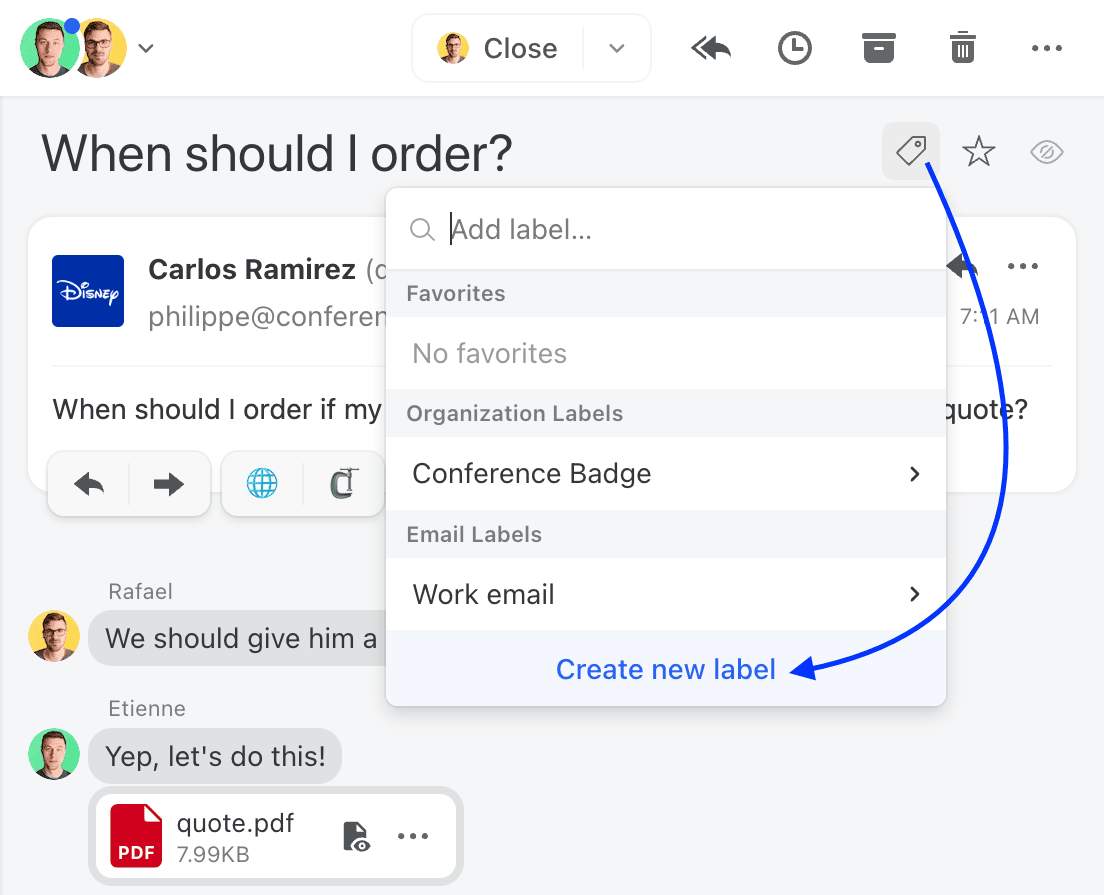
Improve your inbox management and save eight hours each week
Taming your inbox isn’t a pipe dream, it’s totally doable. With the right tools and know-how, incoming emails won’t take over your workday. It’s simply a case of setting dedicated times for email checks, using AI-powered email tools, and creating an organized filters and labels system.
So don’t be another employee slogging through 2 hours of daily inbox management. Instead, take advantage of an email tool and optimize your inbox management using the strategies we explored. You’ll then have more time for your most important tasks.

November 14, 2023
11 Best Email Management Software in 2025 (+ how to choose one)
Email management software helps you have a clean inbox and be more productive. Find the best one you should...
Some hate them, and some praise them, but no matter how we feel about them, emails are the pillar of how most of us communicate in business.
As any entrepreneur knows, email is integral to running a business. But overflowing inboxes can grind productivity to a halt.
But overloaded inboxes can take a hit on our productivity.
In this guide, we'll explore the best email management software options available to help you gain back control over your emails.
From tools that declutter your inbox to those that help you better organize your communication and collaborate with others, you’ll find the one that suits your needs.
Some of these will be standalone email providers, while others will be email clients or email management software that sits on top of your existing email provider.
What Is an Email Management Software

An email management software is a tool that helps you organize and manage your email inbox. It's designed to make email more manageable whatever you're a user dealing with personal emails or a business.
From better organization to automation, email management solutions go beyond what your typical email client can do. Key features like folders, rules, calendars and shared inboxes bring order to chaos and can even in some cases enable collaboration. Integrations also offer context by connecting communications to CRM and project data. They also help you take advantage of the email management best practices.
Plus, they can be used for many use cases like customer support, employee support, sales, and marketing.
11 Best Email Management Software
The best email management application depends on your specific need. Here's our list of tools that cover the most common email management use cases.
We reviewed the best email solutions with a focus on important characteristics including scalability, pricing, integrations, and ease of use.
1. Missive
For small to medium teams looking for the best email client for collaboration.

Missive is an intuitive and powerfulemail management software that's uniquely built for teams. It comes with standard features that you would expect from anemail management tool like snoozing, multiple account support, and filters.
But more importantly, it allows teams to collaborate from within their email inboxes with features like team inboxes, collaborative writing, mentions, assignments, calendar, different watch statuses, and so much more.
In addition, you’ll gain access to automations that will save you and your team an incredible amount of time.
Rules let you automate your team workflow by triggering actions when certain conditions are met. The number of conditions and actions that you can trigger are endless—you can schedule emails to have automatic follow up, if they're not opened or replied to in a certain timeframe, you can create service level agreements to make sure emails are responded to in a timely manner, you can automatically funnel emails to certain people or teams if they meet specific conditions. And you can power it even further with AI.
You can also share canned responses or email templates with a team or everyone at your company, so they can reply to common questions with little to no time. To make sure you avoid email overload you can merge two related conversations into a single one.
We know we are biased toward Missive. So here's an in-depth review from an actual user.
Missive is probably the best solution out of all the tools on the list for small businesses that live in their inbox.
Pros & Cons
Pros:
- Intuitive interface for easy collaboration
- Can support multiple email accounts
- Flexible automations and workflows leveraging AI
- Has a free plan
- Affordable pricing starting at $18/user
Cons:
- May have a learning curve compared to basic clients
- Analytics are only included in the top tier plan
2. Microsoft Outlook
For teams using Microsoft and looking for integration with Microsoft 365 (Office).

Microsoft Outlook is probably one of the most well known email management tools out there. It comes with all the basic features you would expect from software to manage your emails like snoozing, calendar, tasks, team inbox, and contacts.
It has a clean interface that everyone knows and can easily start using. The email client is web-based and is available on the web, on a standalone desktop app, and on mobile.
Another advantage of Microsoft Outlook is the integration with other tools from the Microsoft 365 suite like Word, Excel, PowerPoint.
Outlook is included in Microsoft 365 subscription, which makes it a great option for businesses already using Microsoft 365 and needing a basic email manager.
Outlook for business is intended to be the best email provider for enterprises, so it offers the highest standards for security, privacy, and fine tuned user permissions.
However, the free version of the software for personal use is supported by ads, which can add some clutter to your experience. There are dedicated email clients that support Outlook, if you want more functionality with the security of Outlook.
Pros & Cons
Pros:
- Interface that most are familiar with
- Seamless integrations with MS Office suite
- Included with many business Microsoft 365 plans
Cons:
- Not as collaborative focused as some others
- Basic version includes ads
3. Gmail
For individuals already using the Google suite and don't need collaboration or advanced features.

Gmail is the default email client for Google Workspace users. While compared to email management apps like Missive or Help Scout, Gmail might look limited in terms of team collaboration, it offers the basic features you would be looking for in a tool to help you manage emails.
Gmail is probably the most popular and used email client out there. It offers a simple and clean user interface that is easy to use for everyone. Plus, similar to Outlook, it integrates with other tools from the Google Suite like Calendar, Docs, Sheets, Slides, and Google Drive.
It has features like labels to organize your emails, spam protection, and filters to help you manage your email.
Gmail is available via a web browser on desktops and an app on mobiles.
However, if you're looking for an email management software to collaborate with your team, Google Groups and Gmail might not be the best solution for you. However, there are third-party email clients that support Gmail.
Pros & Cons
Pros:
- Personal option is a free plan
- Clean interface works well for individuals
- Integrates seamlessly with Google Drive/Calendar
Cons:
- Limited collaborative features for teams
- Limited organization features
4. Shared Inbox by Canary
For teams that want AI-powered collaboration.

As we’ve seen, a lot of email management software let you manage shared email aliases. Canary is no exception. Just like Missive, lets you manage shared inboxes as well as your personal inbox.
On the collaboration front, Canary makes it easy for teams to manage a unified inbox where emails can be assigned and commented on internally. You can tag and categorize conversations, and merge related threads tokeep a clear record of who’s handling what.
Canary's AI functionality offers context-aware reply suggestions, automatic highlighting of recurring issues, and an AI chatbot that can deflect repetitive queries before they ever reach your team. This can help reduce workload and speed up resolution times.
Pros & Cons
Pros:
- Centralized inbox with clear assignments and internal comment
- AI-assisted replies and top-issue insights
- Familar email interface
Cons:
- No free plan beyond the trial
- Limited third-party integrations
5. Clean Email
For individuals and teams overwhelmed by inbox clutter.
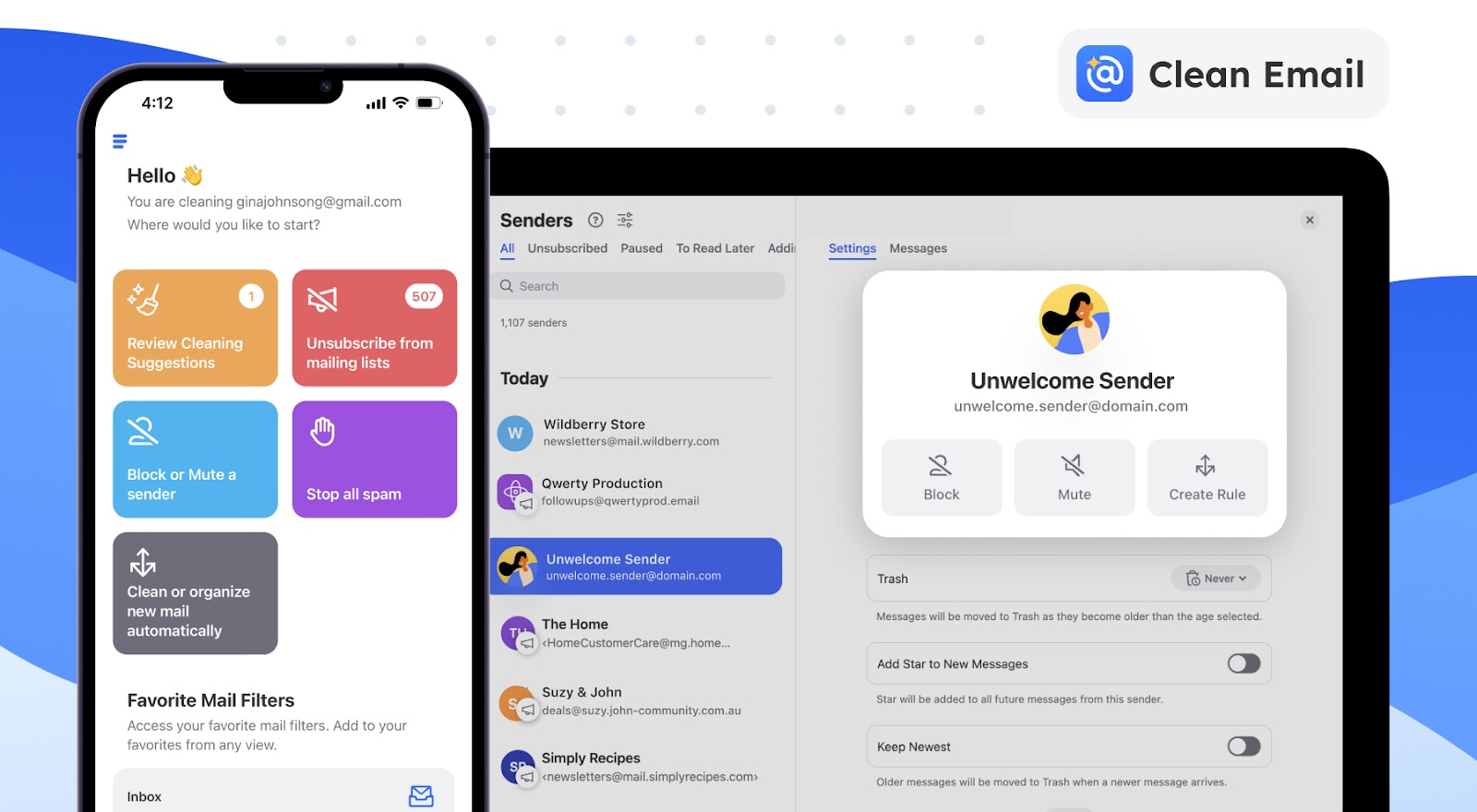
If your inbox is filled with years of unread and unnecessary emails, Clean Email helps you bulk-organize and delete them fast. It’s not built for real time communication or shared inboxes, but it shines when it comes to cleaning up and automating inbox organization.
Clean Email sorts your emails into smart labels like Travel, Online Shopping, Top Senders, Seasonal Sales, and more. You can unsubscribe from all unwanted newsletters in one place, auto-delete old messages, and set up rules to manage future emails automatically.
It’s a solid option for anyone trying to get to inbox zero without doing it all manually.
Pros and Cons
- Pros
- Bulk cleans thousands of emails quickly
- Smart filters and automation rules
- Accessible across platforms: web and mobile
- Doesn't read or store email content
-
- Cons:
- Lacks team features with shared inboxes and internal notes
- No desktop app for Windows
6. Spike
For people looking for email collaboration in a chat-like package.

Spike is a collaborative email management platform. It has a different approach than traditional email applications, since it organizes messages in a conversation that resembles chat. It helps you to manage your emails by offering a way to unify your emails in one inbox and to collaborate with other people on conversations, tasks, and notes.
Another key differentiator of Spike is that you create groups where you can chat with all the members. It feels more like Facebook Messenger than your typical email client. Email threads are also presented as chat conversations.
Spike also offers a feature that uses AI to categorize your emails and prioritize them based on relevance. This can be useful to help you focus on important messages.
If you're coming from Outlook or Gmail, you'll certainly have to adapt to their unique UI.
Pros & Cons
Pros:
- Unique chat-based interface for collaborative workflows
- AI features like auto-categorization are helpful
Cons:
- Learning curve to adapt to chat interface
- Fewer integrations than some alternatives
7. Superhuman
For individuals who power through their inbox using keyboard shortcuts.

Most email management platform offers some sort of collaboration and team features to help you and your business be more productive with emails. Superhuman has a teams product but it is primarily for individual email users who are big fans of using keyboard shortcuts to manage emails.
While Superhuman started off with only Gmail and Google Workspace support, it has added Outlook in recent years. It offers features to ensure you are efficient and productive with your individual email like automatic email triage with AI, snooze, schedule emails to send at a later time, and follow-up reminders.
Pros & Cons
Pros:
- AI-powered filtering helps focus on priority emails
- Simple interface tailored for individual productivity
Cons:
- Pricey at $30/user compared to other options
8. SaneBox
For individuals looking for an AI solution to sort their emails.

If you don’t need email collaboration features or use a shared inbox, and you just want a handle on all the incoming emails into your inbox—then SaneBox might be a solution for you.
This email manager works with most email providers and uses AI to sort and categorize your emails in folders. SaneBox also offers a feature to filter out distractions by automatically putting them into a separate folder.
If you have thousands of unread emails that you need to clean up, SaneBox can be a great email tool to help you get to inbox zero, or at least inbox zero-ish.
Pros & Cons
Pros:
- Your email client interface stays the same
- Dedicated to filtering emails before they land in your inbox
Cons:
- No free plan
- A lot of this filtering is built into apps like Missive (via AI rules) or Superhuman
9. Helpwise
For teams looking for a web-based customer service platform.

Helpwise is a helpdesk that also offers tools for managing customer service emails. It is designed to help businesses with their customer service operations.
Helpwise offers a variety of features to help you manage emails, including email templates, shared inboxes, notes, rules, and assignments.
Pros & Cons
Pros:
- Simple interface requires little customization
Cons:
- Not as customizable as other solutions
10. Brevo (formerly Sendinblue)
For teams looking for an all-in-one platform for managing emails and email marketing.

Brevo (formerly Sendinblue) is an all-in-one marketing platform offering email management tools built for marketers and salespeople. The platform makes it easy to create, send, and analyze email marketing campaigns. Their tool lets you send emails to a huge number of recipients.
The tool offers an automation to send emails at the right moment. You’ll also get access to features like A/B testing, metrics tracking, segmentation, and a shared inbox.
Brevo is more for teams that send out a lot of emails at once, versus businesses who have workflows that just involve a lot of emails. More marketing newsletters than law firm, even though both send a lot of email!
Pros & Cons
Pros:
- All-in-one platform for both marketing and support
- Analytics offer insights to improve future outreach
- Offers a free plan if you send less than 300 emails/day
Cons:
- Learning curve bigger than basic email clients
- Does not look or feel like an email client for day-to-day emails
11. Help Scout
For teams looking for a customer service platform with a knowledge-based tool.

Help Scout is an email-based customer support platform and knowledge-based tool that can also be used as an email management software.
It offers a suite of tools to help businesses manage their customer support operations, including a knowledge base, a ticketing system, and a CRM system. Help Scout also offers a variety of integrations with third-party applications, shared inboxes, rules, and other collaboration tools.
Pros & Cons
Pros:
- Feature-rich customer service platform
- Knowledge articles can help reduce emails
Cons:
- Learning curve for agents and admins
Summary
Essential Features to Look for in Email Management Tool
Managing emails is a lot easy with the proper tool. However, to ensure you choose the right one for the job, you should be looking out for these essential features:
Folders
Folders will help you organize your emails into categories, so you can find them more easily later on.
Labels
Just like folders, labels are a great way to organize emails. They can be used to track the progress of customer inquiries or categorize priorities. Platforms like Missive can even let you share those labels with your whole organization.
Rules
Rules are a great way to automize your workflow with a multitude of actions that are triggered when an event occurs. These actions can range from simply organizing incoming emails into folders or labels to automatically sending an automatic reply when certain conditions are met.
Snooze
Snooze is a neat feature that lets you set a date and time to remind you about an email. It’s a great way to clean up your inbox from emails that don’t require immediate action.
Integrations
Integrations are another essential feature of an email management tool. It can help you connect with other apps that you use like CRM, project management software, or other communications software to receive calls or SMS. These integrations are great for those who have a lot of different tasks and projects going on at the same time.
Saved responses
Canned responses are a time saver when you often need to reply to similar inquiries via emails. It’s especially useful for customer services teams that are used to getting the same questions over and over, as they can quickly select a pre-written answer and reply in no time.
Multi-accounts
Multi-accounts support is a great way to manage all your communications in one place. Depending on the tool you use, you can connect your personal email, work email, and shared account all in the same software. This makes organizing and handling emails a breeze.
Rich contacts information
Handling thousands of communications can quickly become a hassle when you need to research information about your correspondents. Rich contact information gives you context about the sender, like in the previous discussion, directly in a conversation.
Other features made for collaboration are really useful when choosing an email management tool. It makes dealing with customer service and teamwork a breeze.
Shared inbox
A shared inbox will let you collaborate on shared email addresses with your team. Customer support teams or sales teams will benefit a lot from software that can handle shared inboxes, since it will make teamwork more productive by enabling better collaboration.
Chat
Chat is another really useful feature for team collaboration and better email management. Instead of using an email thread to communicate with your colleagues about a particular email, you’ll be able to send messages directly in the conversation to the people you need input.
Choosing the Right Email Management Tool
When it comes to choosing an email management tool, there are a few things you need to take into account.
First and foremost, you need to decide what your needs are:
Do you need a tool that can help you organize your personal inbox, a team inbox for customer service, one that can help you automate your email marketing or a mix of all?
Once you know what you need, you can start looking at different tools and comparing them. Make sure to read reviews and compare pricing before making your final decision.
The last step is to take the time to try out the tool yourself to see if it's a good fit for you.
Benefits of Using Email Management Software
With better management of your inbox, you'll save hours each week.
Here are the benefits you can expect by starting to use one.
Better Productivity
With automated workflows to handle repetitive tasks and better organization, you'll be able to spend less time dealing with emails.
For examples, you could route messages to the right team members based on tags and keywords. Plus, canned replies mean common questions are addressed with a single click.
Better Scalability
Collaboration tools like chat and shared inbox keep everyone on the loop and makes it easy to grow your team without having to worry about forwarding an email to the right person and fragmenting discussion in several tools.
Plus, with rules and integrations it's easy to maintain your high standards for responsiveness, even with larger volumes of emails.

November 1, 2023
How to Place the Customer First (and avoid the pitfalls)
Learn about how to place the customer first in your business. We cover the benefits of a customer first...
Think about a brand you love.
I don't mean a store you buy from every now and then. I mean a company you hold a freakin' torch for. You are loyal to them. And it'll take a lot for you to change to a competitor.

For me, it's Apple.
Cliché, I know. But that company has always been there for me. When I dropped my laptop on my way to a lecture at University a couple (okay, more like 15) years ago. When I email them. When I drop into a Genius Bar because my phone is glitching and I need to get on a flight. When a new product feature drops that improves my working day. They are there.
In my mind, Apple is the perfect example of a customer-first company. Every product they have produced has been for its customers, from iPods to watches. Heck, even Steve Jobs said it was his job to figure out what we want before we do.
This is the epitome of a customer-first approach. It's a brand that puts customers' needs first and fulfills them so well, they never shop anywhere else.
So, how does a customer-first strategy like this work?
Let's take a look 👇
Table of Contents
- What does Customer First Mean?
- Benefits of Adopting a Customer-First Strategy
- 4 Steps to Implement a Customer First Approachsome text
- Real-World Examples of Customer First Businesses
What does Customer First Mean?
A customer-first culture means a company puts their customer base at the center of every decision—from product design to initiatives, marketing campaigns and support.
With a customer-first approach, every product, service, conversation, campaign, and interaction is designed around what the customer wants. By listening, taking on feedback, and putting customers first, you lay the foundation for long-term partnerships with your customers so they stick around.
The tough reality about a customer-first approach is to achieve it, your productivity or even your bottom line might take a hit. However, with 65% of customers surveyed in a Khoros study admitting poor customer experience caused them to switch brands—putting customers first is a strategy worth pursuing.
To figure out what this really meant and what a customer-first company really had to do to succeed, I dug a little deeper.
That's when I found Bloomberg's Customer Centricity Index. It rates the world's leading brands on their customer-centric approaches. You might just recognize some of the names that made the leaderboard:

So, how did they crack the top 100? 🤔
Well, each company was tested on eight factors:
- ✓If they anticipate customer needs
- ✓How much they care about customers
- ✓If they manage to deliver exceptional customer service
- ✓How easy it is to do business with them
- ✓If their leadership is ethical
- ✓How honest are they with the public
- ✓If their products/services are relevant with customer's needs
- ✓If they respect customer privacy
Ticking all these boxes will score a company a slot at the top of the leaderboard. This checklist is a great foundation for what you should aim for if you want to turn your company into a customer-centric machine.
But before we dive into how to do that, let's take a detour and look at why a customer-first approach doesn't mean you should hand over control to customers.
"Customer First" vs. "The Customer is Always Right"—What's the Difference?
Don't confuse a customer first strategy with a customer is always right strategy.
A customer-first strategy will build a bridge between what a customer needs and what your company can achieve. On the flip side, following a "customer is always right" strategy can lead you down a garden path where you try to meet every customer demand, even if it hurts your business.
Build a strategy to strike a balance between meeting customer needs and maintaining your own business objectives.
Benefits of Adopting a Customer-First Strategy
A customer-first strategy helps a business truly see its target customers and allows them to build out products and services they really need. It also helps improve customer retention and employee satisfaction because both parties are satisfied.
Let's break that down a little.
Great service can mold how customers spend money. A recent Zendesk study found a whopping 87% of customers changed their future buying behavior thanks to a good customer service experience.
It found they were more likely to purchase more products, recommend the company to other people, or even switch who they shopped with. Forbes also found brands that give customers a "super experience" reap the (cash) benefits and bring in 5.7x more revenue than competitors.
Apart from increased sales, a customer-first strategy can also:
- Bring repeat business.
Satisfied customers stick around. It's not rocket science. 89% of companies say an excellent customer experience plays a huge role in customer retention, which helps lower acquisition costs and keep more money in your pocket. - Give you a competitive advantage.
Industries get crowded. Putting your customer first helps you truly understand them and tailor solutions that fit their specific needs. Your company can create a unique selling proposition around this solution instead of just marketing a generic solution to your customer's problem. - Consistently grow your company.
Brands need consistency to grow. I don't just mean consistent revenue—I'm talking regular referrals for other customers and more awareness about your products. Happy customers aren't just a buffer against economic downturns, they help grow your business through word of mouth.
A lot of these benefits are down to one thing: customer satisfaction. And most customers will pay more for an exceptional customer experience.
4 Steps to Implement a Customer First Approach
Step 1: Figure Out What Your Customers (Actually) Want
The days of closed-door innovation—when teams got in a room and figured out what to build or supply next—are over.
That's not a bad thing. Today's customers are more vocal and tell you exactly what they want from a product or service. All you have to do is listen. Monitor your social media channels and check online reviews to see what customers are saying and if they are asking for a product or upgrade they need.
Oh, and don't forget about asking your employees on the front line (like those in the customer support team) what they hear on the ground. Any nagging issues or suggestions from customers should be put into an internal shared document to follow up on. The sooner you act, the better.
This brings us to step two—getting feedback.
Step 2: Listen To Customer Feedback and Input
The most loyal customers aren't just happy—they've got their skin in the game.
Asking customers for feedback and acting on it is the best way to prove to customers that their voices are being heard. Set up feedback loops through surveys using tools like Tally, or trawl through customer reviews or social media posts to understand how your customers perceive your brand.
Maxie Schmidt is a Principal Analyst at Forrester. She recommends taking a look at whether this process is measurement-obsessed or customer experience-obsessed using this chart:

Obviously, you want to be on the right side of the chart (no pun intended.)
Just look at how Starbucks gets feedback from customers.
Ever tried a pumpkin spice latte? If so, you have mystarbucksidea.com to thank. The site was launched over 15 years ago to give customers a platform to share and vote on ideas to improve their Starbucks experience. It wasn't pretty, but it worked:

Customers posted over 150,000 ideas on how to improve Starbucks on the platform, and nearly 300 of them were brought to life. And even though the mystarbucksidea.com site has been wound down, it showed thousands of customers the brand wasn't just willing to listen, but their ideas were good enough to use in-store.
The takeaway here is simple. Actively address customer feedback and use it to drive trust in your brand.
Step 3: Talk to Customers 1-on-1 Whenever You Can
A good product fit can only get you so far. If your post-sale support sucks or customers don't feel appreciated, there's a risk they will churn to a competitor.
Make the effort to connect with customers on a 1-on-1 basis whenever you get the chance. Whether it's replying to an email or a comment on social media, a personal interaction will always score points. It also shortens the feedback loop and you can instantly solve a problem or take a great idea back to your team instead of wading through surveys.
He may be controversial, but Elon Musk is (very) visible on social media and makes the effort to reply to customers about concerns they have with Tesla. Look at how he replied to this comment about electric vehicle charging stations:
You're right, this is becoming an issue. Supercharger spots are meant for charging, not parking. Will take action.— Elon Musk (@elonmusk) December 11, 2016
This showed the customer that his feedback mattered and action would be taken immediately. It's a great example of showing your customer you care.
Step 4: Give Your Team The Tools to Serve Customers First
Finally, equip your team with the tools they need to successfully implement a customer-first strategy.
Talk about what a customer-first culture will look like at your company and make sure your team is on the same page. Then, set some goals for them to hit:
- Set metrics for response times.
Don't leave customers in the dark. Create a Service Level Agreement (SLA) for when emails, text messages, and social media comments will get a reply. Use shortcuts like canned responses or automated replies if your team is short on time. - Share communication responsibilities.
Encourage your team to share the customer load. Use a tool like Missive to create shared inbox and chat channels so everyone can jump in and talk to customers. If each department (e.g. sales, support team) has its own inbox, teams can collaborate on emails and stay on top of messages so no customers slip through the cracks.

It's also a good idea to put all your data under one roof. Use a customer relationship management (CRM) software to collect and store customer data. That way, if your team needs to get up to speed on a customer or look at recent feedback—it's all in one place.
Real-World Examples of Customer First Businesses
Not all companies are customer first. But those who have adopted this strategy have learnt how listening to what their customers want can pay off.
Here are two examples of companies that have used this strategy to improve customer experience. 👇
1. Uber Changed How it Catered for Its (Furrier) Customers
You may have to pay an extra couple of bucks, but you can now take your pet in an Uber.
Before the feature launch, individual drivers could decide whether or not a cat, dog, bird, or any non-human was allowed in their car. For customers with pets, this led to an awkward (and sometimes heated) standoff where they had to message their Uber driver to make sure the ride would be accepted.
After a ton of feedback from customers in certain areas like Hong Kong and Germany, Uber decided to launch a dedicated option to order a pet-friendly ride.

This change accomplished two goals. It gave a subsection of Uber customers a feature they asked for. Plus, it cut out the annoying (and awkward) messages between customers and drivers about whether a pet was allowed in the vehicle or not.
Talk about a win-win!
2. Lionize Retooled its Tech Stack to Reply to Thousands of People Every Day
Lionize is a SaaS software platform built to simplify the lives of marketers. It serves thousands of influencers every day along with the brands that work directly with the company.
But there was a problem. The Lionize team was juggling a ton of influencer and client communications and its team… couldn't keep up. Influencers were left hanging and waiting for a reply, and Lionize's brand partners were also leaving money on the table.

Eddie Dalrymple, Senior Account Executive at Lionize, said it was really difficult to organize communication channels as they were all over the place. For example, the team is sending emails to influencers, but they might get a reply via text.
"It was really difficult for us to manage a Gmail inbox, and also manage a Twilio number which was what we were doing originally. We needed a way to group all communication together to be more organized when reaching out to these influencers", he said.
"It's difficult to check that a person emailed us but we sent them a text an hour ago, and you get these mismatches in communication."
Lionize knew it wasn't replying to its influencers' emails and texts quickly enough. So, the company set a goal to reply to each influencer within 48 hours. And they hit it.
The company started using Missive (our team inbox and chat app) to keep communications under one roof and reply strategically. The best part is anyone can reply to an influencer when an email lands in an inbox, as they can see the last 10 conversations and get up to speed on where they are at.

Since Lionize prioritized putting its customers first and (dramatically) improving its communication, it has cut response times and most importantly given its clients a better service. 🥳
Want to join Lionize (and 3000+ businesses) and put your customers first? Missive is a team inbox and chat app rolled into one to help your team truly collaborate. Take it for a free test drive here!

October 31, 2023
8 Steps to Customer Service Recovery (with templates)
Learn customer service recovery. Read this article for a step-by-step guide on how to recover customers...
If you’ve ever worked the customer service desk at any time in your career, you know running into an angry customer is inevitable and can be tricky to navigate—especially if there is no official guidance from management on handling the situation.

Do you just let the customer walk away angry and run the risk of them telling other people about your “bad service”? Or do you do whatever you can to make the customer happy?
In situations like these, it helps to have a service recovery plan in place to help deescalate tensions and make things right with the customer.
If you don’t already have a customer service recovery plan in place (or you’re looking for tips to improve yours), this article is for you.
Table of Contents
- What is Customer Service Recovery?
- 8 Steps to Customer Service Recoverysome text
- Service Recovery Email Free Templates
- Improve Customer Satisfaction with Service Recovery
What is Customer Service Recovery?
Customer service recovery is a company’s steps to solve an unhappy customer’s issue through excellent customer service. When customer service blunders happen, it can feel like a mark against your business, but it doesn’t have to be—you just need the right systems to fix the issue.
In a perfect world, customers would be delighted with the service they receive 100% of the time. Unfortunately, we don’t live in an ideal world, and when customers receive lousy service, nearly 80% of those customers will take their business elsewhere, especially if they feel their complaints are unheard. That’s when customer service recovery should come into play.
Here’s how to handle complaints effectively:
- Identify the service complaint
- Work with the client to resolve the issue
- Learn from the experience
- Implement necessary process changes

While it may seem that customers with a bad experience will be hesitant to continue doing business with your company, that’s not the case.
According to the Service Recovery Paradox, when your employees go above and beyond to solve an unhappy customer’s issue, they’re helping to increase the customer’s brand loyalty even more than if no issue had arised.
Clearly, service recovery should be a priority for your business and employees. Let’s look at the eight steps to create a service recovery plan to ensure your employees knock it out of the park when issues arise.
8 Steps to Customer Service Recovery
1. Listen to the customer
As a customer, there is no worse experience than not being heard when you have an issue with a product or service.
Recently, I experienced this with my Internet service provider. After days of trying to get help from customer service and multiple transfers to various departments, my issue was solved with a straightforward click of a button. The entire experience was frustrating, and as a result, I would not recommend their service.
It could have easily been solved if customer service had taken the time to listen to my concerns and identify my problem. The point of this story is simple: take the time to listen to your customers and understand their issue.
Encourage your reps to use specific phrases to show customers that they are heard. Train your employees to use terms like:
“I understand how this is upsetting.”
“I will work to resolve this issue.”
“I understand your concerns.”
2. Apologize to the customer
Along with listening to the customer’s concerns, the next step in customer service recovery is apologizing for the mishap.
Appropriate apologies never pass the blame on someone else or another department. Instead, they are genuinely heartfelt to help customers understand their needs and issues matter. Usually, a sincere apology helps to calm a customer, too. And when customers are cool and collected, it becomes easier to work with them to resolve the issue.
3. Take ownership of the problem
Part of a good recovery service plan is allowing your employees the authority and resources to resolve customer issues.
The goal is to avoid making customers wait a long time for answers, or make them repeat the issue to multiple people. Bouncing your customers from one department to the next only increases their frustration.
Although a breakdown in service may have happened for various reasons outside your control, it is your customer care team’s responsibility to own and fix the problem.
Research about service recovery through empowerment shows that it’s an effective way to improve service recovery performance and service team’ job satisfaction.
4. Identify and clarify the problem
Before your customer service reps attempt to resolve anything, the customer’s issue should be clearly understood. Learning to ask appropriate questions is vital to providing excellent customer service and resolving a problem.
Sometimes, getting to the root of an issue is as easy as asking clarifying questions like, “I understand this is the problem. Is this correct?” Other times, your reps might have to play the role of a detective and ask, “Can you walk me through the steps you took with our product that led you to this issue?
It’s crucial that your customer service representatives do not attempt to solve a problem without understanding it. Attempts to solve an unknown problem will only lead to more frustration for your customers and employees.
Show your customers you care by seeking to understand their issues.
5. Solve the problem
The customer care team members are expert detectives and problem-solvers. Their job is troubleshooting the customer’s problem and finding an appropriate solution. Armed with the knowledge of the issue, your customer service reps can now do what they do best: solve the problem.
At this stage in the customer service recovery process, your reps should be focused on solving the customer’s issue and actively working to maintain the customer relationship. Maintaining customer relationships while solving a problem sometimes involve offering a refund. Other times, it’s fixing a broken product or upgrading a service. It should always include the company covering all costs associated with the fix. Research shows that when companies overcompensate for service failure, customers are more likely to accept the fix as fair and satisfactory.
It’s important to note that a problem is not solved until the customer is completely satisfied. Be sure not to make assumptions about customer satisfaction. Instead, ask them if they are satisfied with the solution and the service they have received.
6. End on a positive note
The service recovery process isn’t over when the customer is satisfied with the solution. Remember, customer service recovery is also about enhancing brand loyalty.
It’s often not enough that an unpleasant situation has been made right. After all, that’s the service or product your customer should have received in the first place.
Instead, show your customers you care and offer them a token of appreciation. If you’re a subscription service, think about offering a free month of service or waiving shipping fees for delivery. Or, offer a 15% discount for the next purchase. Come up with offers that make sense for your company and offer those to your customers in appreciation for sticking with you through their bad experience.
By doing this, you’ll be sure to end the interaction on a positive note and keep a loyal customer.
7. Follow up with the customer
Want to score extra points in the brand loyalty department? Follow up with the customer to ensure complete satisfaction.
Good customer service recovery continues well after the initial conversation with the customer ends. Ask them if they are still satisfied with the solution and service you provided with a follow-up email, a simple phone call, or take it a step further and mail a handwritten note. Consider asking the customer to respond to a satisfaction survey, too.
It’s also a good idea to keep a record of customer interactions for future reference or analysis.
8. Learn from the recovery experience
While service recovery might seem like it only benefits the customer, that couldn’t be farther from the truth. Service recovery is just as much for your team as it is for customers because it helps your team identify lapses in service or defects in your product line. You’re missing out if you’re not using it as a learning opportunity.
With the information your customer service team gathers from troubleshooting with customers and responses from the customer satisfaction survey, you and your team have the tools to ensure a bad customer experience doesn’t happen again.
Continuously improving and tweaking your products or services based on what you learn makes for a better experience for all, including your customers and employees.
Service Recovery Email Free Templates
Implementing a service recovery plan for your business doesn’t have to be complicated. If your business operates online, you can use these service recovery email templates as a guide to writing your own emails.
Apology Template
Hello [Customer]-
Thank you for emailing us about your concerns with our product line. I’m sorry to hear you are experiencing an issue with our product.
I apologize for the inconvenience, and I appreciate you bringing this to our attention. We stand behind our promise of guaranteeing the best product on the market, and we’ve failed. This one’s on us.
To clarify, you are experiencing [describe the issue in detail]. We want to make this right for you, and we have a couple of options.
We can offer you a full refund of your order or replace the defective product entirely at no extra cost to you.
Please let us know which option you prefer.
On another note, as a valued customer, we are offering you 20% off your next order.
Thank you for being with us!
[Your Company]
Follow-up Template
Hello [Customer]-
I hope this email finds you well!
I just wanted to follow up with you about your product replacement. I see that it was delivered to your address yesterday.
Please let me know if you experience any issues with your replacement product. Y
If you have a minute, we’d love if you took a second to complete a short survey about your experience. We’d greatly appreciate your responses to help us continue to improve.
Don’t forget to use your 20% discount for being such a valued customer!
Thanks for being awesome!
[Your Company]
Improve Customer Satisfaction with Service Recovery
If you provide a product or service, encountering an angry or rude customer is bound to happen. It’s almost inevitable. But with the proper service recovery plan in place, your customer service team has the power to calm your customers and do right by them.
When mistakes happen, don’t squander an opportunity. Use it as a chance to show your customers you care and build lifelong business relationships.

October 26, 2023
The 10 Best Help Desk Software for Small Business
Simplify your customer support and boost your small business productivity with the best help desk software....
As a small business owner, you know that excellent customer support is essential for customer satisfaction and success in today's competitive business environment.
However, with limited resources and personnel, managing many customer inquiries and support requests at the same time can quickly become overwhelming.
That’s where a help desk software can be a real asset. The tool that can help you master your support game.
In this guide, we'll help you choose the best customer service software for your needs and by giving you a list of the best ticket management software on the market today.
Most of these tools are meant for the support use case only (like Freshdesk) while we included a few more flexible email tools that can do support ticketing and be your daily inbox (like Missive).
The 11 Best Help Desk Software for Small Business
We reviewed the best solutions with a focus on important characteristics including scalability, pricing, integrations, and ease of use.
1. Missive
Best ticket management for companies that want collaborative support function, in a regular email client.
.png)
While Missive might not be the typical help desk, it’s a wonderful tool for companies with limited resources. It provides great features like shared inboxes, archive/close functionality, analytics, livechat, AI automations, multiple communication channels, shared labels, canned responses, and a wide range of integrations with other tools like CRMs.
Missive also gives you the ability to assign conversations to a whole team, a specific person, or multiple people. With rules, you can decide how support conversations are routed to each team member—round-robin assignment, least busy assignment, or anything you can dream up.
Unlike other solutions on the list, Missive isn’tticket based. It works like a regular email client would. This makes it easier to be used for more than customer service, it is also a Team Inbox and team collaboration tool, enabling all your teams to work together and collaborate on almost any communication they receive.
Pricing
Missive pricing starts at $14/user/month (on a yearly plan) and goes up to $36/user/month. Missive offers a free trial as well.
2. Help Scout
Best help desk system for companies using email primarily and in need of aknowledge base.

Help Scout is an email-based help desk that also offers some email management software functionalities. It can help you simplify your communications and manage your client service operations.
Help Scout offers features like a knowledge base (self-service portal), ticketing system, and live chat. It also offers integrations with external tools, shared inboxes, and rules.
Just like Missive, Help Scout has a shared inbox, which allows your team to manage shared emails, assign co-members to conversations, chat with teammates, and tag conversations for easy organization. The platform also includes live chat support.
Overall, Help Scout provides companies with a complete solution for their customer service needs.
Pricing
Help Scout pricing starts at $25 per month per user for their basic plan. They also offer a free 15-day trial.
3. Helpwise
Best help desk software for companies that need to integrate a Twillio number.

Helpwise is a user-friendly help desk aiming at simplifying customer service email management for small businesses. It offers features like shared inboxes, email templates, notes, rules, and assignments to make email collaboration easier and improve customer support.
Similar to Missive, Helpwise provides a shared inbox platform that allows teams to collaborate on SMS, social media, and live chat accounts. It also offers functionalities like assigning team members to conversations, tagging, and internal chatting for better communication.
With Helpwise, you can manage support requests, prioritize them, and respond to them in a timely manner.
In summary, Helpwise is a good helpdesk solution that combines shared inboxes, email management, and live chat in one place, making it a great option for small businesses to provide customer service.
Pricing
Helpwise pricing starts at $15 per month per user for their standard plan. They also a free 7-day trial.
4. Zendesk
Best help desk for companies that are using Zendesk CRM.

Zendesk is a popular tool used by businesses to provide customer service. It's a cloud-based solution that can help your small business efficiently manage and resolve customer inquiries and support tickets across different channels.
It offers features like ticketing, a knowledge base, live chat, and reporting. Zendesk makes it easy for businesses of all sizes to interact with customers and deliver great support. Plus, it integrates nicely with their CRM to seamlessly manage customers across their whole journey.
Overall, Zendesk is a good support platform that offers businesses everything they need to provide customer service.
Pricing
Zendesk pricing is for an annual plan billed on a monthly basis. They also offer a free 14-day trial.
5. Front
Best ticket management for enterprise companies looking for an alternative to Missive.

Front is similar to Missive in the sense that it’s a platform that helps teams manage shared email aliases, SMS, social media, and live chat all in one place.
While it’s not a help desk platform, it centralizes customer requests in one place. Front also provides automation capabilities like rules to make everything run smoothly. It is a good solution for businesses looking to efficiently manage their customer support operations.
Front also offers advanced features like CRM and analytics to help you go deeper in metrics. However, as we’ll see below, those features come with a hefty price tag.
Pricing
Front pricing starts at $19/user/month (billed annually) and jumps up to $99/user/month.
6. Gmelius
Best help desk system for companies that want to keep using Gmail.

Gmelius is a helpdesk platform that transforms email into a collaborative and efficient tool for customer support. This Gmail add-on offers features like shared inboxes, team collaboration, and workflow automation.
Gmelius makes managing customer inquiries and tickets easier for your team if you’re already using Gmail. Since it adds itself on top of the Google email client, it has an intuitive interface that will help your team resolve customer issues in a timely manner.
Gmelius also offers project management capabilities. It also comes with features like chats with your coworkers in an email thread, adding labels, and assigning team members to an email.
On the downside, Gmelius only support emails as a communication channel and is only an option for Gmail users.
Pricing
Gmelius pricing starts at $15 per month for 10 users on a pay-per-usage plan. They also offer a free 7-day trial.
7. Hiver
Best help desk system for companies looking for an alternative to Gmelius.

Hiver is a help desk add-on for your Gmail account. It helps you assign emails to team members, set up reminders, track email threads, and tag emails to keep things organized and efficient.
Some key features of Hiver include shared inbox management, email delegation and assignment, email notes and comments, and email templates for standardized responses. Hiver also offers real-time collaboration features such as internal chat, making it easy for teams to work together on shared emails and tasks.
Hiver makes it easy for teams to manage their help desk operations and improve customer support processes, however it only supports emails and live chat as communication channels. You'll also need to be a Gmail user to take advantage of Hiver.
Pricing
Hiver pricing starts at $19 per month per user for 2 shared email inboxes. They also offer a free 7-day trial.
8. Groove
Best help desk system for companies looking for a cheaper alternative to Help Scout.

Groove offers a unified inbox for managing your customer communications in one place. It provides features like ticketing, knowledge base, email automation, and reporting improving your customer support processes.
Groove also offers integrations with popular tools, so you can incorporate it into your existing workflow.
Groove is similar to Missive since it is built as an email client and works in the same fashion. It's designed to help businesses deliver exceptional customer service and support through efficient and organized communication management.
You can also assign the conversation to a team member, leave notes in a conversation and mention someone in the conversation just like Missive.
Pricing
Groove pricing starts at $25 per month per user for one mailbox. They also offer a free 30-day free trial.
9. Freshdesk
Best help desk software for companies using the Freshworks suite.

Freshdesk is a help desk software that helps small businesses manage customer interactions across multiple channels such as email, phone, chat, and social media.
Some of its key features include multichannel support, automation, and collaboration options for team members to work together on resolving support tickets.
With Freshdesk, businesses can improve their support operations, save time with automation, and provide a great experience for their customers.
Unlike Missive, which has a more “human” approach to support requests, Freshdesk uses a ticketing system for customer inquiries. It also offers additional features such as a support desk, contact center, and customer feedback management.
Pricing
Freshdesk offers a free option with basic features, and paid plans starting at $18 per person per month, which increase based on the number of agents and features needed. However, to access live chat functionality, a subscription to their Freshchat tool may be required.
10. Tidio
Best AI-powered help desk for businesses that want to balance automation with human support.
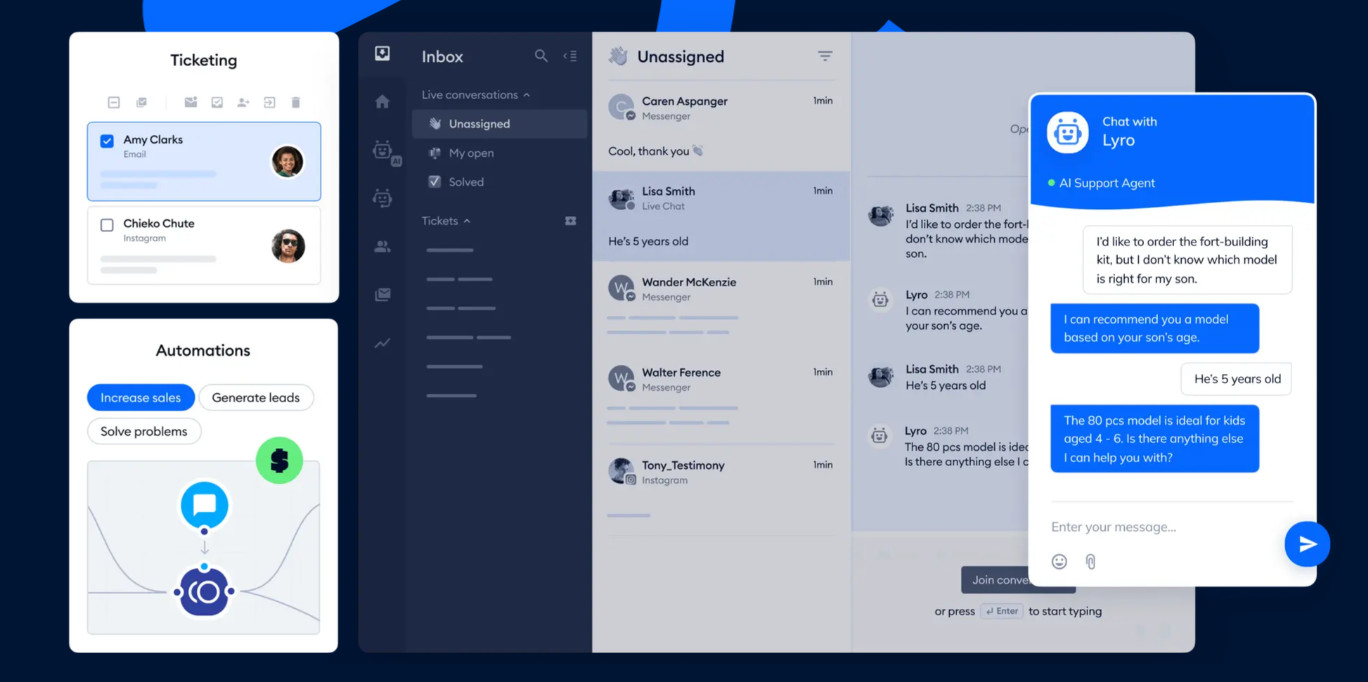
Tidio is an AI customer service platform that combines live chat, help desk ticketing, chatbot automation, and a conversational AI agent. It offers traditional help desk functionality, like centralizing conversations from email, chat, and social channels into one shared inbox and allowing teams to assign tickets.
On top of that, they have some AI-forward features via their AI agent (Lyro), which uses verified company data to provide responses and can seamlessly hand off to human agents when a question falls outside its scope.
On the downside, the Lyro conversations are quite pricey, with their starter and growth plan limited to 50 Lyro conversations total.
Pricing
Tidio offers a Free plan with essential chat and automation features for up to 100 unique visitors per month. Their pricing is primarily based on "billable conversations", instead of by seat like some of the other help desk options.
10. Zoho Desk
Best help desk software for enterprise customers.

Zoho Desk has a very robust feature set and goes well beyond ticketing systems. They mostly support larger customers that have various teams within support (call center, email tickets, etc). Much like Salesforce, Zoho Desk is only one small function of the Zoho family which offers tools from marketing to finance.
If you're already a Zoho customer and you have very particular, enterprise-like needs. Then Zoho Desk might be a great, natural fit.
Pricing
Zoho Desk starts at $9/user/month and goes up to $50/user/month.
What is the difference between Help Desk and Service Desk Software?
Although functionally similar, these two pieces of software serve historically served different audiences.
Help desk software is primarily used for processing support requests for external parties (prospects, customers, users).
Service desk software is primarily used for processing support requests (typically IT related) for internal parties like employees and vendors.
Nowadays, most help desk software can be used as service desk software, and vice versa.
What Is Help Desk Management Software?
A help desk software is a specialized tool that helps you organize, manage and respond to customer requests.It makes it easy to receive, track, prioritize, and resolve customer requests and issues by assigning anyone in your team to a specific inquiry.
Help desk software typically includes features such as customer request management, automation, and integration with other tools and communication channels such as email, chat, and social media.
Some help desk management software can also be used to provide self-service options for customers, such as a knowledge base or live chat widget.
Why Do Small Businesses Need a Help Desk Software?
Small businesses often face unique challenges when it comes to managing customer support. Limited resources, small teams, and high customer expectations can make it difficult to provide efficient and effective support.
Considering that nearly 33% of customers consider switching brand after only one bad interaction with customer service, it's more important than ever to provide good support.
That's where help desk software can come to the rescue!
Using help desk software can help centralize all customer support in one place, making your entire support team more efficient.
Benefits of Using Help Desk Software for Small Businesses
Here are some reasons why it can be beneficial for your business:
- Centralized communication: Help desk software provides a single platform to manage all customer requests in one place, making it easier to streamline your customer interactions and respond promptly to important requests.
- Improved productivity: Some help desk software comes with automation features that can handle tasks such as assignment and categorization, saving you and your team time and allowing you to handle a higher volume of requests more efficiently.
- Improved customer experience: With features like automated responses and live chat, help desk software enables you to provide quick solutions, resulting in a seamless support experience for your customers.
Give your small business the support it needs with help desk software and enjoy the benefits of streamlined communication, increased productivity, and improved customer satisfaction.
How to Choose a Help Desk Software for Your Small Business
Choosing a help desk software for your small business might not be rocket science, but with so many options out there, it can be hard to choose the right one.
Before digging into the features of each platform, you should ask yourself some questions:
- Management system: What type of ticketing/management system do you need? At the very least, the solution should allow you to create conversations, assign them to a team member, and track their progress.
- Communication channels: What are the communication channels that need to be supported? Are you using email, social media, SMS, live chat?
- Integrations: Do you need to integrate other software you’re using like a CRM?
- Mobile app: Do you need it to work while on the go? Is being able to view and manage customer inquiries from anywhere important to you?
- Pricing: What is your budget? Does the pricing make sense with all the features and seats you need? There are many free and affordable options that can be great alternatives to Intercom hefty price tag.
While features are an important aspect of the tool you’ll choose, you should also consider other things:
- Think big: Your business may grow fast, so choose a solution that can keep up and scale with you.
- User-friendly: Complicated software that requires your time and money to learn are not a good option. Do you really want to train employees on new software for multiple days? Find a help desk that's easy to set up, configure, and use.
- Support that got your back: The solution you choose should have your back, and that includes customer support. Look for reliable and responsive support.
- Learn from others: Chances are, other customers of the tools we have shared in this list have shared their positive and negative opinion about it. Read reviews and testimonials from other business owners to get insights into the pros and cons of your different options.
- Test drive it: Don't commit without trying it out first. Take advantage of free trials or demos offered by the different help desk to see if they suit your needs.
By keeping these tips in mind and choosing the right help desk software, you'll be able to level up your customer support game and keep your customers happy. After all, satisfied customers are the secret sauce to your success.

October 24, 2023
Customer Perception: 7 Ways to Improve It (with examples)
Learn 7 actionable strategies to increase customer perception, complete with real-world examples. Dive into...
Have you ever tried a new app or software and felt instantly ‘at home’? Or the opposite, where everything just felt... off?
That's the power of customer perception at work.

Top-notch features are merely part of the formula. The positive feeling users get while using a product or contacting customer support is what truly sets a brand apart.
In this article, we’ll share how to measure customer perception and proven strategies for improving it.
Here is the table of contents for the article you provided:
Table of Contents
- What is customer perception?
- Why is customer perception important?
- How to measure customer perception
- 7 ways to improve customer perception
- How customer perception helps your brand stand out
What is customer perception?
Customer perception is how a person thinks and feels about a product, service, or company. Also known as consumer perception, it’s formed by a person’s direct experiences. These may include using a product or talking with the business’s customer support team.
It’s also indirectly shaped by the price and quality of the product as well as what customers see in ads or hear from friends. Online reviews and social media also influence customer perception.
Why is customer perception important?
Customer perception is important because if customers feel positive about your business, they're more likely to buy again and recommend it to others. When people shop, they don’t just buy products or services. They also buy what they believe or feel about them.
Here’s why it matters so much:
- Brand reputation: A brand's reputation isn't built overnight. When customers have a positive perception, they associate the brand with good qualities like reliability, trustworthiness, or value for money. But if the perception is negative? The opposite can happen. People may associate the brand with poor quality, dishonesty, or a waste of money.
- Customer loyalty: Loyal customers are like gold. They not only buy repeatedly but also recommend the brand to others. They trust the company to deliver consistent value and meet their expectations. How do businesses earn this valuable loyalty? A big part of it is positive customer perception.
- Word-of-mouth recommendations: People talk. If they have a fantastic experience with a brand, they might tell their friends and family. But the reverse is also true. A poor perception can lead to negative word-of-mouth, which is harmful. Personal recommendations often carry more weight than ads––88% of consumers worldwide most trust recommendations from people they know.
- Business growth: Positive customer perception can lead to increased sales, repeat business, and long-term growth. On the other hand, negative perception can result in fewer sales, loss of valuable customers, and a slower growth.
How to measure customer perception
Measuring customer perception doesn’t need to be complex. It’s all about being a good listener, tune into customer signals, and, most importantly, be ready to evolve.
Here are six ways to measure customer perception of your brand:
1. Collect customer feedback through surveys and forms
Understanding your customers' opinions and feelings about your product or service is key. There’s no better way to do this than directly asking.
Use customer satisfaction surveys (CSAT) to gather specific information. Surveys give you quantifiable insights that guide improvements, whether it's about a new feature, overall user experience, or service quality.
Tools like Tally or Typeform let you gather customer opinions easily.

While surveys often have set questions, feedback forms offer users the chance to freely express their experiences. Place these forms on your platform or website, and give customers an opportunity to share their thoughts when they're most relevant.
Here’s how to use feedback to understand customer perception:
- Analyze data for common themes
- Implement changes based on constructive feedback
- Acknowledge positive feedback and identify areas of excellence
2. Net promoter score (NPS)
You can understand how customers feel by asking, “Would you recommend our product to a friend?” Their answer, on a scale from 0 to 10, gives you a score that tells you how they feel about your product.
The answers offer insight into how customers perceive your brand's value.
Here’s how to interpret the scores:
- Promoters (9-10): These are your brand champions! They love your product and will likely recommend it to other potential customers.
- Passives (7-8): These customers are satisfied but not enthusiastic. They might switch to a competitor if given a reason.
- Detractors (0-6): These users had a less than stellar experience and might spread negative feedback.

NPS provides a clear picture of your customer's loyalty, which often correlates with retention, growth, and profitability.
3. Online reviews and ratings
We all know the power of customer reviews and ratings. Review sites like G2 or Trustpilot offer a goldmine of customer insights. Are folks singing your praises or pointing out issues?

Bad experiences described in frequent negative reviews give you a good insight in what could be improved in your product or interactions. While positive reviews describing customer success stories highlight a stronger perception.
4. Social media mentions
Social media posts and mentions can tell you a lot about how your customers feel. Whether your users spend time on X (formerly Twitter), LinkedIn, Instagram, or another platform, you should monitor what they say about you.
5. Customer support interactions
Your customer support team is on the frontline. They deal with the complaints and issues of long-term and new customers.
So dive into their chats, emails, and call logs. You'll be surprised how much you can learn about perception just by seeing what issues pop up frequently or what features users rave about.
To go a step further, choose a couple of recent customer interactions to follow up on. Ask each customer in-depth questions about their personal experience with your business and product.
6. Usage and retention data
While surveys and feedback methods capture the voice of the customer, observing consumer behavior is often more revealing. Enter usage and retention data.
If you have access to it, usage data provides insights into how customers engage with your product. Key metrics to consider include:
- Frequency: How often are users accessing your product?
- Duration: How long are they spending each time they log in or use the product?
- Feature usage: Which parts of your product are customers using the most or least?
High usage often indicates that customers value your product, signaling a positive perception. Conversely, infrequent usage or neglect of key features might highlight improvement areas.
7 ways to improve customer perception
1. Provide robust customer support
When customers have questions or run into problems, they want help quickly–72% of customers say they want immediate service.
Imagine you’ve just subscribed to a new CRM. But you can’t figure out how to import your existing data. Now imagine calling up the company and getting the solution in minutes. Instead of the issue ruining your day, the company resolves it so you can start using the CRM.
Quick responses and friendly help can turn a frustrated customer into a super fan.
Aim to offer great customer service experience through:
- Emails
- Live chat
- Phone calls
- Video tutorials
- User-friendly documentation
- Comprehensive written FAQs
For best results, ensure your support team is well-trained and has the tools to address issues quickly.
Take Dropbox for example, a cloud storage solution. The brand offers detailed help articles, community forums, and direct support channels. By providing easy-to-understand resources, their users can quickly resolve most issues. For larger problems, it’s easy to contact Dropbox support and get a quick solution.

Suraj Nair, a senior digital marketer at SocialPilot, a B2B social media management tool, explains how a more proactive approach to customer support boosted customer perception.
“Our support team reached out to customers, offering personalized assistance and suggesting features to meet their specific needs,” he says. “This improved customer satisfaction and changed their perception of us as a customer-centric company.”
2. Create an intuitive user interface (UI) and experience (UX)
Remember when you tried to use that one app and got lost five seconds in? We've all been there. Making your product easy and fun to use is key.
Your platform or website should be user-friendly. A well-organized dashboard, for example, can make navigation a breeze.
For example, Linear, a developer tool platform, became popular partly because of its clean, user-friendly interface. It’s easy for new users to understand and navigate, enhancing their perception of the brand.

3. Roll out regular feature updates
By continually releasing new features or refining existing ones, you demonstrate commitment to your product's evolution. It’s important to regularly introduce improvements based on user feedback and market demand. Whenever you release an update, communicate it to your user base.
For example, Notion, a productivity tool, frequently releases updates and new features based on what users are asking for, helping to cement their reputation as a responsive and innovative brand.
4. Use transparent pricing
No one likes unexpected billing surprises. Offering clear pricing tiers that detail what each entails can instill confidence in potential clients.
Provide clear, upfront pricing without hidden costs. Offer scalable solutions for different business sizes.Trello, the task management tool, uses a transparent tiered pricing model where users can easily see what they're getting at each level.

5. Engage with your community
Engage with the user community through forums, webinars, workshops, and social media. These mediums can provide valuable customer feedback and are a great way to connect with your customers.
For example, Atlassian has a vibrant community forum where users can share tips, ask questions, and provide feedback.

6. Prioritize security and privacy
Data breaches can be catastrophic to your bottom line and customer perception. Once you lose trust, it’s hard to win it back. So make sure your data is secure and you comply with all relevant data protection regulations. Then, clearly communicate your security measures to your users.
For example, Salesforce heavily emphasizes its security measures, reinforcing the trust businesses place in them to handle sensitive data.
7. Share educational content
Produce content that educates users about your product and the broader industry issues. This could be through blog posts, webinars, or ebooks.
Onboarding tutorials, webinars, and knowledge bases can make the adoption of your product smoother.
For example, the ecommerce platform Shopify offers free resources for its users. There are online courses and blogs on everything from how to set up an online store to advanced ecommerce strategies, cementing its brand image as an industry leader and a helpful partner for businesses.

How customer perception helps your brand stand out
Customer perception is often the defining factor between thriving and surviving.
But a positive perception doesn’t just happen. It's cultivated through attentive customer support, user-friendly products, transparent pricing, and more.
Businesses can boost relationships and their bottom line by placing the user at the heart of all decisions and constantly refining customer experience.
Ultimately, improving customer perception is not just a nice-to-have bonus—it's a fundamental pillar of business success.

October 17, 2023
Dealing with Rude Customers: Guide & Proven Strategies
Learn strategies for how to deal with rude customers. Dive into the causes, effective response techniques,...
Talk to any customer support rep, and they’ll tell you that sometimes customers act rude. Recent research shows an uptick in challenging customer interactions, too. What’s behind this? Causes include higher customer expectations, rapidly evolving tech, and modern stress.
Currently, 76% of customer service reps experience rude behavior at least once a month. Customer ranting can be overwhelming. But the good news is every interaction, especially the challenging ones, provides insights and opportunities for growth.
Table of Contents
- Why do customers act rudely
- What's the impact of customer rudeness on businesses?
- 7 Strategies to deal with rude customers
- What should you do after experiencing a rude customer?
- Leveraging tools to handle rude customers
- The hidden opportunity for rude customers
In this article, we’ll share proven strategies and tools to help you deal with rude customers.
Highlights
<div class="table-of-contents" style="background-color: #F9F9F9;"> <ul> <li>Customers act rude because of mismatched expectations, previous negative experiences, or personal frustrations. </li> <li>Rude customers can negatively impact employee wellbeing, staff retention, brand reputation, and financial performance.</li> <li>Customer support reps need clear guidelines for handling difficult customers.</li> </ul></div>
Why do customers act rudely
Sometimes, customers act rudely because of misaligned expectations or previous negative experiences with the company. Other times it’s because they had a stressful day or are dealing with personal frustrations. Customers then misdirect these negative emotions to customer service reps.
Expectations around response times continue to rise––30% of customers will wait a maximum of 2 minutes for an agent on chat. And around 3 in 5 people have hung up on an agent at least once out of frustration. Shockingly, one in three customers admits to screaming or swearing at support staff.
When a customer feels unheard or undervalued, they may believe that being aggressive is their only avenue to a resolution. Understanding these motives helps reps put themselves in the customers’ shoes and handle tense situations with empathy.
What's the impact of customer rudeness on businesses?
It's Monday morning. Jake, a customer success manager at a popular SaaS startup, logs into his support dashboard. The first ticket of the day? A scathing message from an angry customer who can’t navigate the platform's new update. While it's just the start of the week, these interactions aren’t rare in his job.
These instances of customer rudeness can ripple through the business in unexpected ways.
Employee wellbeing
SaaS platforms, with their frequent updates and iterations, are a target for user frustrations. Jake, and many others like him, bear the weight of these frequent changes. While reps know how to handle critical feedback, consistent rudeness can pile up. Over time, this creates higher stress levels. A stressed employee might mean slower resolution times and less-than-optimal customer interactions.
Staff turnover
Regular exposure to rude or aggressive customers increases stress and burnout among employees. This results in lower job satisfaction, poor morale, and higher turnover rates.
After months of handling a barrage of rude messages from customers, many reps decide to move on. High staff turnover isn’t just about recruitment costs. It means losing experienced professionals who understand your product.
Brand reputation
Nowadays, word travels fast. A customer who had a bad day might post on social media about their experience or leave a review on platforms like G2 or Capterra.
More than half of consumers (53%) have publicly shamed a company following an instance of poor customer service, while 34% of consumers have done this multiple times.In industries where businesses rely on peer reviews and testimonials, one negative interaction can snowball and affect potential user trust.
Financial impact
Unresolved negative interactions can result in lost sales, refunds, or compensations. In the long term, there's a risk of lower customer loyalty, leading to a loss in recurring revenue.
7 Strategies to deal with rude customers
Want to deliver consistently excellent customer service even in the most challenging of circumstances?
Here are seven effective strategies for dealing with rude customers.
1. Take responsibility
It's a simple principle—when there's a mistake, own it. Often, customers are more understanding when they realize they're dealing with a company that values transparency. By taking responsibility, businesses not only humanize themselves, but also pave the way for resolution.
Let’s say you work at a project management tool and it experiences a major outage. A frustrated customer reaches out to your support team. Instead of jargon-filled excuses, you could say:
"Firstly, we sincerely apologize for the disruption. We understand the inconvenience this has caused your team. We're currently addressing the issue and are implementing measures to prevent this in the future. We should be up and running within four hours."
An honest response that apologizes and sets realistic expectations will reassure the customer that you’re doing your best.
2. Keep the conversation polite and professional
Always speak and act professionally, regardless of the customer's attitude. Often, it's not just what you say but how you say it.
- Stay calm: Remember not to take a rude client’s remarks personally. Respond politely regardless of the customer's tone.
- Use positive language: Instead of saying, "We can't do that," try, "What we can do is... .
- Follow up: After resolving the issue, follow up with a polite message, reinforcing the company's commitment to their satisfaction.
For example, when a user angrily points out a bug in the system, your support team could just fix the bug and move on. But to be extra polite, you could respond with:
Thank you for pointing that out, Mark. We appreciate your vigilance. The issue has been resolved. Please let us know if there's anything else we can assist you with.
3. Set boundaries
It’s important to set some boundaries––even if the customer is wrong, arguing makes matters worse.
Draven McConville, CEO and founder at Klipboard explains how he found a solution for an angry customer by setting boundaries.
I stayed calm and professional and listened to his concerns. Once I understood the problem, I offered a solution. However, he wasn’t satisfied and continued to be rude. So I eventually set a boundary with him, he says.
I told him that I wanted to help, but I would not tolerate his abusive behavior. I asked him if he could be more respectful. He agreed, and we resolved the issue.
4. Be empathetic and practice active listening
Always give the customer your full attention. By actively listening, you show that you value their concerns, which can help de-escalate their frustration.
Developing emotional intelligence will help you handle unhappy customers. For example, expressing understanding or saying, "I see why you'd feel that way," can go a long way. This doesn't mean you're admitting fault but rather validating their feelings.
5. Offer solutions, not excuses
After understanding the concern, offer practical solutions. If you can't resolve it immediately, assure them of a follow-up.
Let’s say a key feature of your software crashes. A longtime user is furious. They reach out for support, expecting a slew of excuses. Instead, they’re met with, "We're genuinely sorry for the inconvenience. While we fix this, here's a workaround..."
Offering a solution, instead of dwelling on the problem, can turn a potential disaster into an opportunity to showcase reliability.
6. Know when to escalate or defer
If you don’t know what the right solution is, it’s best to pass the baton to someone who does. For example, let’s say you encounter a user whose technical questions are beyond your expertise. Rather than giving inaccurate advice, you could escalate the ticket to the senior tech team, ensuring that the user gets precise, expert guidance.
7. Know when to end the conversation
If a customer is being excessively rude, and no solution seems feasible, it may be time to end the conversation or even fire the customer. Depending on the support platform used, this could mean politely ending the chat or involving a supervisor.
In some cases, a fresh perspective or the authority that comes with a supervisor might help pacify the situation.In rare cases, if a customer's behavior becomes abusive or severely impacts the team's well-being, it’s time to consider ending the relationship.
What should you do after experiencing a rude customer?
Unpleasant customer interactions can shake even the most experienced rep’s confidence. Follow these steps, and you’ll be able to use the bad experience to your advantage in no time.
Reflect on the interaction
After the encounter, take a moment to reflect. Evaluate the conversation objectively. Were there points where things could have been handled differently? What went well
Write down details of the encounter, including the customer complaints, your responses, and any outcomes. This is useful for future reference, especially if there's a follow-up or if the situation escalates.
Gather feedback for improvement
If you have regular team meetings with supervisors, mention these challenging interactions to get feedback.
Use the experience as a catalyst to develop further. This might mean brushing up on product knowledge, refining communication skills, or doing additional training like role-play to handle difficult customers.
Get support post-confrontation
Following the interaction, take a short break before heading back to the frontline. Take some deep breaths, go for a brief walk, or grab a coffee to help calm down.
Next, try debriefing with a supervisor or colleague. Sharing a bad customer experience with someone else can provide a fresh perspective or simply serve as a means to vent and get emotional support.
Schedule regular debrief sessions with other team members where everyone can share those you won’t believe the call I had today stories. It’s therapeutic and everyone will learn a thing or two.
When to forward to a manager
There will be times when you need to forward the experience to a manager. If the encounter ticks any of these boxes, it’s best to let a manager step in.
- Repeated issues: If customers consistently raise the same concern, it may indicate a deeper issue. Maybe it's a product flaw, a gap in communication, or a recurring bug that needs addressing.
- Threats or severe discontent: If a customer threatens to escalate the matter, leave negative reviews, or end the business relationship. Managers may have access to resources or strategic insights that can address the root cause or pacify the situation.
- Emotional or verbal abuse: Your well-being is paramount. If a customer becomes disrespectful, excessively aggressive, or uses offensive language, involve a manager.
- Feedback on products or services: Sometimes, rude interactions stem from genuine gaps in the product or service offering. If a customer’s rudeness revolves around such gaps, sharing this feedback can lead to product improvements.
Leveraging tools to handle rude customers
"Two heads are better than one" holds true, especially when confronting the challenges of rude customer interactions.
Using a shared inbox like Missive lets customer service representatives share emails with other team members and discuss them in a conversation.Here are five ways a Missive team inbox can improve teamwork and efficiency:
- Collective experience. A team inbox lets multiple people view a customer's issue. Team members can collaborate and decide the best response or solution. From the team inbox, you can directly reply to a message or assign messages to colleagues.
- Faster response times. When multiple agents access the same inbox, there's a greater chance that messages receive a quick response. This is useful when a rude customer demands an immediate solution. You can customize it so active members get notifications while observers don’t.
- Continuity of service. If an agent is unavailable or needs a break after a tough interaction, another team member with access to the entire conversation history can take over, ensuring that the customer receives consistent support. Supervisors can use workload balancing to assign messages fairly.
- Learning opportunities. Observing how different team members handle difficult situations is a valuable learning experience. New team members can learn strategies and techniques from seasoned pros by reviewing past interactions or writing emails using templates.
- Escalation efficiency. Should an issue need escalation, managers with access to the team inbox can quickly review the entire conversation thread, ensuring that they have all the context they need to step in and address the situation.
In the face of rude or challenging customer interactions, a team inbox is more than just a tool—it's a support system and a central platform for collaboration. By leveraging the collective strengths of the team, businesses can transform potential pitfalls into opportunities for growth.
The hidden opportunity for rude customers
Rude customers aren’t just a challenge, they’re an opportunity. When you lean into proven strategies and embrace collaborative tools like team inboxes, you’ll get insight into your business and boost customer experience.
Every interaction, no matter its tone, is a chance to strengthen customer relationships, refine product offerings, and empower the support team.

May 26, 2023
9 Tips & Examples to Write Effective Customer Service Emails
Write effective customer service emails with these tips & examples. Find out how to create a positive...
Building a business without offering an excellent customer experience is like constructing a house without a solid foundation.
In the short term, it might work, but as time goes on you’ll need that strong foundation of satisfied and loyal customers, otherwise your company will struggle to grow and succeed.
According to a recent report, even when people love your company or product, 59% of people will stop doing business with you after several bad experiences even if they love your company or product. The benefits of prioritizing customer service are well worth the investment.
And the preferred communication channel of your customer is without a doubt email.
In this article, we’ll dive into how you can improve your customer service emails and give you templates you can use to write more effective replies today.
Why Customer Service is Important?
Providing great customer service is important for the success and growth of any business. In fact, according to a report, 92% of companies that are investing to improve customer experience report better customer loyalty.
Plus, 84% of them also report an increase in revenue while 79% of businesses said customer experience also contributed to reducing their expenses.

As we can see the benefits for your business are vast. Here’s a breakdown of the most notorious advantages:
Customer satisfaction & retention
Customer satisfaction and retention isn’t only about providing quality products or services. It’s also about how easy interacting with your business is and the level of support and assistance you provide.
Clients who receive good customer service gain trust, are more likely to be satisfied, and have a positive image of your brand. They are also more likely to come back in the future.
Another benefit of offering good customer service is that you can maintain a good relationship with your customers. they are less likely to do business with your competitors based on the price or gimmicky features as they know they can trust your business support and will have a positive experience.
Company values & brand reputation
When your customers have a positive experience interacting with your company like receiving a fast and helpful reply, it leave them with a favorable image of your business.
In the long run the favorable impressions will help to build a strong brand reputation as your clients are likely to share their experience with others off and online.
Another benefit of providing excellent customer support is that it helps build trust can credibility. By going the extra mile to resolve your customers’ concerns and problems you build a reputation of reliability and care.
In the end, the experience your customers have when interacting with your company service can make or break the perception they have of your brand and give you a competitive advantage over your competitors.
Revenue & customer lifetime value
Studies have shown that a good customer experience will most likely result in repeat business from the customer. This means a steady revenue stream for your company.
It also reduces customer acquisition costs and increases customer lifetime value since you won’t need to attract as many new customers to be profitable and they will probably spend more in the future.
CLV (Customer Lifetime Value) represents the total revenue a customer generates throughout their relationship with your business.
By providing outstanding customer service, you enhance customer satisfaction, foster loyalty, and prolong the duration of the customer-business relationship.
Another advantage of great customer service is that it can be used to upsell and cross-sell. Communicating with your customers, customer service agents will be able to identify their needs and recommend products or services that could complement their first purchase.
Customer service is the direct connection between your customers and your business, so it’s essential to provide a great experience for them.
Plus it can also play a role in employee retention as they will feel more engaged and proud to be working for a company that values its customers.
We recommend you have a look at the best practices for customer service to take it from good to great.
What Are Customer Service Emails?
Customer service emails are email responses to your customers’ inquiries, complaints, or feedback. The goal is to solve their issue and to give them support for your product or service.
Some companies use automatically generated emails and others write their personalized emails to their customers. But with the advent of artificial intelligence, you can now take advantage of both worlds by using an AI email assistant.
For example, the OpenAI integration in Missive takes it a step further by enabling the AI model to use your canned response to generate personalized replies for your clients.
Emails could be used for a wide range of customer service use cases including:
- Problem resolution
- Follow up
- Technical issue troubleshooting
- Installations/getting started service
- Feedback
- Complaint management
By using one of the best software for your customer service emails, you can start offering great support in no time.
Why Should You Still Use Emails for Customer Service?
Despite the emergence of many new communication channels in the past decade, email is still one of the most used channels for customer service.
There are several reasons to explain this, but the main reasons are that it is widely available, easy to use, easy to keep track of, and can be used globally since an email can be sent at any time.
Here’s a quick reminder of why you should continue to use emails for your customer service:
- Enable detailed exchange that can be enhanced by attachments like documents.
- Makes it easier to keep track of all communication between your business and your customers.
- Emails are more flexible than other communication channels since they can be used 24/7 without having to offer real-time interactions.
- Can be scaled more easily since your agents are not tied down to one call at a time.
- Emails can easily be integrated with the tools you’re using to manage your customers like a CRM. It’s also easier to collaborate and involve multiple departments if needed by using a shared inbox software.
Although real-time communication channels like live chat, phone support, and social media are popular, email brings many advantages to customer service.
And if you’re managing multiple shared inboxes (think support@, info@), a dedicated email client like Missive or Mailbird, which allows you to organize multiple accounts within one interface—will save your team a lot of context switching.
By including email in your customer service communication channels, you can address the varied preferences and requirements of your customers, offering them a complete support experience.
Tips for Better Customer Service Emails
Now that we know why customer service via email is important, here are some tips to help you offer better customer service via email.
1. Respond Promptly
Timely email responses show care and commitment, managing expectations and avoiding customer frustration, but it's crucial to follow stated response time guidelines.
When it comes to responding to customer emails, you must prioritize the time it takes to reply. Most customers truly value receiving prompt replies. It shows that you care and are committed to addressing their needs efficiently.
We’ve all been there, we’ve sent an email to a company for support and they took forever to reply. Even if their response resolved our issue and we received the most caring email, our experience will still be tinted by the frustration of waiting for a reply.
Having a structure in place and respecting your SLA to address inquiries or concerns will help your business and let you provide helpful and satisfactory solutions. A great way to manage your client’s expectations effectively is by setting clear guidelines regarding your response time.
This could be by sending an automatic reply when you receive an email to your support email address with the timeframe it will take before one of your customer support team members get to reply.
By doing so, you can avoid any potential frustrations or disappointments resulting from delayed replies. However, you should make sure that the guideline is respected otherwise this could result in even more frustration on your customers’ side.
2. Personalize Your Responses
Personalize email responses by using the customer's name, customizing the reply to their specific needs, and acknowledging previous interactions to build strong customer relationships.
It's important to make an effort to personalize your responses to every email you receive. Putting in that extra effort can make a difference in building a relationship with your customers. When your clients feel like you value them and don’t feel like they are numbers, they will be more engaged with your business and feel satisfied with their customer experience.
Simple things like using your customer's name in your email can show that you see them as an individual and not just another customer. You can also add a personal touch and makes the interaction feel more friendly and genuine. After all, we’re all humans being those emails.
Next, take the time to understand their unique situation or problem and tailor your email response to answer their specific needs. By creating a unique reply to answer their inquiry, you show that you're invested in helping them find a solution and care.
Additionally, if the customer previously contacted your business, acknowledge those as well. It can be as simple as mentioning a previous conversation, order, or any other relevant information. This small gesture demonstrates that you care about the relationship you’re building and have an understanding of their history with your business.
3. Use Clear & Concise Language
Write clear and concise emails using simple language, avoiding jargon, breaking down information, and giving step-by-step instructions so your customers understand better and minimize frustration.
It's crucial to communicate in a way that everyone can understand.
Your email responses should be clear, concise, and simple to understand. You should (almost) always write your emails so they could be understood by people in grade 9. If your business is in a technical space, you should also remember that not all customers may be familiar with technical terms or complex language.
Avoid using jargon or complicated terminology that might confuse or make your customers feel like they are not good enough. You should instead use clear and straightforward language that gets your message across effectively.
To make your emails easier to understand, break down information into smaller, skimable chunks. Long paragraphs can be overwhelming, so organize your content into smaller sections and use bullet points when possible.
Additionally, if you need to give instructions, you should offer them step-by-step. With clear and concise instructions, your customers can easily follow steps to solve their problem leaving behind any confusion.
Clear, simple, and easy-to-understand email responses, can create a positive customer experience and minimize the chances of miscommunication or frustration.
4. Show Empathy & Understanding
Show empathy, understand your customer concerns, and resolve their issues to build strong relationships and improve your business reputation.
Having empathy and understanding when addressing your customers’ issues is important. Even if some of your clients show frustrations or disappointments, you want to show that you understand and acknowledge their feelings.
empathy can help you connect with your customers and demonstrates that you care about their experience. Assuring them that you are fully committed to resolving the situation can also help improve their overall experience.
In your interactions, the language you use can help to show your customers that you share their concerns and understand the situation. Choose words that show empathy, acknowledging the impact the issue may have had on them.
Additionally, make it clear that their feedback is valued by your business. It will encourage them to be open to communication and shows that you are continuously striving to improve based on their experiences.
By showing empathy, understanding, and a commitment to resolving their issue, you can build long-lasting customer relationships and create a positive reputation for your business.
5. Provide Detailed & Relevant Information
Improve your customer service by providing detailed information from the start, anticipating follow-up questions, and offering relevant resources to help them.
Going the extra mile by providing comprehensive and relevant information can take your customer service to the next level. Put yourself in the shoes of your customer and understand why getting all the necessary details in one go is important.
Take time to write a detailed response that leaves no questions unanswered. You can even go beyond and provide additional information or resources to help them with questions that may arise shortly. It will show that you value their time and are committed to assisting them effectively.
Anticipating follow-up questions doesn’t have to be complicated. Put yourself in the customer's position and consider what additional information they may need. You’ll save them and your company time since they won’t need to reach out again.
In addition to providing comprehensive responses, consider including relevant resources to further assist your customers. Sometimes, a link to a user guide or FAQ section can provide your customers with the in-depth information and step-by-step instructions they need.
You’ll also promote self-service and empower them to find additional information on their own at the same time. After all, 81% of customers are expecting more self-service options.
6. Proofread & Edit
Proofread and edit your emails to avoid errors and look profesionnal. It will also make them clear and easy to understand elimanating risk of confusion.
Every message you send via email to your customers acts as your business’ shop window. You must polish and proofread your communications. Before hitting that send button, take a moment to edit your email reply and make sure it’s mistake-free.
Scan for any grammar mistakes, typos, or spelling errors that might have slipped through. With thorough review, you can ensure that it presents a professional image to your clients.
After all, a well-written and error-free email sends a message that you pay attention to the details and makes your business look more professional.
In addition to checking for errors, editing your email to make them clear and easy to understand is equally important. Read through your message to make sure it flows smoothly and that the language used is clear and understandable.
Make sure there are no confusing or ambiguous statements that might be misinterpreted. This way you are sure your customers can fully understand your message and reduce unnecessary and forth.
7. Offer Additional Assistance
Let your customers that they should reach out for further assistance. It will show that their satisfactionis important to your business and that you are committed to resolving their issues.
Another tip that can improve your customer service is to encourage your customers to reach out again if they have additional questions or need more assistance. Let them know that you want them to be satisfied and that you're always available to help.
This way, you demonstrate that you care about their experience with your company and are there to resolve their issues.
Remember, offering your support beyond the initial reply is a key element of exceptional customer service that shows your clients that their satisfaction is important to you.
8. Follow Up & Close the Loop
<Send a follow-up email to make sure your customers are satisfied, offer more support, and ask for their feedback.
You can send an email to check if the solution you provided met their needs and if you can assist them further. This personal touch can go a long way in building strong customer relationships with your clients.
During the follow-up, you can also go the extra mile by offering your assistance for any problems they might encounter in the future. By doing so, your customers will feel valued and supported, which will build loyalty for your company.
You should also remember that your customers’ feedback is really valuable to help you keep improving. You should always seek their input and value their feedback. It shows that their opinions matter to you.
9. Monitor & Improve
Regularly analyze your customer inquiries and their feedback to identify areas that could be improved. Use it to update your resources and address common concerns for better customer service.
Keeping a close eye on your customer service email interactions is important to ensure you are continuously improving. You should always take time every other week or month to analyze the inquiries and problems your customers are facing.
It will give you valuable insights or your product or service. You’ll also be able to identify areas where your process could be improved.
By understanding common pain points or frequently asked questions, you can make informed decisions about how to better serve your customers. A good practice that we’ve implemented here at Missive is to keep track of all inquiries we get from our clients and update our website help section and improve our FAQ.
By doing so, your customers will be able to find the information they need without having to reach out for support.
If you follow previous tips, you’ll have collected tons of feedback that could be used to guide you toward areas where you could improve. It will also send a signal to your customer that you’re also paying attention to their feedback and are implementing their suggestions.
It’s also important that you don't wait for customers to raise the same concerns repeatedly before acting on them.
6 Customer Service Email Examples (With Their Customer Service Email Templates)
Creating the perfect response can be challenging. That's why we've built six customer service email examples accompanied by their ready-to-use canned response templates.
Here are our professional customer service email response templates that will make your interactions with your customers a breeze.
Auto Reply Email
A good practice to put in place is to send auto-reply when you receive an email at your support alias. However, you don’t want to send an auto-reply every time you receive an email as your customers who reply to their original email will be bombarded by your automatic response.
Using a tool like Missive makes it easy for you to set a rule to achieve that.

Here is an example of what could be contained in the email.
Before using this template, you should make sure you add a link to any valuable resource on your website.
Replying to Multiple Questions
In this example, we’ll provide you we a template that can be used to reply to a customer support email that contains multiple questions.
Replying to Negative Feedback
In this example, we’ll provide you with a template that can be used to reply to negative feedback you may receive. As you’ll see we try to avoid over-apologizing because it might make the interaction seem negative and won’t resolve the issue.
Replying to a Complaint
In this example, we’ll provide you with a template that can be used to reply to a customer complaint. As you’ll see, it is similar to the one used to reply to negative feedback.
Replying to a Cancellation Request
In this example, we’ll provide you with a template that you can use to reply to cancellation requests you may receive. We also included a section to ask for feedback.
Asking for Feedback
Our last example will provide you with a template to ask your customer for feedback after they reach out to your customer service.
Conclusion
In conclusion, offering excellent customer service is essential for the success and growth of your business. Without satisfied and loyal customers, your company will struggle to thrive in the long term.
In the end, customer service emails are an opportunity to provide outstanding support, build customer loyalty, and differentiate your brand from competitors. By implementing the tips and using our templates, you can write more effective customer service email responses and leave a positive and lasting impression on your customers.